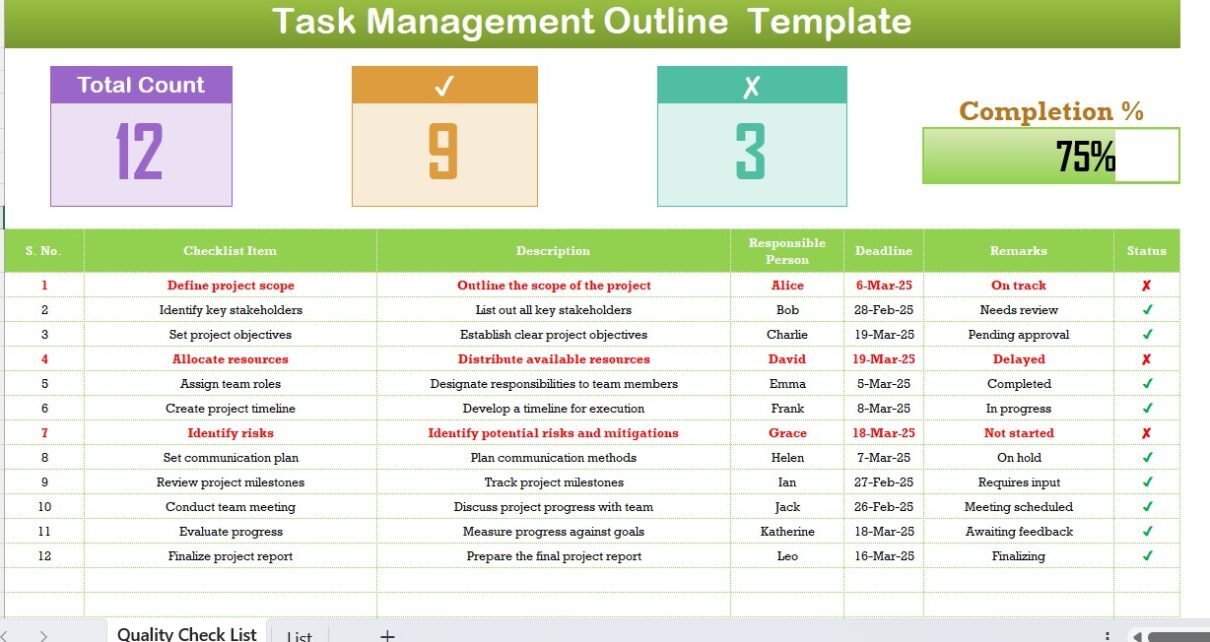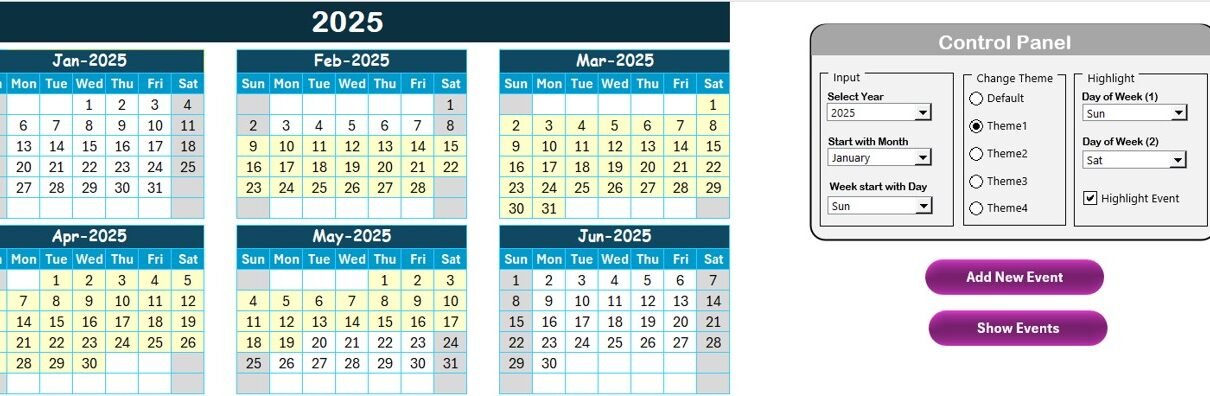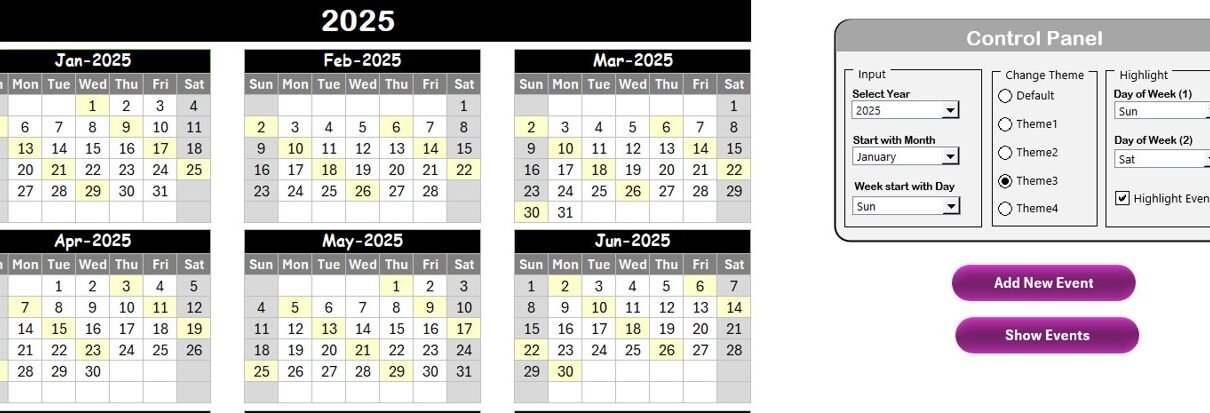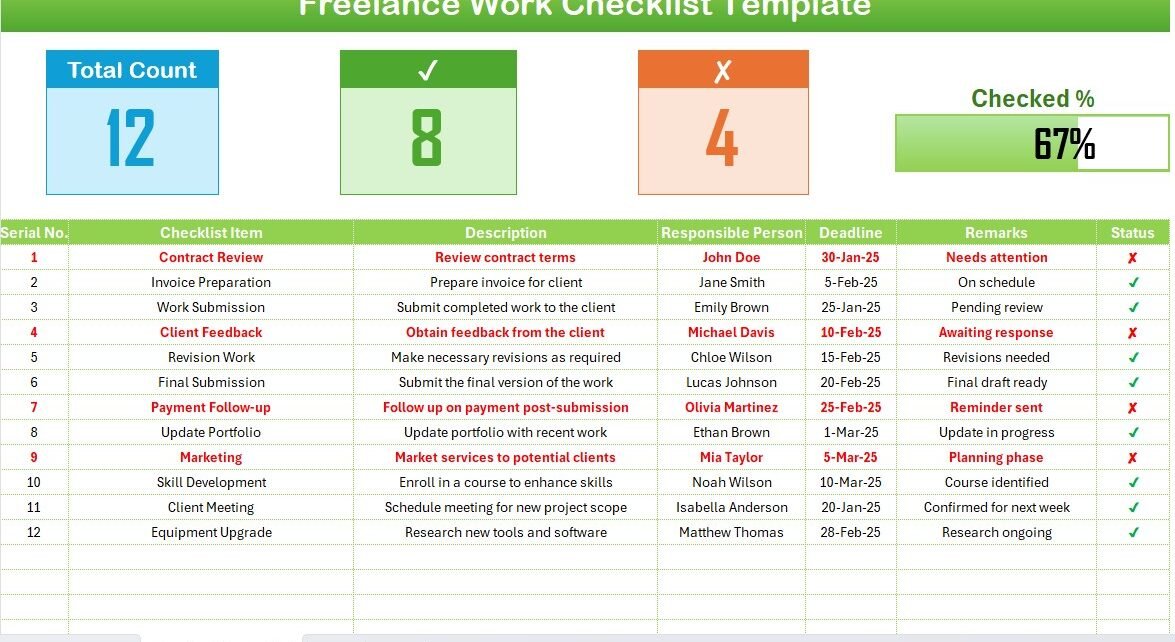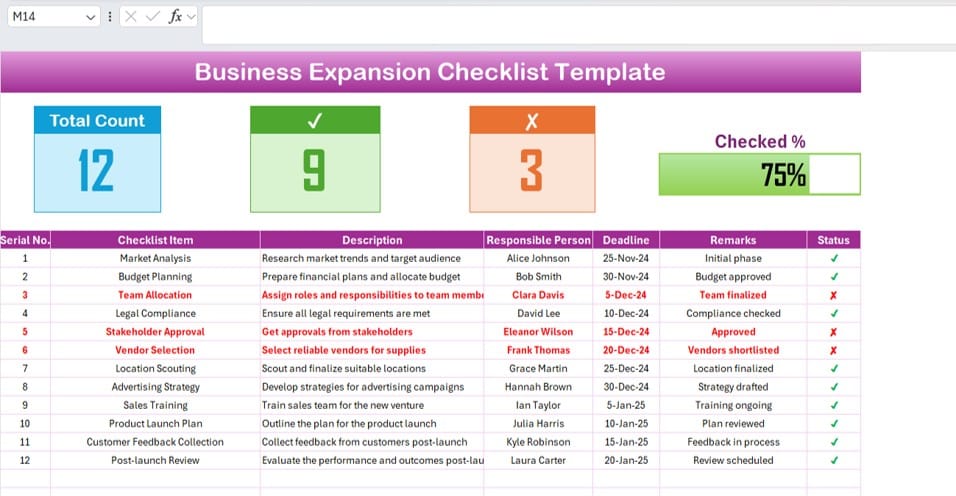Task Management Outline Checklist in Excel
Effective task management is essential for project success. Whether you are handling a small project or a complex one, tracking progress, assigning responsibilities, and maintaining deadlines can be challenging. An