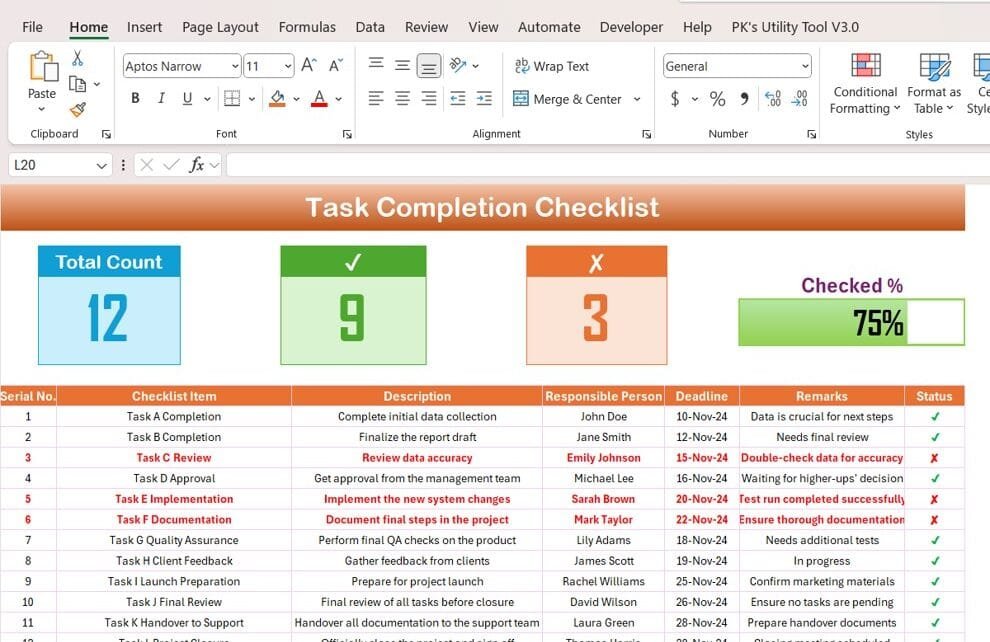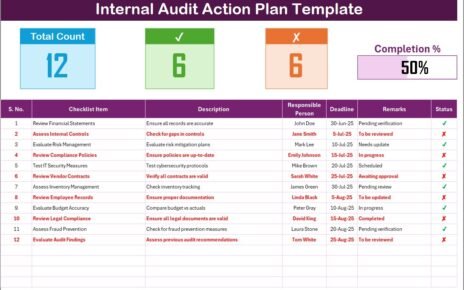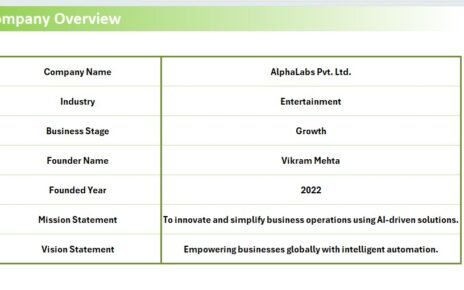In today’s fast-paced work world, staying organized and on top of your tasks is more important than ever. One of the best ways to stay focused, meet deadlines, and increase productivity is by using a Task Completion Checklist. But, you may be wondering: how can you use this tool effectively? In this article, we’ll break it down for you. We’ll explain what a Task Completion Checklist is, show you how to use it, and give you a template you can start using right now.
What Is a Task Completion Checklist?
Simply put, a Task Completion Checklist is a list of tasks you need to complete for a project. It organizes each task by responsibility, deadline, and progress, helping you stay on track. Think of it as both a guide and a tracker to make sure everything gets done on time and to the required standard.
The beauty of using a checklist is that it allows you to break down larger projects into smaller, more manageable tasks. This makes it easier to monitor each task’s progress, ensuring no important step is overlooked. Not only does it help you stay organized, but it also serves as a quality control tool, making sure everything is completed to the highest standard.
Key Features of a Task Completion Checklist Template
Now that you understand the purpose of a checklist, let’s take a look at a Task Completion Checklist template that you can use in your daily work. We’ll walk you through its key features and how they can help streamline your process.
Two Worksheets for Easy Task Management
This template comes with two separate worksheets, helping you stay organized:
- Task Completion Checklist (Main Sheet): This is where all the task details go, and you’ll track each task’s progress.
- List Sheet (For Responsible Persons): Here, you’ll list everyone involved in the project and assign them specific tasks. This ensures everyone knows their responsibilities.
The Main Sheet: Your Task Tracking Hub
The Main Sheet is where you’ll spend most of your time. Here’s how it’s organized:
Top Section Overview
At the top of the checklist, you’ll get an overview of your project with these key details:
- Total Count: The total number of tasks.
- Checked Count: The number of tasks that are completed.
- Crossed Count: The number of tasks that are still incomplete.
- Progress Bar: A visual representation of how much work has been done, so you can quickly see where things stand.
Checklist Table
This is where you’ll mark each task as either completed (✔) or not (✘). The table includes:
- Serial No.: A unique identifier for each task.
- Checklist Item: The task name.
- Description: A brief summary of what the task involves.
- Responsible Person: The person assigned to complete the task.
- Deadline: The due date for the task.
- Remarks: Any additional notes or instructions related to the task.
- Status: Whether the task is completed or not.
Here’s an example of how your checklist might look:
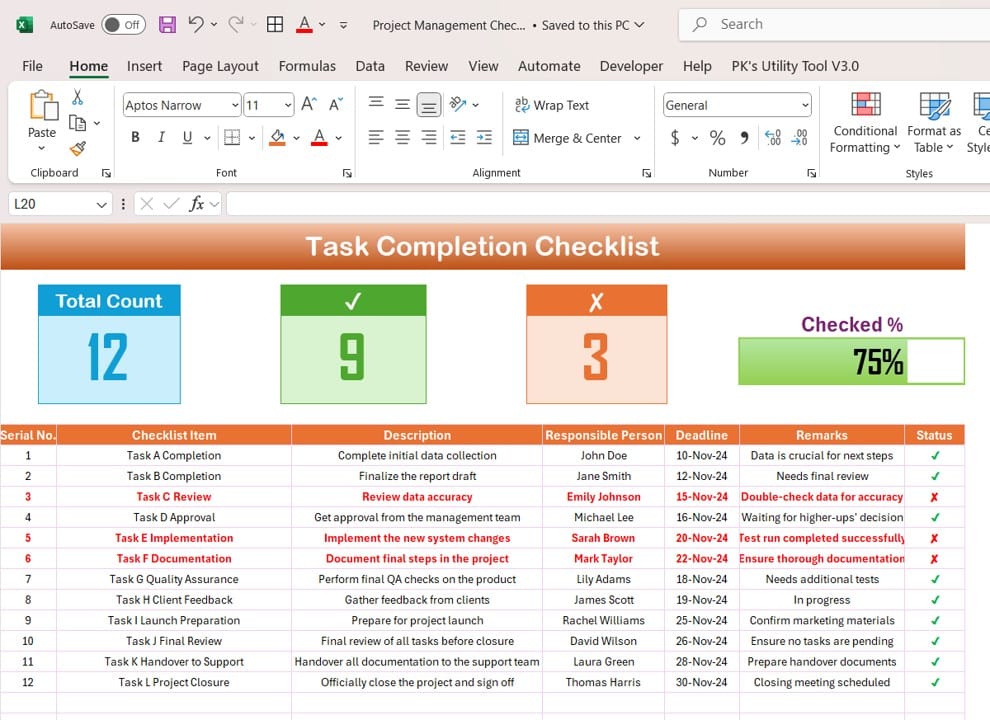
List Sheet for Easy Assignments
The List Sheet makes assigning tasks a breeze. It includes a list of everyone involved in the project and integrates with the main checklist. This allows you to create a drop-down menu so you can quickly assign tasks and avoid confusion.
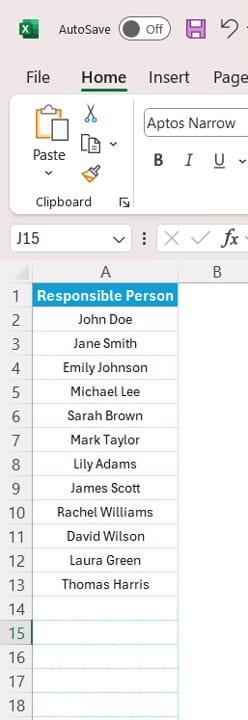
Why Should You Use a Task Completion Checklist?
Now that you know how the template works, let’s look at why you should be using a Task Completion Checklist. Here are the top reasons to incorporate this tool into your workflow:
- Stay Organized: A checklist helps break down large, complex tasks into smaller, more manageable steps. This makes it easy to see where you stand and what still needs to be done. With everything laid out clearly, you won’t miss any critical tasks, and you can stay focused on what matters.
- Boost Accountability: When tasks are clearly assigned, everyone knows what they’re responsible for. With set deadlines, it’s easy to hold team members accountable. If something isn’t done on time, you can quickly pinpoint the issue and take action before it becomes a bigger problem.
- Increase Productivity: By keeping track of tasks in real-time, you ensure that nothing is forgotten. As tasks are completed, you can immediately move on to the next, maintaining momentum. Plus, checking tasks off the list gives your team a sense of accomplishment, which can boost morale and productivity.
- Track Progress Instantly: Thanks to the progress bar and checklist table, you can monitor the project’s progress at a glance. You’ll know exactly where you are, and if there are any delays, you’ll be able to address them before they become major roadblocks.
- Ensure Quality Control: A checklist isn’t just about tracking completed tasks—it’s also about ensuring that they meet the required standards. As tasks are checked off, you can verify their quality and make adjustments as needed, ensuring a higher-quality outcome for the project.
How to Improve Your Task Completion Checklist
While Task Completion Checklists are super helpful, there’s always room for improvement. Here are a few ways you can enhance your checklist to make it even more effective:
- Add Milestones for Bigger Goals: If your project has multiple phases, add milestones to your checklist. This will break the project into larger goals, ensuring that key objectives are met before moving on to the next phase.
- Provide Clearer Task Descriptions: To avoid confusion, make sure each task description is clear and detailed. Include specifics on what needs to be done, the expected outcomes, and any dependencies that could affect the task’s completion.
- Automate Task Reminders: If you’re using a digital version of your checklist, consider automating reminders for upcoming deadlines. This will help keep everyone on track and prevent any missed deadlines.
- Use Color Coding for Prioritization: Use color coding to visually prioritize tasks. For example, use red for high-priority tasks, yellow for medium-priority ones, and green for tasks that are progressing smoothly.
Best Practices for Using a Task Completion Checklist
To get the most out of your Task Completion Checklist, follow these best practices:
- Update Your Checklist Regularly: It’s important to keep your checklist up-to-date. As tasks are completed, mark them off. Add new tasks as they arise, and remove outdated or irrelevant tasks.
- Involve Your Entire Team: Involve your team in creating and updating the checklist. This ensures that tasks are accurately assigned, deadlines are realistic, and everyone is on the same page.
- Set Realistic Deadlines: Be sure to set realistic deadlines. While it’s important to keep the project moving, overly ambitious deadlines can cause unnecessary stress and lead to missed targets. Be practical about how much time each task will take.
- Use a Digital Version: Consider using a digital checklist for its numerous advantages—real-time updates, easy sharing, and the ability to access it from anywhere. Tools like Google Sheets, Trello, or Asana make it easy to collaborate and track progress in real-time.
- Hold Regular Progress Reviews: Schedule regular progress reviews to assess the status of tasks. This gives you the opportunity to identify obstacles and address them before they delay the project.
Frequently Asked Questions About Task Completion Checklists
- How do I create an effective Task Completion Checklist?
Start by breaking down your project into manageable tasks, assigning clear deadlines, and designating responsible individuals. Be sure to track progress regularly.
- What tools can I use to create a Task Completion Checklist?
Popular tools like Google Sheets, Excel, Trello, and Asana are great for creating and managing your checklist. These platforms offer collaboration features and templates to make the process even easier.
- How can I keep my checklist up-to-date?
Regularly review your checklist, update the status of tasks, and set reminders for upcoming deadlines to ensure everything stays on track.
- Can I customize my checklist template?
Yes, most digital templates are customizable. You can adjust the layout, add or remove columns, and tweak it to fit your needs.
- Why is tracking task completion important?
Tracking task completion is crucial for monitoring progress, spotting delays early, and ensuring tasks meet quality standards. It also promotes accountability within the team.
Conclusion
A Task Completion Checklist is a simple but powerful tool that can significantly improve your organization, productivity, and the quality of your work. By clearly defining tasks, assigning responsibilities, and tracking progress, you can ensure your projects stay on track and meet deadlines. Plus, with a few best practices and regular updates, you’ll be able to take your project management to the next level.
Visit our YouTube channel to learn step-by-step video tutorials