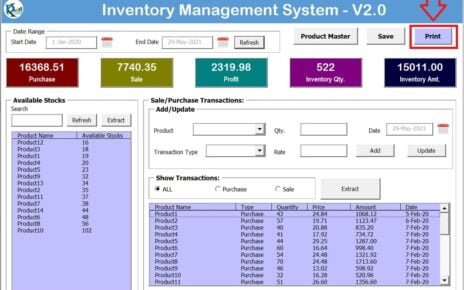Managing tasks efficiently is crucial for the success of any project. Without a structured approach, tasks can get overlooked, deadlines can be missed, and overall productivity can suffer. A Task Management Action Plan Checklist in Excel helps to streamline workflow, track progress, and ensure accountability. In this article, we will explore how to use an Excel-based Task Management Action Plan Checklist Template to manage tasks efficiently.
Click to buy Task Management Action Plan
What is a Task Management Action Plan Checklist?
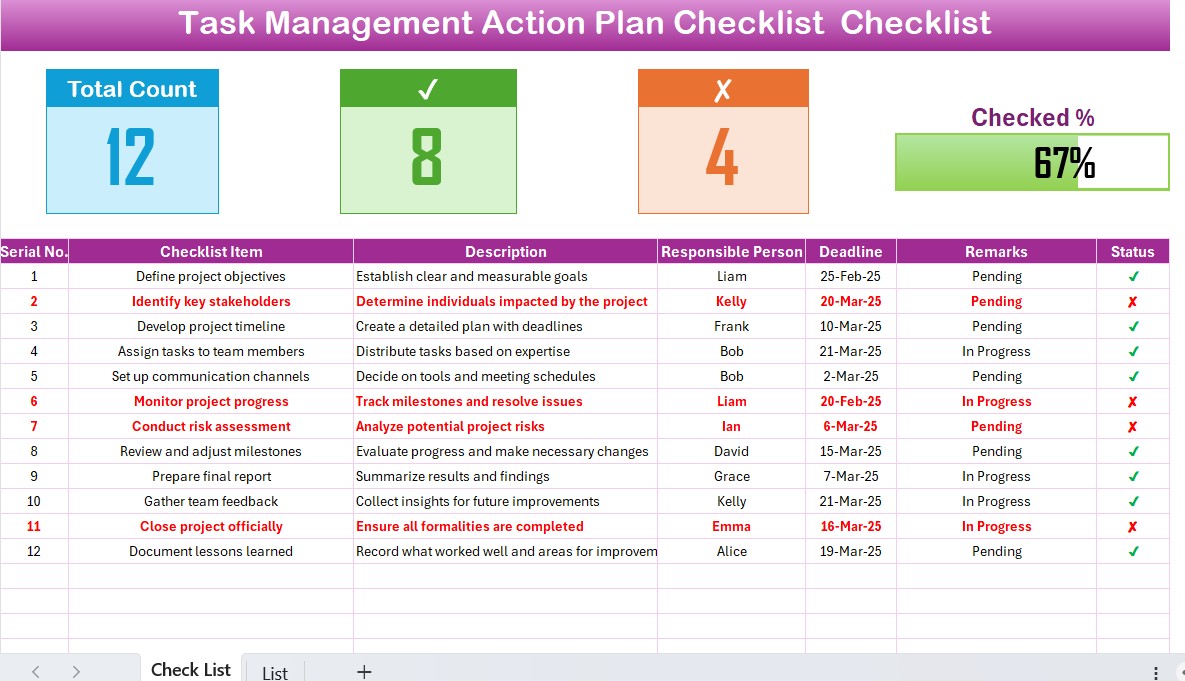
A Task Management Action Plan Checklist is a structured tool that helps individuals and teams systematically plan, track, and complete tasks. It ensures that each task is assigned to the right person, has a clear deadline, and is monitored for completion.
With an Excel-based checklist, users can:
- Track tasks and deadlines
- Assign responsibilities
- Monitor progress using visual indicators
- Improve team collaboration
Key Features of the Task Management Action Plan Checklist Template
The Task Management Action Plan Checklist Template includes two main worksheets:
Click to buy Task Management Action Plan
List Sheet Tab
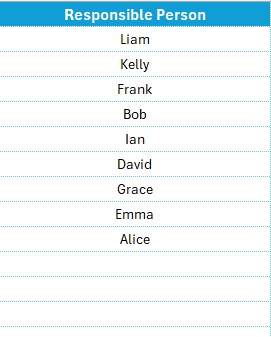
This sheet is used to capture a unique list of Responsible Persons. This helps in creating drop-down lists in the main table for easy task assignment.
Advantages of Using an Excel-Based Task Management Checklist
- Better Organization: An Excel checklist keeps tasks organized and structured, making it easier to track progress.
- Real-time Progress Tracking: With progress indicators, you can quickly identify completed and pending tasks.
- Improved Deadline Management: Setting clear deadlines ensures that work is completed on time.
- Enhanced Accountability: Each task is assigned to a responsible person, ensuring clarity in roles and responsibilities.
- Flexibility and Customization: Excel allows you to customize the checklist based on project requirements.
Best Practices for Using the Task Management Action Plan Checklist
- Define Clear Goals: Ensure that every task has a well-defined objective to avoid confusion.
- Assign Responsibilities Properly: Use the Responsible Person column to assign tasks effectively.
- Set Realistic Deadlines: Avoid setting unrealistic deadlines that may compromise quality.
- Monitor Progress Regularly: Use the progress bar and status indicators to keep track of task completion.
- Review and Update the Checklist: Regularly update the checklist to reflect task progress and necessary changes.
How to Use the Task Management Action Plan Checklist Template
- Download the Template
- Open the Excel template file.
- Input Task Details
- Fill in the Checklist Item, Description, Responsible Person, and Deadline.
- Update Status
- Mark tasks as ✔ (Completed) or ✘ (Not Completed).
- Track Progress
- Use the progress bar and total count indicators.
- Review and Adjust
- Regularly update the checklist based on project needs.
Click to buy Task Management Action Plan
Frequently Asked Questions (FAQs)
Why should I use an Excel-based Task Management Checklist?
Excel provides a structured, flexible, and cost-effective way to track tasks efficiently.
Can I customize the checklist template?
Yes, the checklist is fully customizable to match your project needs.
How often should I update the checklist?
You should update the checklist regularly to reflect the current project status.
Can I use this template for team collaboration?
Yes, you can share the Excel file with your team for seamless collaboration.
Is this template suitable for personal task management?
Absolutely! You can use this template for both personal and professional task tracking.
Conclusion
A Task Management Action Plan Checklist in Excel is a simple yet powerful tool to streamline workflow, enhance accountability, and improve efficiency. Whether you are managing a project or personal tasks, this checklist template provides an organized approach to tracking and completing tasks on time. Download the template today and take control of your task management process!
Click to buy Task Management Action Plan
Visit our YouTube channel to learn step-by-step video tutorials
View this post on Instagram
Click to buy Task Management Action Plan