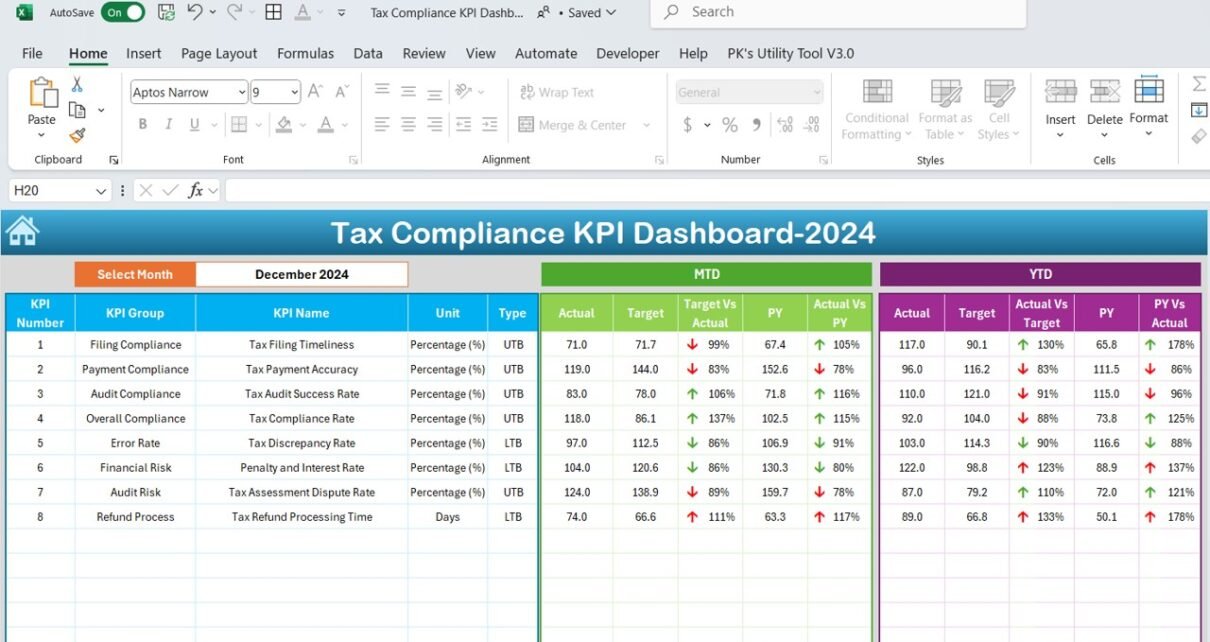Managing tax compliance is crucial for any organization. Ensuring that taxes are paid accurately and on time can avoid penalties, interest charges, and audits. One of the most effective ways to keep track of tax compliance performance is through a Tax Compliance KPI Dashboard. This tool provides real-time, detailed insights into how well an organization is meeting its tax-related obligations.
In this article, we will delve into the features, advantages, best practices, and opportunities for improvement of the Tax Compliance KPI Dashboard. Whether you’re looking to implement this tool for your organization or improve your current tax management processes, this guide will give you a comprehensive understanding of how to leverage KPIs for better tax compliance.
What Is a Tax Compliance KPI Dashboard?
A Tax Compliance KPI Dashboard is a visual tool that allows organizations to track key performance indicators (KPIs) related to tax compliance. These KPIs measure how effectively an organization is meeting its tax obligations, filing requirements, and financial obligations in relation to taxes.
A tax compliance dashboard provides a comprehensive view of:
- Key KPIs that track tax filing, payments, audits, discrepancies, and penalties.
- Real-time updates on actual numbers compared to targets, previous year data, and monthly tracking.
- Conditional formatting for easy identification of trends, such as over- or under-achievement.
Key Features of the Tax Compliance KPI Dashboard
The Tax Compliance KPI Dashboard comes equipped with seven worksheets that provide a user-friendly, organized, and insightful view of your tax compliance status. Here’s an overview of the key features:
1. Home Sheet
The Home Sheet serves as the index page, allowing quick access to the other sheets in the dashboard. From here, you can jump to various sections like the Dashboard Sheet, KPI Trend Sheet, Actual Number Sheet, Target Sheet, Previous Year Number Sheet, and KPI Definition Sheet.
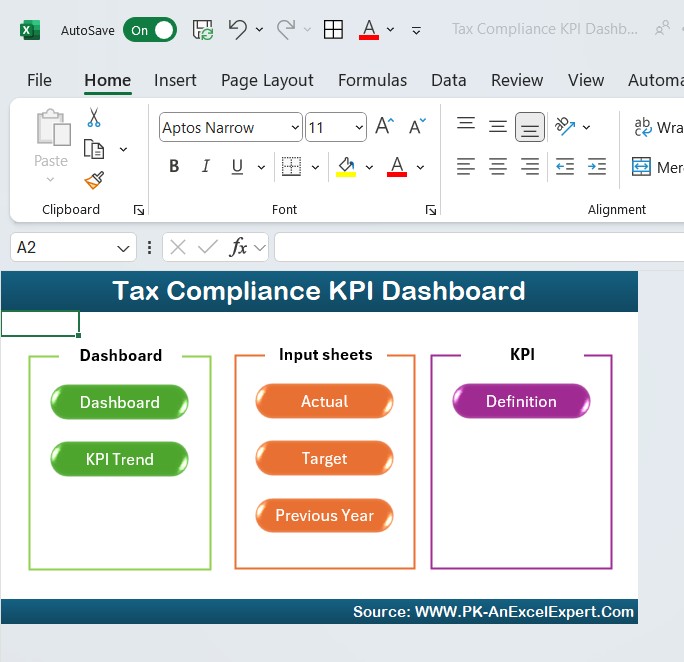
Click to buy Tax Compliance KPI Dashboard in Excel
2. Dashboard Sheet Tab
This is the main sheet of the dashboard, where all the KPI information is displayed. The dashboard shows:
- MTD (Month-to-Date) Actual, Target, and Previous Year data, with conditional formatting to compare the actual versus target data.
- YTD (Year-to-Date) Actual, Target, and Previous Year data, along with comparison arrows showing the percentage change.
- The conditional formatting on up and down arrows helps visualize whether the KPIs are improving or declining.
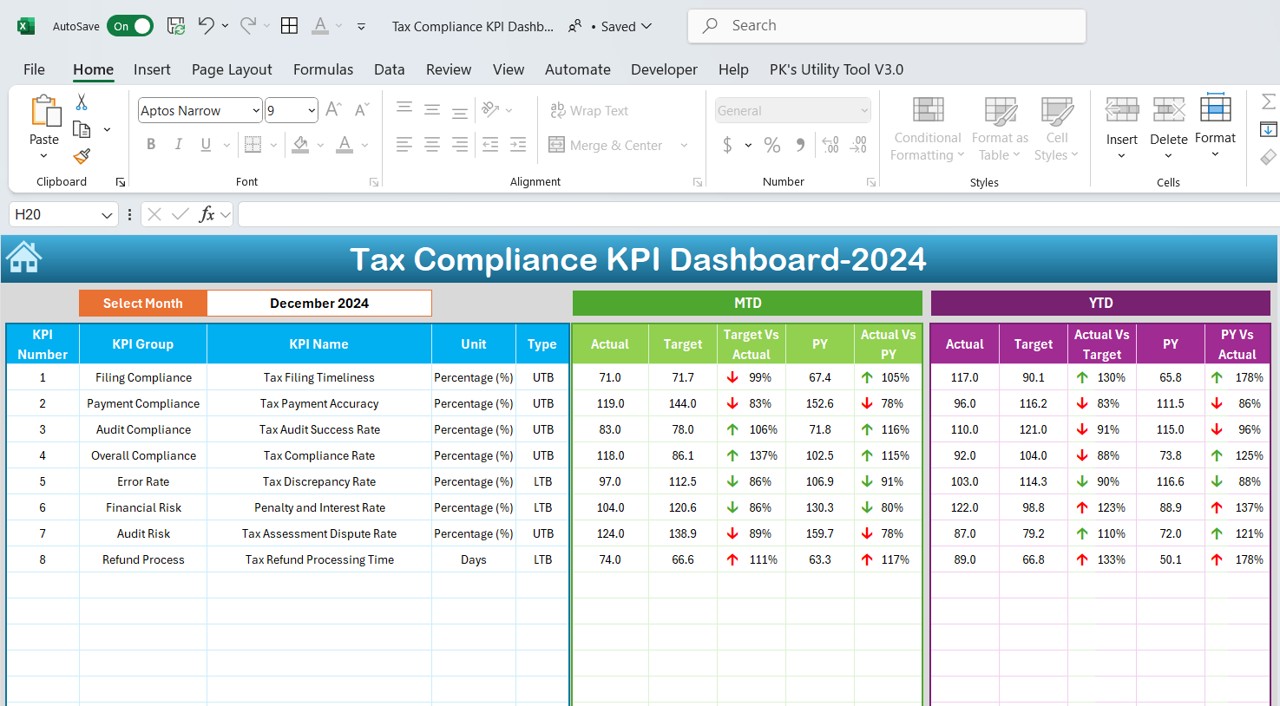
3. KPI Trend Sheet Tab
Click to buy Tax Compliance KPI Dashboard in Excel
The KPI Trend Sheet allows you to select a KPI from a dropdown list. This sheet displays:
- The KPI Group (e.g., Filing Compliance, Payment Compliance, etc.)
- The Unit of measurement for each KPI (e.g., percentage, number of filings)
- The Formula used to calculate the KPI.
- A clear Definition of the KPI to help you understand its significance.
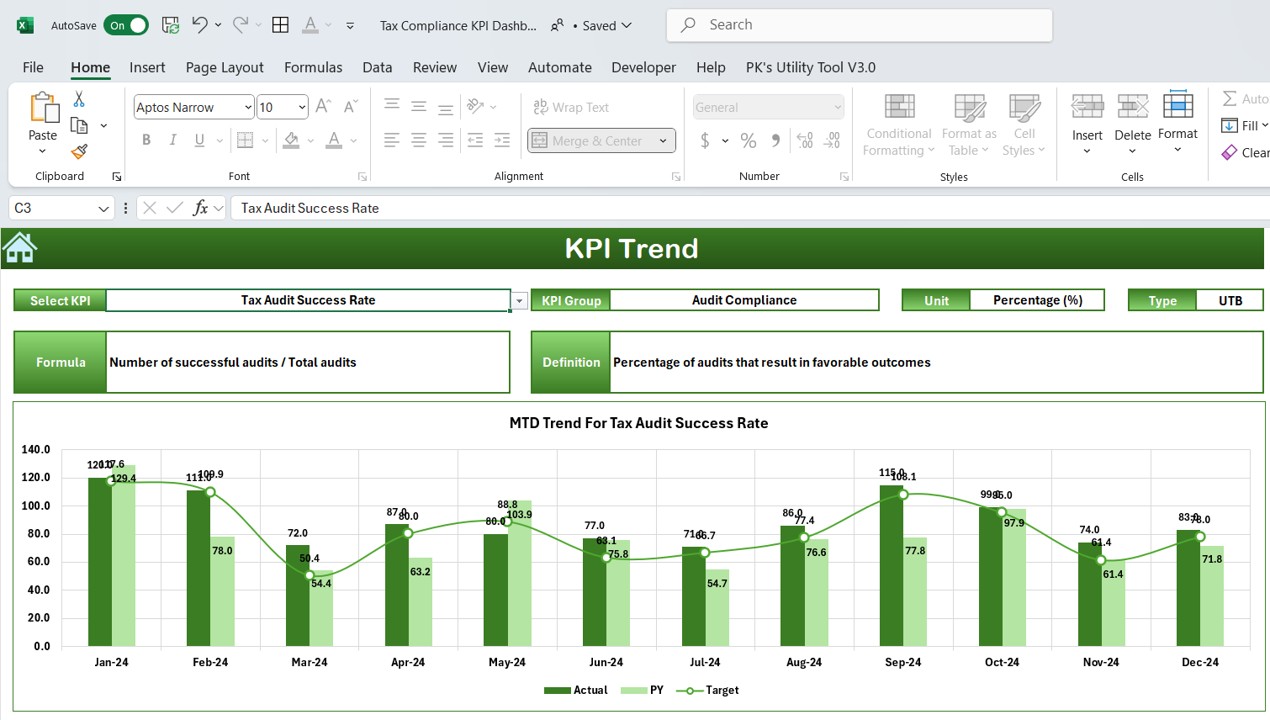
Click to buy Tax Compliance KPI Dashboard in Excel
4. Actual Number Sheet Tab
In the Actual Number Sheet, you enter the actual values for each KPI (MTD and YTD). You can adjust the data based on the specific month selected and enter updated numbers to track tax compliance.
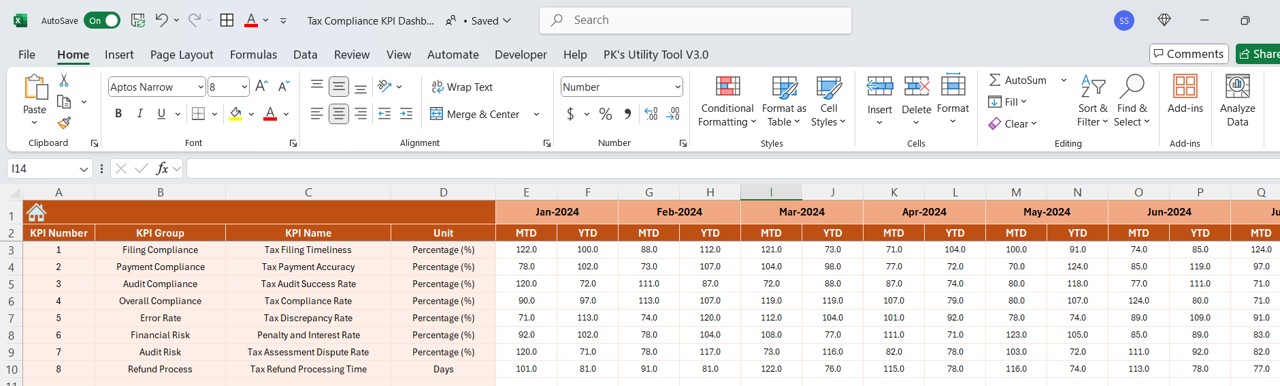
Click to buy Tax Compliance KPI Dashboard in Excel
5. Target Sheet Tab
This tab is used to input the target numbers for each KPI. You can set monthly and yearly targets for accurate tracking and comparison to the actual performance.
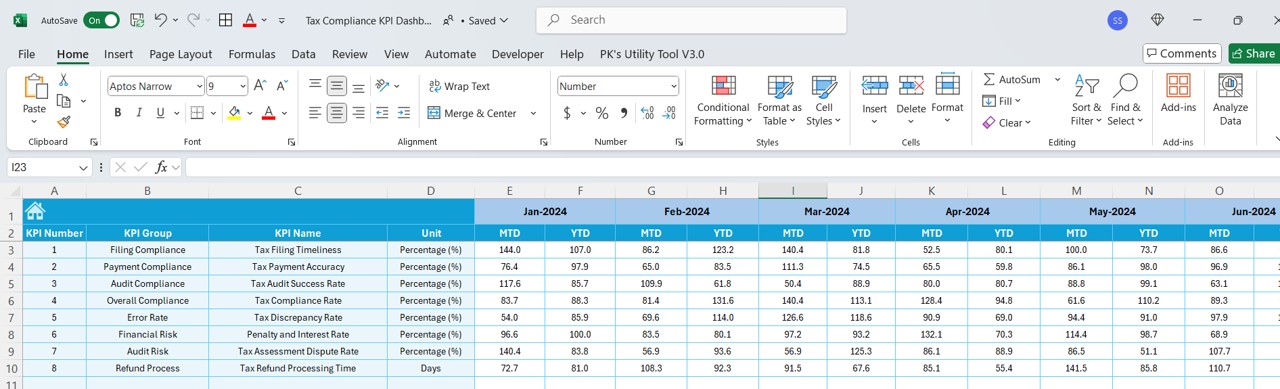
Click to buy Tax Compliance KPI Dashboard in Excel
6. Previous Year Number Sheet Tab
Here, you can input the numbers from the previous year. This helps in making year-over-year comparisons and assessing whether the organization’s tax compliance has improved or worsened.
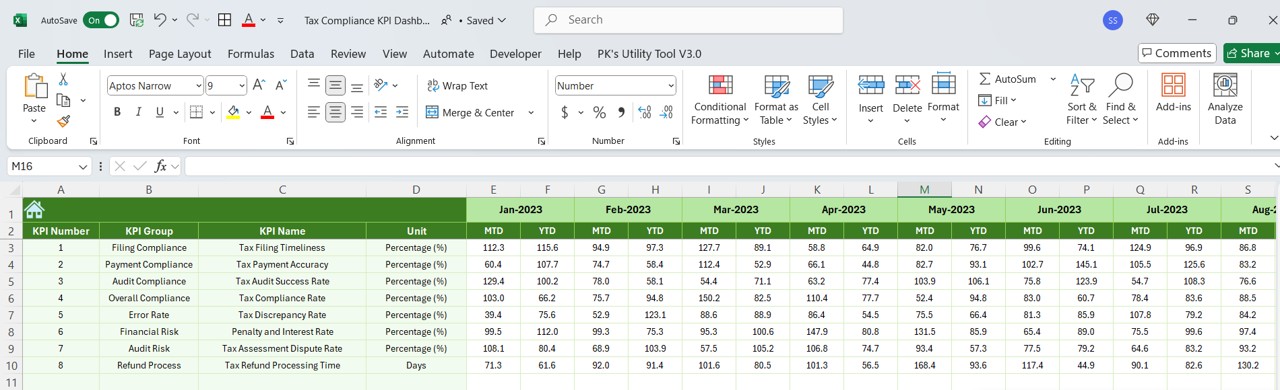
Click to buy Tax Compliance KPI Dashboard in Excel
7. KPI Definition Sheet Tab
This sheet defines the KPIs in detail, including the KPI Name, Group, Unit, Formula, and Definition of each metric. This section ensures that all team members understand the KPIs being tracked and how they impact tax compliance.
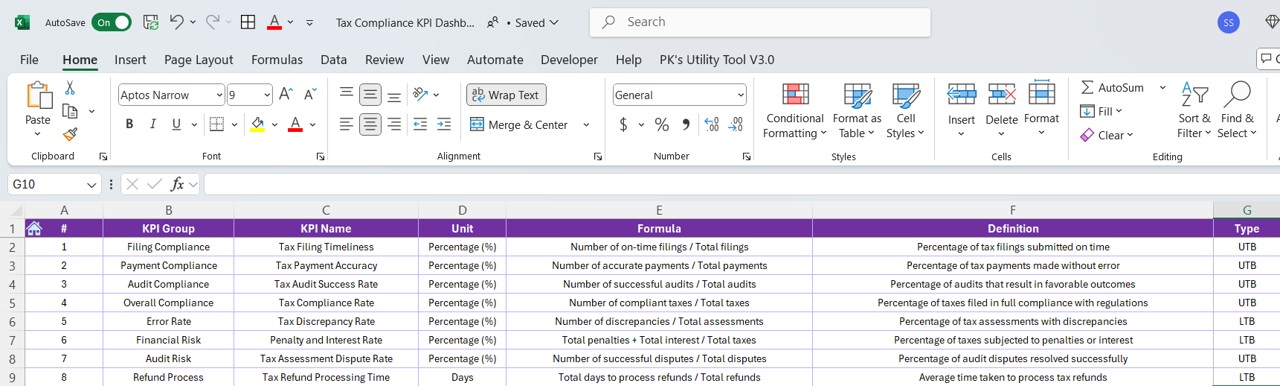
Click to buy Tax Compliance KPI Dashboard in Excel
Advantages of Using the Tax Compliance KPI Dashboard
A Tax Compliance KPI Dashboard offers several advantages for organizations looking to track and improve their tax management practices. Here are the key benefits:
- Real-Time Data Tracking: With the ability to track both MTD and YTD data, this dashboard provides real-time insights into how well your organization is meeting tax compliance obligations. You can quickly identify issues, make adjustments, and stay on top of your tax-related tasks.
- Easy Comparison: The dashboard compares actual numbers with targets and previous year data, allowing for easy identification of trends. Conditional formatting (like up and down arrows) provides a visual representation of performance, making it easy to spot areas that need attention.
- Customizable and User-Friendly: The dashboard is designed for ease of use and customization. You can change the month or year and see how the numbers change in real-time, making it adaptable for different tax periods.
- Improved Decision-Making: By having access to up-to-date and accurate data, tax professionals can make informed decisions about tax filings, payments, and audits. This helps ensure that the organization is meeting all its obligations and avoiding unnecessary penalties.
- Time-Saving: The streamlined process of entering data and seeing instant results saves time, allowing tax professionals to focus on more strategic activities rather than manual tracking.
Opportunities for Improvement in the Tax Compliance KPI Dashboard
While the Tax Compliance KPI Dashboard is an effective tool, there are always opportunities to enhance its functionality:
- Automation of Data Entry: Integrating the dashboard with accounting software or ERP systems would allow for automatic data entry, reducing human error and the time spent manually inputting data.
- Mobile Compatibility: A mobile-friendly version of the dashboard would enable tax professionals to monitor tax compliance on-the-go, ensuring that they are always up-to-date.
- Predictive Analytics: Incorporating predictive analytics could help forecast future tax compliance performance, allowing organizations to take proactive measures before issues arise.
- Integration with Tax Filing Platforms: By linking the dashboard to tax filing platforms, you could automate filing and tracking, reducing administrative tasks and ensuring timely submissions.
Best Practices for Using the Tax Compliance KPI Dashboard
To get the most out of the Tax Compliance KPI Dashboard, follow these best practices:
- Regular Data Updates: Make sure to update your actual data frequently, ideally on a monthly or quarterly basis, to ensure that the dashboard remains an accurate reflection of your current tax compliance status.
- Customize KPIs to Your Organization’s Needs: If certain KPIs aren’t as relevant to your organization, feel free to adjust the dashboard and add custom KPIs that better align with your tax compliance goals.
- Use the Dashboard for Continuous Monitoring: Rather than only using the dashboard at tax filing deadlines, make it a tool for ongoing monitoring. This will help you catch issues early and stay ahead of any potential compliance problems.
- Set Clear Goals for Each KPI: Establish specific targets for each KPI and regularly compare actual results with these goals. This will help guide decision-making and ensure that your tax compliance remains on track.
Frequently Asked Questions (FAQ)
Q1: How do I update the data in the Tax Compliance KPI Dashboard?
To update the data, simply input the actual, target, and previous year numbers into the relevant sheets (e.g., Actual Number Sheet, Target Sheet, and Previous Year Number Sheet).
Q2: Can I customize the KPIs in the dashboard?
Yes, the dashboard allows for customization. You can add new KPIs that are more relevant to your specific tax compliance needs.
Q3: How can I track the performance of my tax filings?
The dashboard compares your actual tax filings with targets and previous year data. The comparison is displayed using up and down arrows, making it easy to visualize your performance.
Q4: How often should I update the dashboard?
It’s recommended to update the dashboard monthly to reflect the latest actual numbers. This helps maintain an accurate view of your tax compliance.
Q5: Can this dashboard help me prepare for tax audits?
Yes, the dashboard provides detailed insights into your tax compliance performance, helping you stay audit-ready by ensuring timely filings, accurate payments, and minimal discrepancies.
Conclusion
The Tax Compliance KPI Dashboard is a powerful tool for any organization looking to improve its tax compliance processes. With features that allow for real-time data tracking, easy comparison between actual performance and targets, and the ability to monitor multiple KPIs at once, this dashboard ensures that you stay on top of your tax obligations. By implementing best practices and continually improving the dashboard, your organization can enhance its tax compliance, avoid penalties, and make more informed financial decisions.
Visit our YouTube channel to learn step-by-step video tutorials