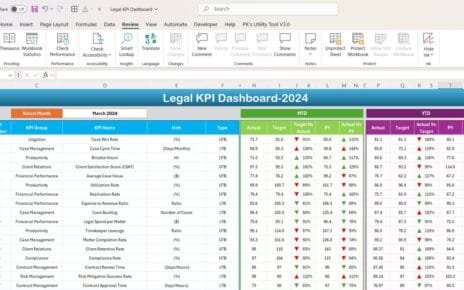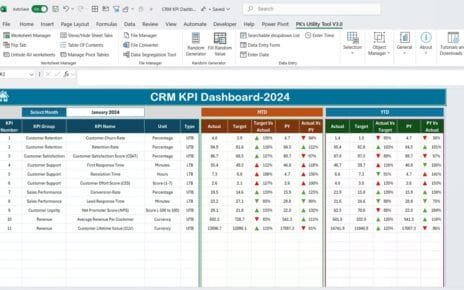Introduction to Telecommunications Infrastructure KPI Dashboards
In today’s fast-paced telecommunications industry, staying ahead requires constant monitoring and evaluation of performance. A Key Performance Indicator (KPI) dashboard in Excel can provide a clear, concise view of your organization’s operational health. This article introduces a comprehensive Telecommunications Infrastructure KPI Dashboard that is ready to use and customizable according to your needs.
Click to buy Telecommunications Infrastructure KPI Dashboard in Excel
What is a Telecommunications Infrastructure KPI Dashboard?
A Telecommunications Infrastructure KPI Dashboard is an Excel tool designed to track and analyze key performance indicators that measure the effectiveness of telecommunications infrastructure. By integrating various metrics, this dashboard helps managers make informed decisions to enhance performance and service delivery.
Key Features of the Telecommunications Infrastructure KPI Dashboard
This dashboard is designed with user-friendliness and comprehensiveness in mind. Here are its key components:
Click to buy Telecommunications Infrastructure KPI Dashboard in Excel
Home Sheet: Your Navigation Hub
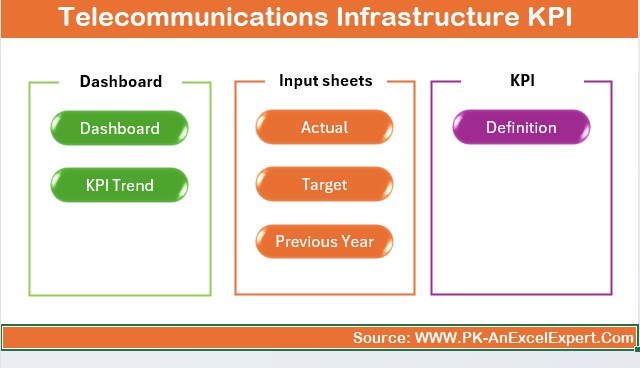
- Overview: The home sheet serves as the central navigation hub, featuring buttons that quickly connect you to other sections of the dashboard.
- Functionality: Easy navigation enhances user experience, allowing for efficient data management and analysis.
Dashboard Sheet Tab: Visualize Your Data
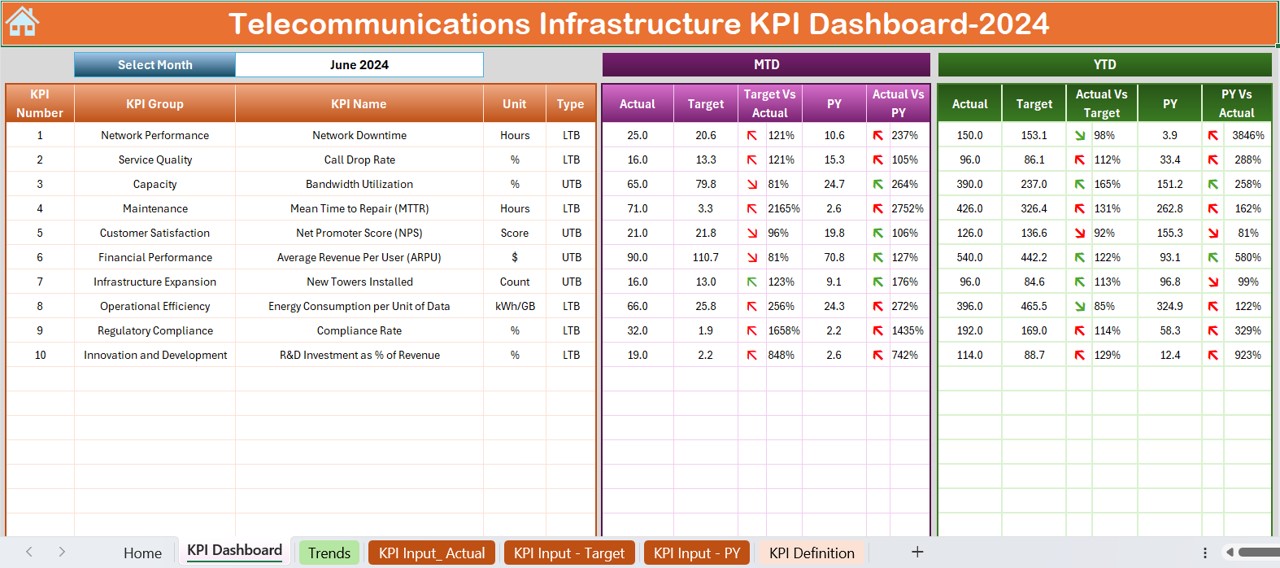
- Dynamic Selection: Select the month from a drop-down to view corresponding data across all KPIs.
- Data Presentation: Displays MTD and YTD actuals vs. targets and previous year’s data, enriched with visual up and down arrows through conditional formatting to highlight performance trends.
KPI Trend Sheet Tab: Deep Dive into Trends
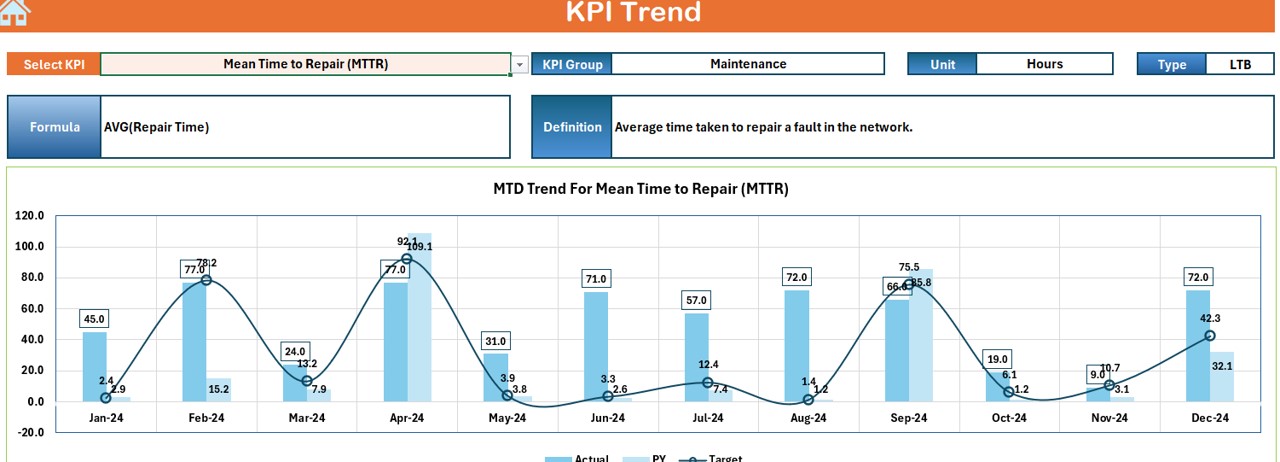
- Customizable Views: Choose a KPI from the dropdown to display its group, unit, type (indicative of performance thresholds), formula, and definition.
- Trend Analysis: Visual trend charts for MTD and YTD showcase actuals, targets, and previous year comparisons, providing a temporal perspective on performance.
Actual Numbers Input Sheet: Data Entry Made Simple
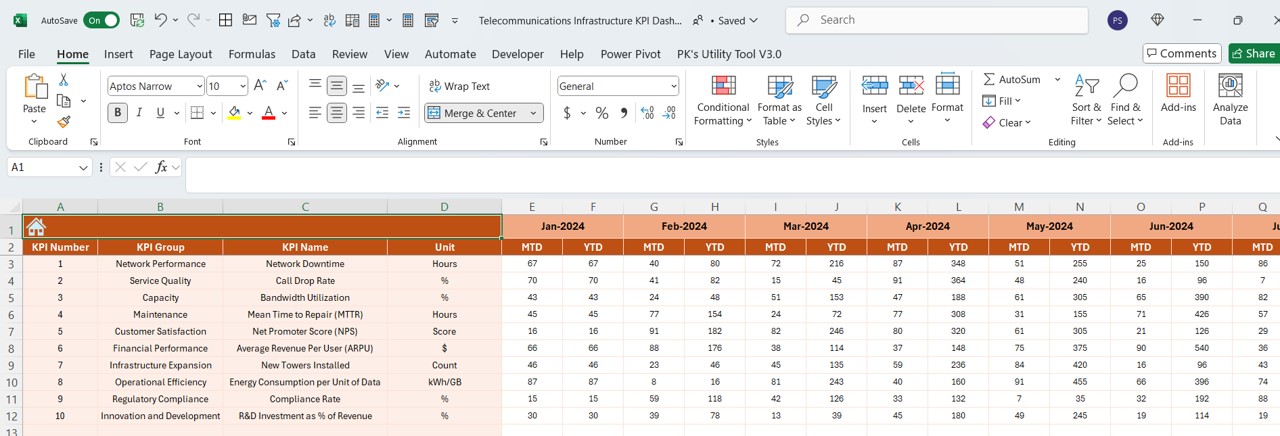
- User Input: Enter actual numbers for MTD and YTD, with the flexibility to adjust the reporting month, facilitating real-time data update and tracking.
Click to buy Telecommunications Infrastructure KPI Dashboard in Excel
Target Sheet Tab: Set Your Benchmarks
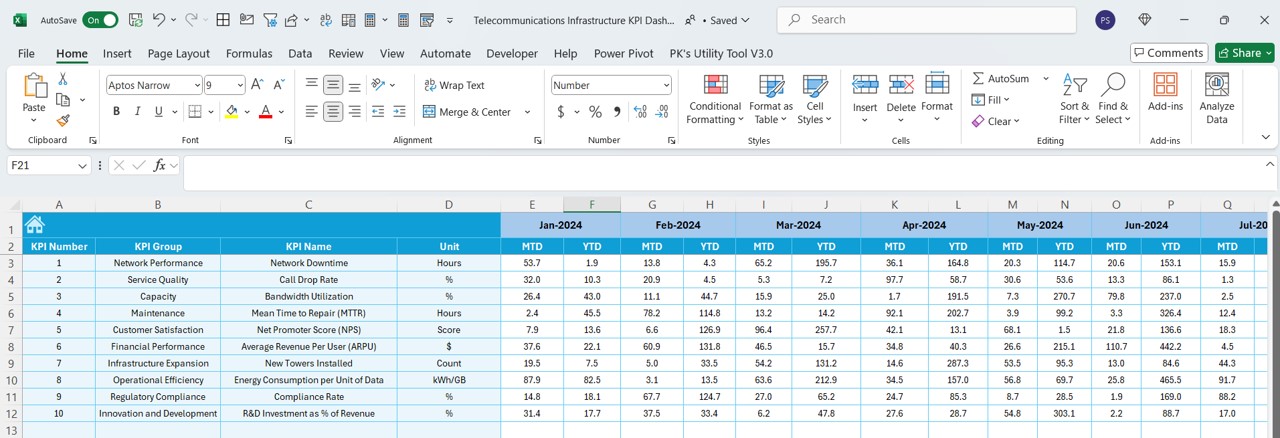
- Target Setting: Input monthly and yearly targets for each KPI, establishing clear goals for performance assessment.
Previous Year Number Sheet Tab: Historical Context
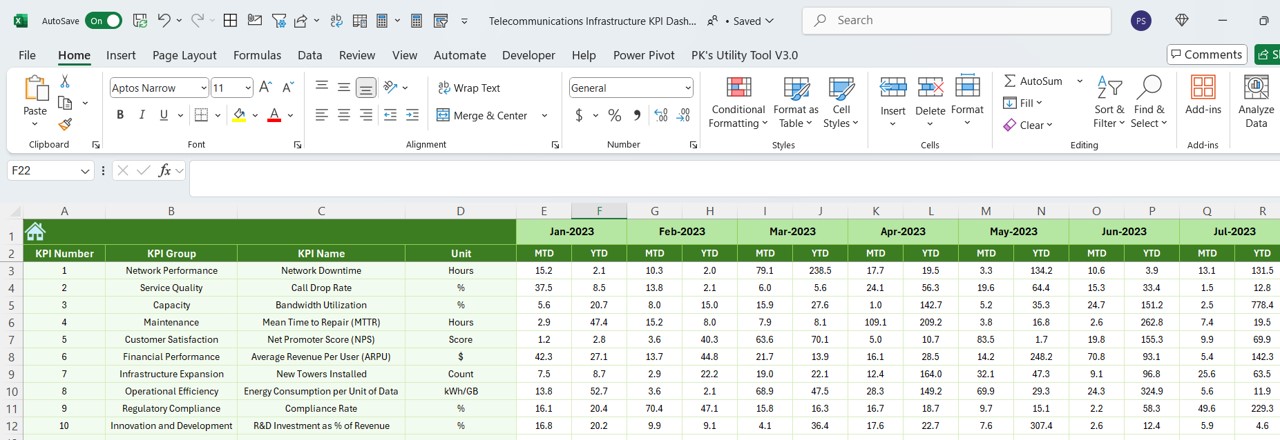
- Year-over-Year Analysis: Input last year’s data to compare against current performance, offering insights into trends and anomalies.
KPI Definition Sheet Tab: Understand Your Metrics
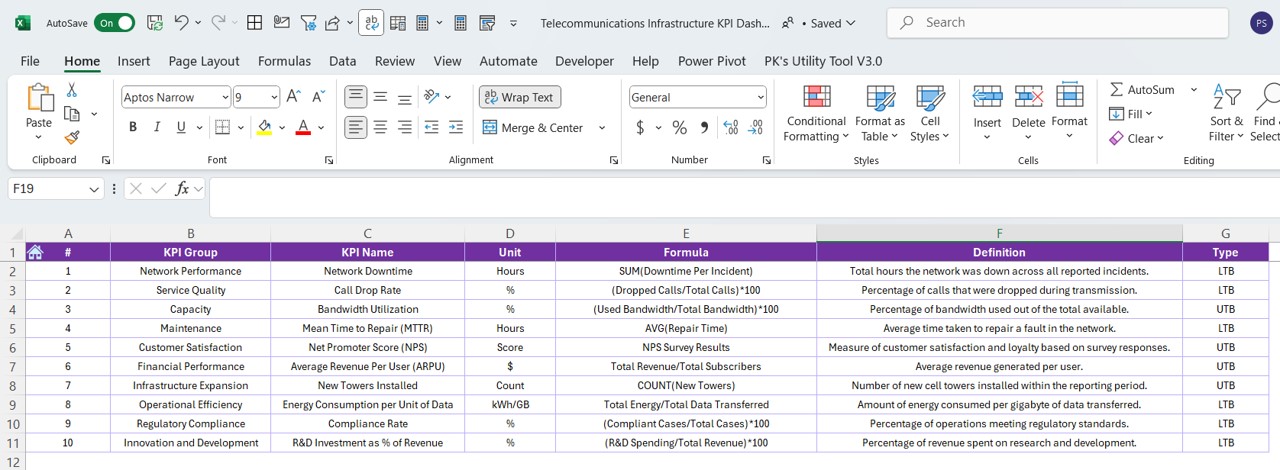
- KPI Encyclopedia: Define each KPI with its group, unit, formula, and detailed description, ensuring all team members understand the metrics being analyzed.
Advantages of Using a KPI Dashboard in Telecommunications Infrastructure
- Enhanced Decision-Making: Quick access to key data points and trends aids in making informed decisions.
- Improved Operational Efficiency: Identify areas of strength and opportunities for improvement.
- Strategic Planning Support: Data-driven insights facilitate better forecasting and resource allocation.
Best Practices for Implementing Your KPI Dashboard
- Regular Updates: Keep the dashboard updated with real-time data to ensure accuracy in reporting and decision-making.
- Customization: Tailor the dashboard to reflect specific organizational needs and goals.
- Training: Educate users on how to effectively interpret and utilize the dashboard.
Conclusion
Click to buy Telecommunications Infrastructure KPI Dashboard in Excel
Implementing a Telecommunications Infrastructure KPI Dashboard in Excel can transform data into actionable insights, promoting a culture of continuous improvement and strategic decision-making within your organization.
Frequently Asked Questions
Q. How often should the KPI dashboard be updated?
It’s best to update the dashboard as frequently as new data becomes available or at the end of each reporting period to maintain accuracy.
Q. Can the dashboard be customized for different telecommunications services?
Yes, the dashboard is designed to be flexible and can be customized to track a variety of telecommunications services and parameters.
Q. What are the common challenges in managing a KPI dashboard?
Common challenges include data inconsistency, lack of training for users, and ensuring that the dashboard remains aligned with organizational changes and goals.
Click to buy Telecommunications Infrastructure KPI Dashboard in Excel
Visit our YouTube channel to learn step-by-step video tutorials
View this post on Instagram
Click to buy Telecommunications Infrastructure KPI Dashboard in Excel