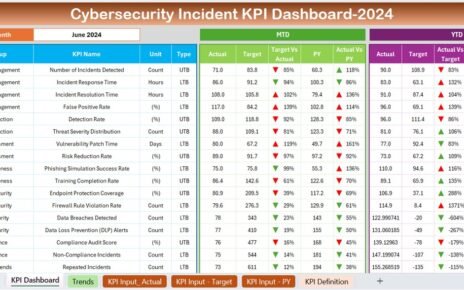In today’s fast-paced and highly competitive telecommunications industry, making data-driven decisions is absolutely essential. Whether you’re trying to optimize your operations, improve your network, or achieve long-term success, Telecommunications KPI Dashboards are one of the most effective tools you can have in your arsenal.
But what exactly is a Telecommunications KPI Dashboard? In this guide, we’ll dive into everything you need to know, from the KPIs to track, to the best practices for setting up and using your dashboard. Whether you’re new to the world of KPIs or you’re looking to level up your existing dashboard, we’ve got you covered.
Click to buy Telecommunications KPI Dashboard in Excel
What is a Telecommunications KPI Dashboard?
Let’s start with the basics. A Telecommunications KPI Dashboard is essentially a visual tool that combines all of your key performance indicators (KPIs) in one easy-to-read interface. It gives you a snapshot of how your telecom business is performing across various areas like network quality, customer service, financial health, and operational efficiency.
Why Should You Use It?
Well, imagine trying to keep track of dozens of different performance metrics across multiple departments. Without a proper dashboard, it can get overwhelming. A KPI dashboard takes all of that complex data and organizes it in a way that’s simple to understand. That way, you can make informed decisions quickly, spot problems early, and take action before things get out of hand.
Key Features of a Telecommunications KPI Dashboard
- Home Sheet: The index page with quick links to other sections.
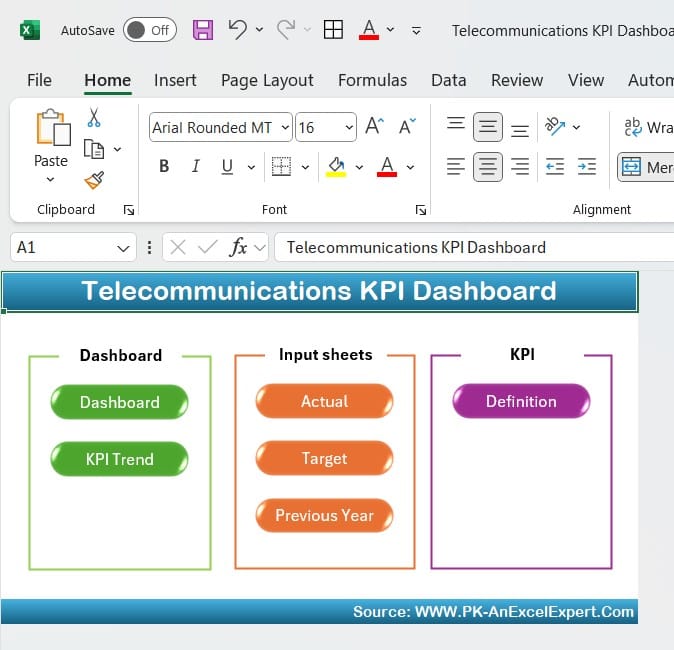
- Dashboard Sheet: The main tab, showing overall performance.
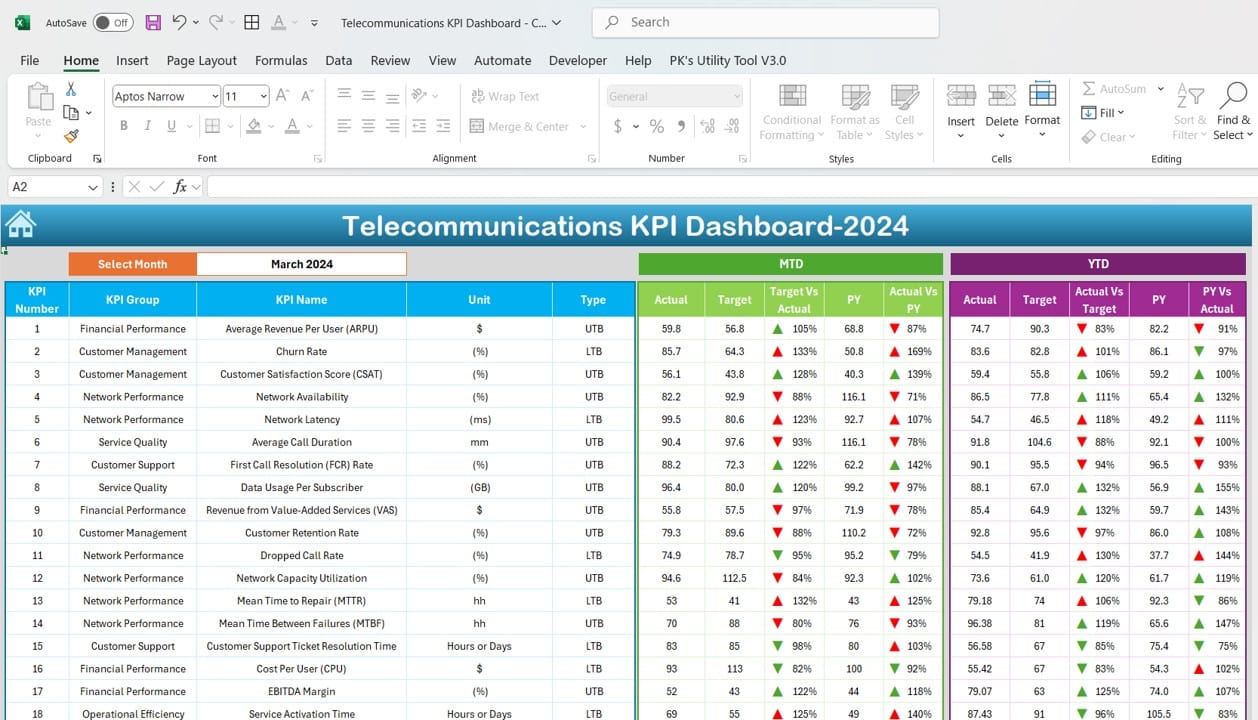
Click to buy Telecommunications KPI Dashboard in Excel
- KPI Trend Sheet: For tracking how your KPIs evolve over time.

Click to buy Telecommunications KPI Dashboard in Excel
- Actual Numbers Sheet: Where you enter the real-time data for tracking.
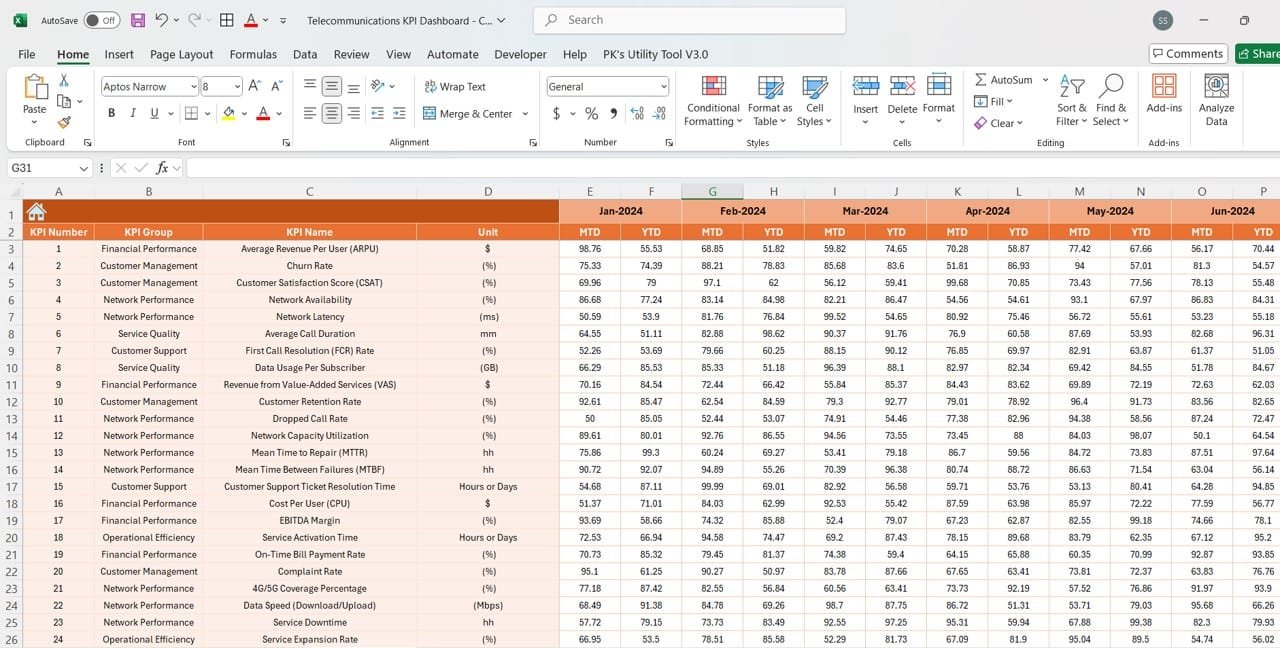
Click to buy Telecommunications KPI Dashboard in Excel
- Target Sheet: To set and compare against your targets.
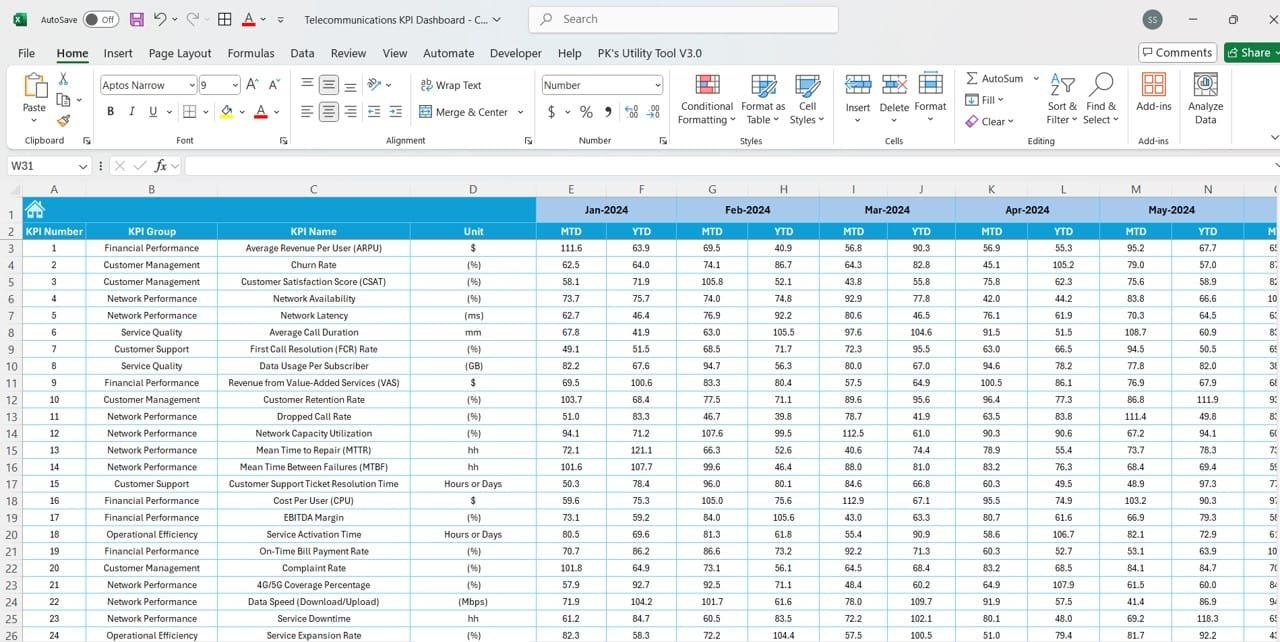
Click to buy Telecommunications KPI Dashboard in Excel
- Previous Year Numbers Sheet: For year-over-year comparisons.
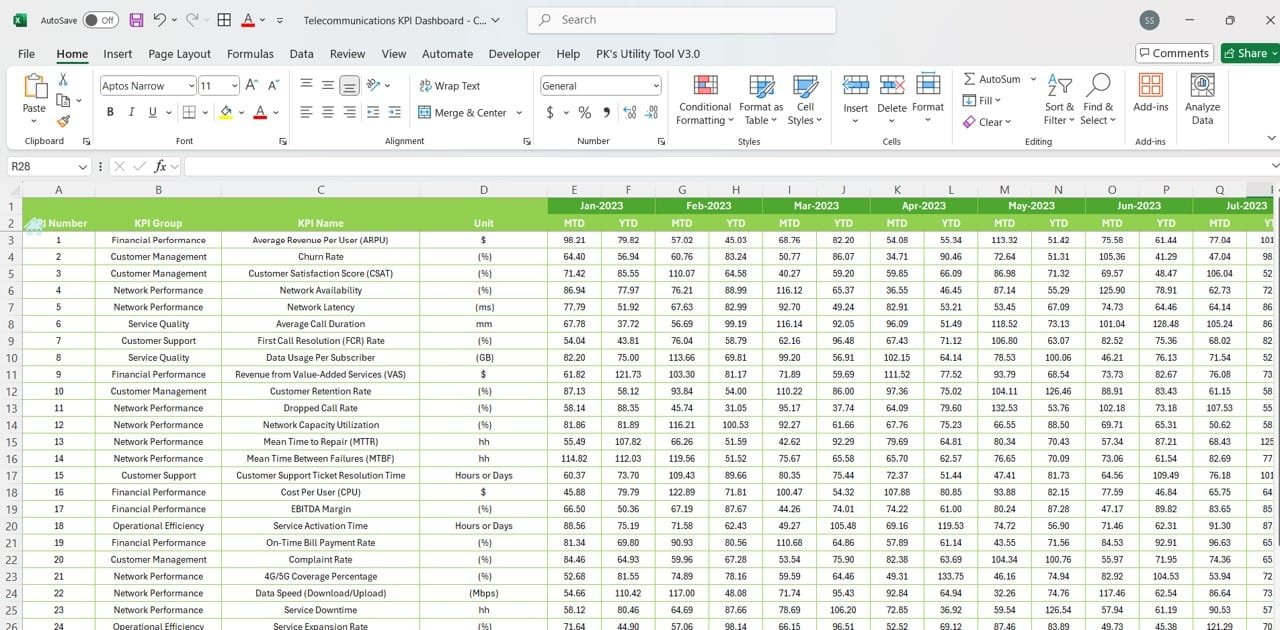
Click to buy Telecommunications KPI Dashboard in Excel
- KPI Definition Sheet: Where you define each KPI and its relevance.
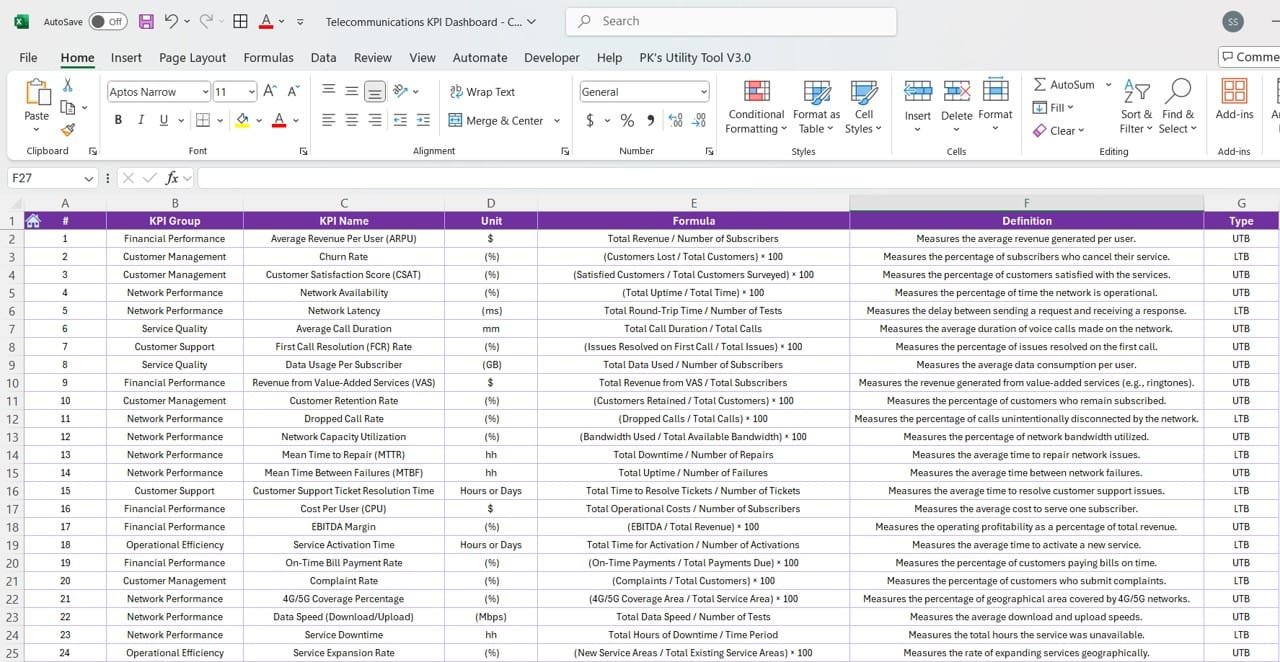
Click to buy Telecommunications KPI Dashboard in Excel
Advantages of a Telecommunications KPI Dashboard
Let’s take a moment to review the key advantages of using a Telecommunications KPI Dashboard in your business:
- Real-Time Performance Monitoring
With a dashboard, you can monitor performance in real-time, which means you can spot problems as soon as they arise and react quickly.
- Data-Driven Decision Making
When all of your KPIs are in one place, you can make faster, more informed decisions. No more second-guessing—just actionable data that aligns with your business goals.
- Increased Efficiency
By tracking KPIs like call drop rates or network uptime, you can identify issues early and optimize your operations. This helps improve efficiency across the board.
- Improved Customer Satisfaction
When you’re able to focus on key metrics like NPS and CSAT, you can provide a much better customer experience, leading to happier subscribers.
- Cost Savings
A good dashboard helps you spot inefficiencies in network operations or customer service. With these insights, you can reduce costs and improve ARPU by addressing problems before they escalate.
Opportunity for Improvement in Telecommunications KPI Dashboards
Of course, even the best KPI dashboards can be improved. Here are a few opportunities to take your dashboard to the next level:
- Better Integration with External Data Sources
Think about integrating external sources like social media feedback, market trends, or even competitor data. This will give you a much broader view of how your business is performing.
- Enhanced Data Visualizations
Using more advanced charts, graphs, or interactive elements will help your team quickly interpret data and make decisions more effectively.
- Predictive Analytics
Consider adding predictive analytics to your dashboard. Using machine learning or AI can help forecast future trends, like customer churn or network congestion, giving you a proactive edge.
- Mobile Compatibility
In today’s world, being able to access your dashboard on the go is crucial. A mobile-friendly version will allow decision-makers to stay updated anytime, anywhere.
Best Practices for a Telecommunications KPI Dashboard
To make sure you’re getting the most out of your Telecommunications KPI Dashboard, here are some best practices to follow:
- Focus on the Most Relevant KPIs
Don’t overload your dashboard with too many metrics. Focus on KPIs that directly align with your business goals to avoid overwhelming users.
- Use Conditional Formatting Smartly
Conditional formatting (like color-coding) is great for quick insights, but make sure it’s used appropriately so it doesn’t confuse the data.
- Ensure Data Accuracy
Make sure your data is always accurate and up to date. Outdated or incorrect data can lead to poor decision-making.
- Keep It Simple
Avoid clutter! A clean, simple design will help users find and understand the information they need quickly.
- Regularly Review Your KPIs
Your business goals will evolve, and so should your KPIs. Regularly review and update them to keep your dashboard aligned with current objectives.
Frequently Asked Questions (FAQs)
- What is the purpose of a Telecommunications KPI Dashboard?
A Telecommunications KPI Dashboard consolidates all your important metrics, providing you with a quick, easy-to-read overview of network performance, customer satisfaction, and financial health. It helps you track and improve operations.
- Which KPIs should be included in a Telecommunications Dashboard?
Common KPIs include Network Availability, Call Drop Rate, CSAT, ARPU, Churn Rate, and First Call Resolution Rate (FCR).
- How does a KPI Dashboard help in decision-making?
By providing real-time data and visual insights, a KPI dashboard allows managers to identify trends, issues, and opportunities quickly, leading to more informed decision-making.
- Can a KPI Dashboard be customized?
Absolutely! Most dashboards are customizable to suit your specific business needs, whether that’s adjusting the KPIs displayed or integrating external data sources.
- What are the best practices for using a Telecommunications KPI Dashboard?
Focus on relevant KPIs, ensure data accuracy, use clear visualizations, and review and update KPIs regularly to keep your dashboard in sync with your business goals.
Conclusion
In conclusion, a Telecommunications KPI Dashboard is an invaluable tool for telecom companies looking to improve operations, track performance, and make data-driven decisions. By monitoring key metrics, businesses can optimize networks, improve customer satisfaction, and save costs. And by following the best practices outlined above, your dashboard will remain a key asset in your journey toward success in the fast-paced telecommunications industry.
Visit our YouTube channel to learn step-by-step video tutorials
Click to buy Telecommunications KPI Dashboard in Excel