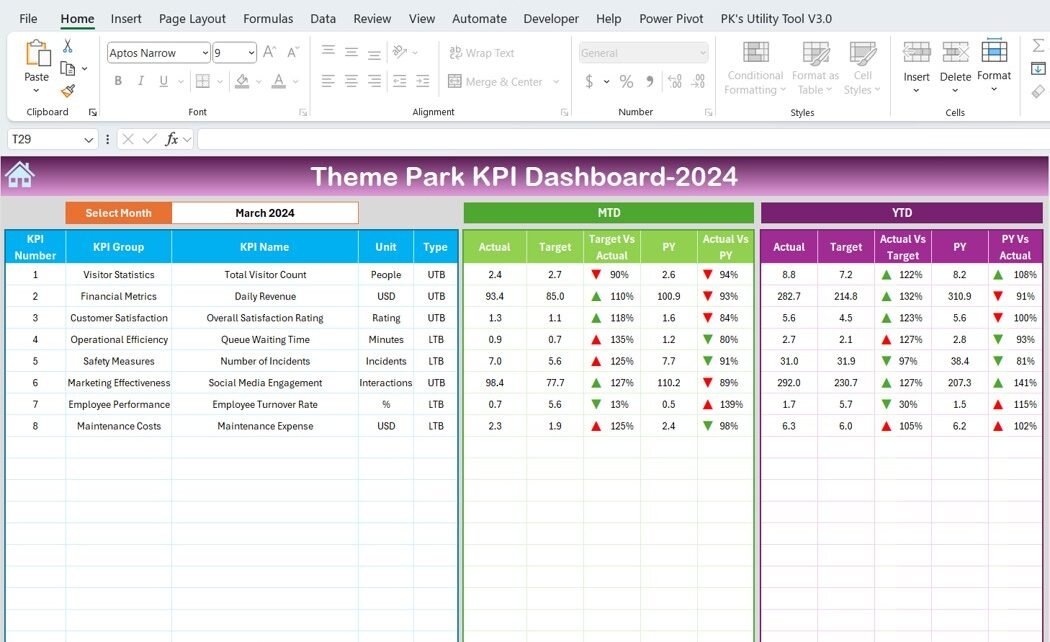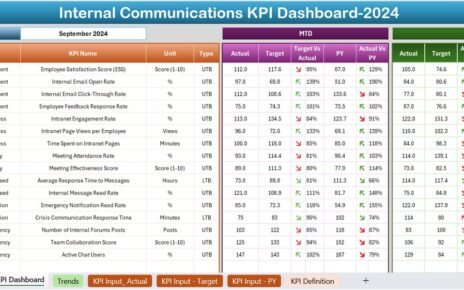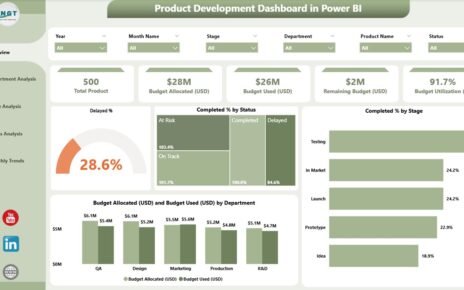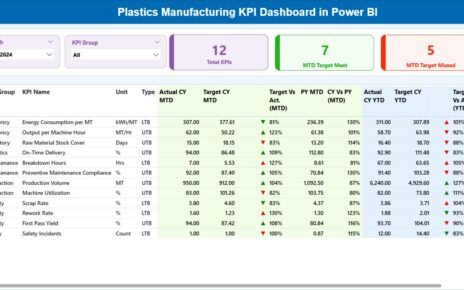Excel is an incredibly powerful tool that effortlessly enables businesses to track performance, make decisions based on solid data, and visualize progress through bespoke dashboards. Specifically, for theme parks, which operate within a dynamic and customer-centric environment, it is crucial to maintain a comprehensive overview of key performance indicators (KPIs). Consequently, the Theme Park KPI Dashboard in Excel has been meticulously designed to streamline this process, providing a robust and user-friendly platform for monitoring and analyzing key operational metrics.
Click to buy Theme Park KPI Dashboard in Excel
Key Features of the Theme Park KPI Dashboard
Home Sheet: Your Central Hub
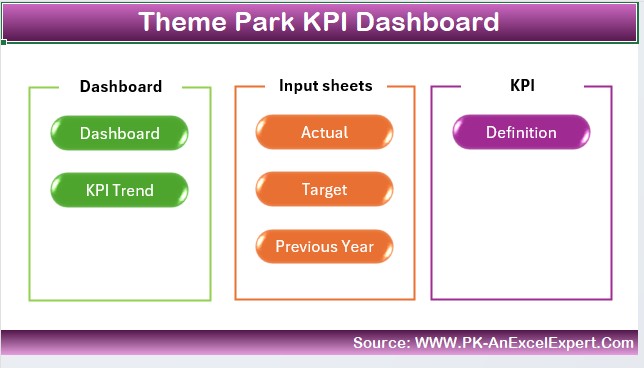
The Home sheet acts as the nerve center of the Theme Park KPI Dashboard. It features six interactive buttons that facilitate smooth navigation to various worksheets, significantly enhancing user experience and operational efficiency.
Dashboard Sheet Tab: A Detailed Overview
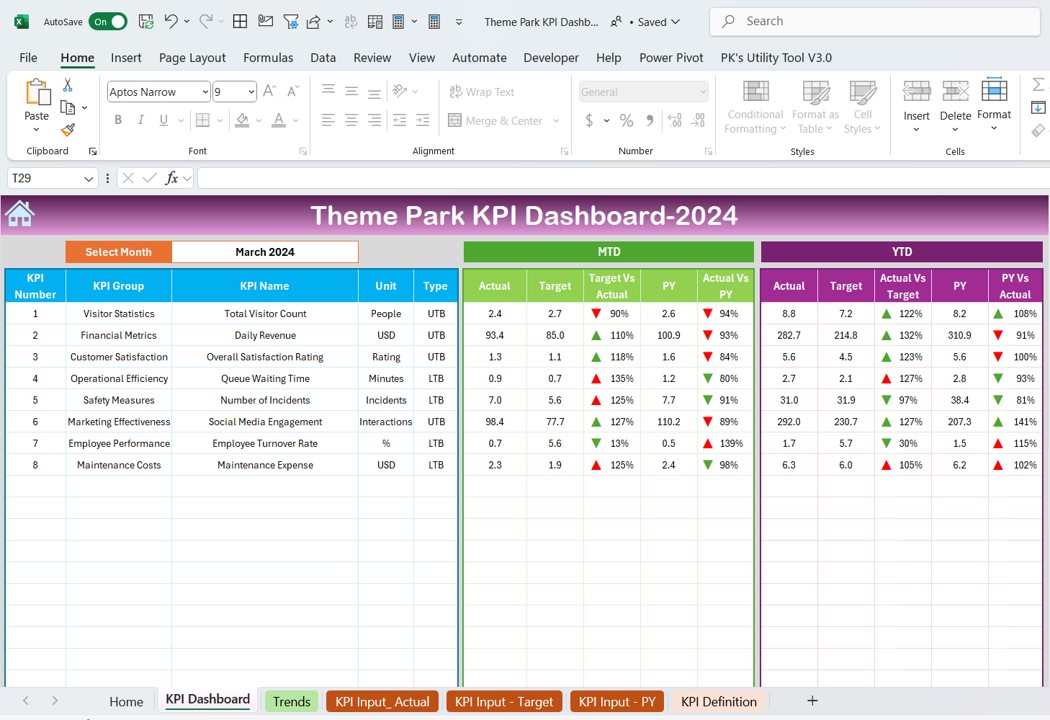
At the heart of the dashboard lies the Dashboard sheet tab. Here, users can select a specific month from a dropdown menu at range D3, which automatically updates the dashboard to reflect data for that month. This sheet prominently displays:
Click to buy Theme Park KPI Dashboard in Excel
- Month-to-Date (MTD) and Year-to-Date (YTD) Actuals: These are compared against targets and the previous year’s figures.
- Comparative Analysis: This is visually aided by conditional formatting, including arrows that indicate whether actual figures are above or below targets and past performance.
KPI Trend Sheet Tab: Visualizing Progress
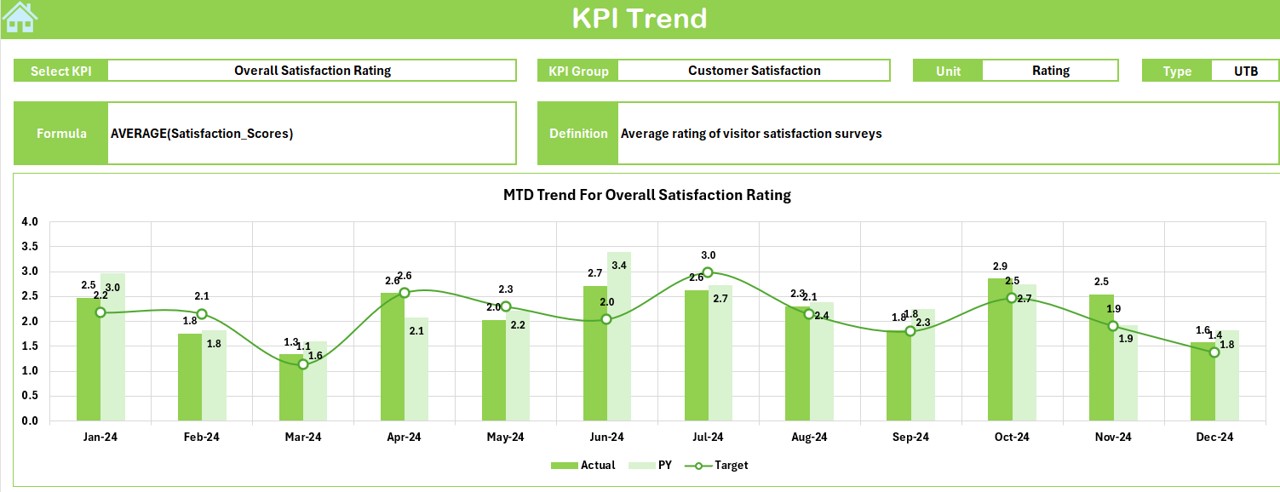
- In this tab, users can select a KPI from a dropdown list and access detailed information such as:
KPI Group and Unit
- Type of KPI: This indicates whether a lower or higher value is preferred.
KPI Formula and Definition
- Trend Charts: These charts display MTD and YTD actuals, targets, and previous year data, offering a visual representation of trends over time.
Actual Numbers Input Sheet: Simplified Data Entry
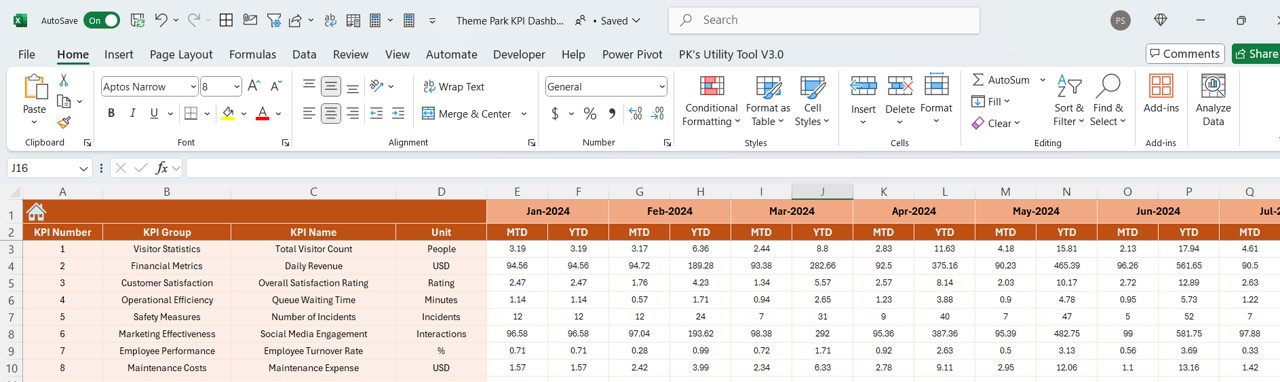
- This sheet is where users enter actual MTD and YTD numbers for a chosen month. Modifying the month is straightforward, ensuring consistency and ease in data management.
Click to buy Theme Park KPI Dashboard in Excel
Target Sheet Tab: Goal Setting
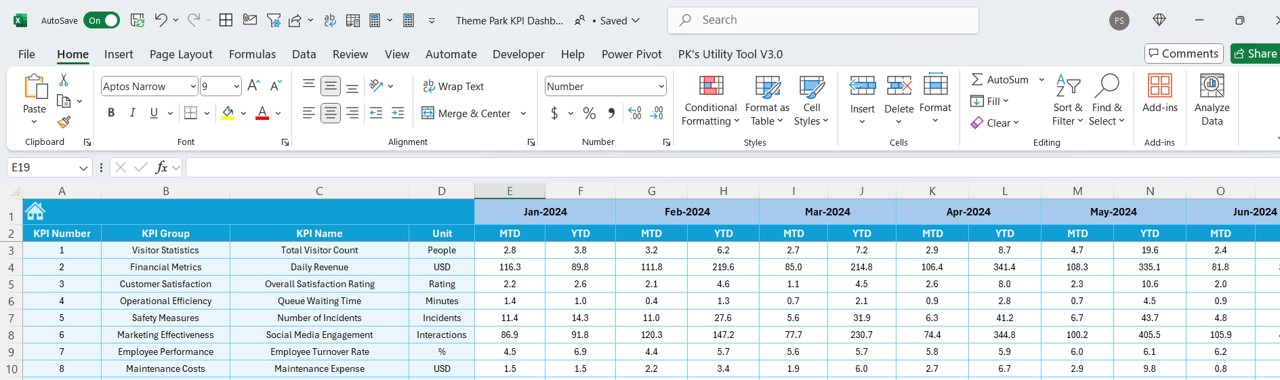
- On this sheet, targets for each KPI are entered monthly for both MTD and YTD. This organized approach aids in setting clear, measurable goals.
Previous Year Number Sheet Tab: Historical Insights
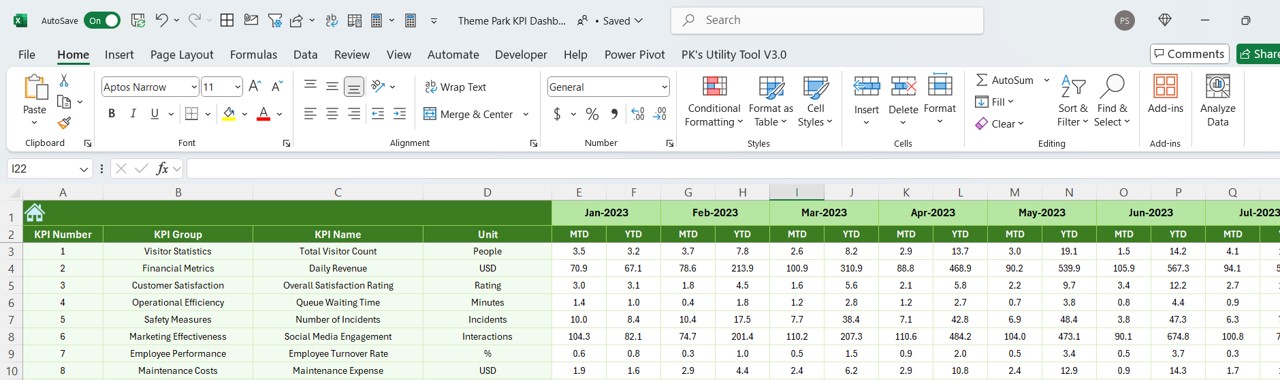
- Data from the previous year is entered here, mirroring the current year’s inputs. This is essential for making year-over-year performance comparisons.
Click to buy Theme Park KPI Dashboard in Excel
KPI Definition Sheet Tab: Clarifying Metrics
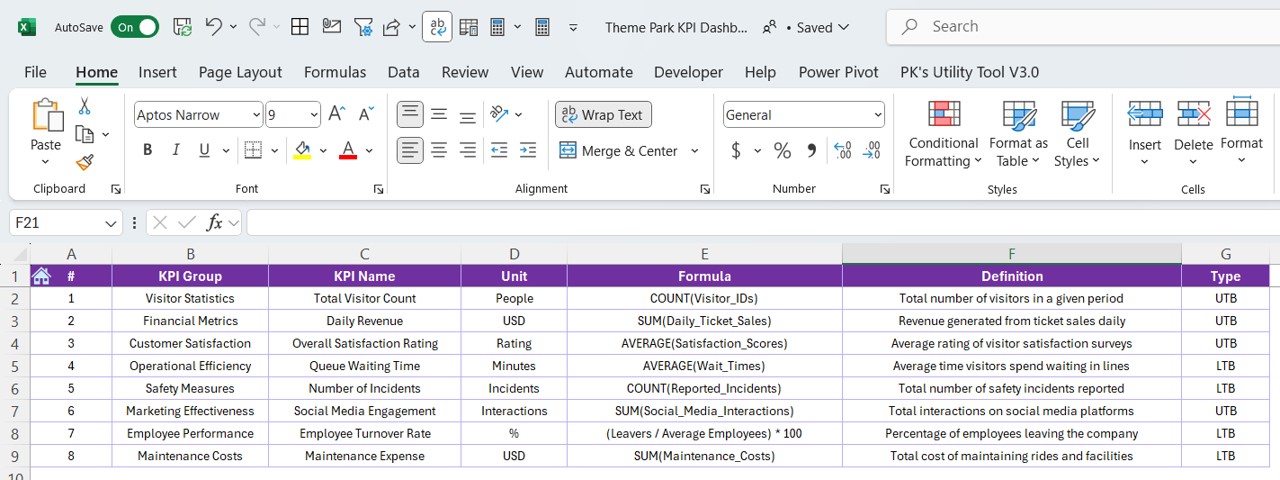
- This tab is vital for defining each KPI, including its name, group, unit, formula, and a clear definition, ensuring all stakeholders fully understand the metrics being measured.
Advantages of Implementing a Theme Park KPI Dashboard
- Enhanced Decision-Making: With real-time data and trends readily available, making informed decisions becomes much simpler.
- Boosted Efficiency: Automating data entry and analysis saves valuable time and reduces the likelihood of errors.
- Streamlined Performance Tracking: Visual trends and conditional formatting provide immediate insights into how well goals are being met.
- Flexibility and Scalability: The dashboard is designed to be adaptable, allowing it to evolve with your business needs and expand as your theme park grows.
Click to buy Theme Park KPI Dashboard in Excel
Best Practices for Managing a Theme Park KPI Dashboard
- Consistent Updates: It’s vital to ensure that data inputs are kept up-to-date to preserve the accuracy of the dashboard.
- Comprehensive Training: Equip your staff with the necessary skills to use the dashboard effectively, maximizing its potential.
- Ongoing Evaluation: Regularly assess the dashboard’s effectiveness and adjust as needed to meet your evolving needs.
- Implement Security Measures: Protect sensitive data through stringent security protocols.
Conclusion
The Theme Park KPI Dashboard in Excel is an indispensable tool for any theme park operator seeking to harness the full potential of their operational data. By integrating critical metrics into a user-friendly interface, it provides a crystal-clear overview of operations, empowering managers to enhance performance and achieve strategic objectives.
Frequently Asked Questions
Click to buy Theme Park KPI Dashboard in Excel
Q. How can I customize the Theme Park KPI Dashboard to fit my needs?
The dashboard is entirely customizable. You can modify existing KPIs, update formulas, and even redesign the layout to better meet your specific requirements.
Q. What steps should I take if I find errors in the dashboard?
Initially, verify the accuracy of your data inputs. If the problem persists, consider seeking assistance from an Excel expert to review your formulas and the overall setup of your dashboard.
Q. Is it possible to integrate this dashboard with other systems?
Yes, Excel dashboards can often be integrated with other IT systems to automate data feeds, though this might require additional customization or the use of specific software tools.
Click to buy Theme Park KPI Dashboard in Excel
Visit our YouTube channel to learn step-by-step video tutorials
View this post on Instagram
Click to buy Theme Park KPI Dashboard in Excel