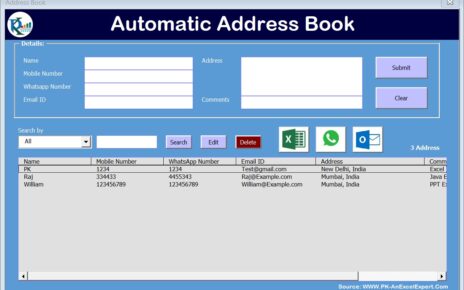Traveling sparks so much joy, doesn’t it? Whether you’re a solo wanderer or a group globetrotter, preparing safely and smartly is key to a smooth experience. Luckily, the Travel Safety Checklist Template in Excel has got your back. Let’s dive into how this handy tool keeps your trip plans tidy and trackable Travel Safety Checklist.
Click to Travel Safety
Key Features: Why This Checklist Rocks
The Travel Safety Checklist Template isn’t just a tool:
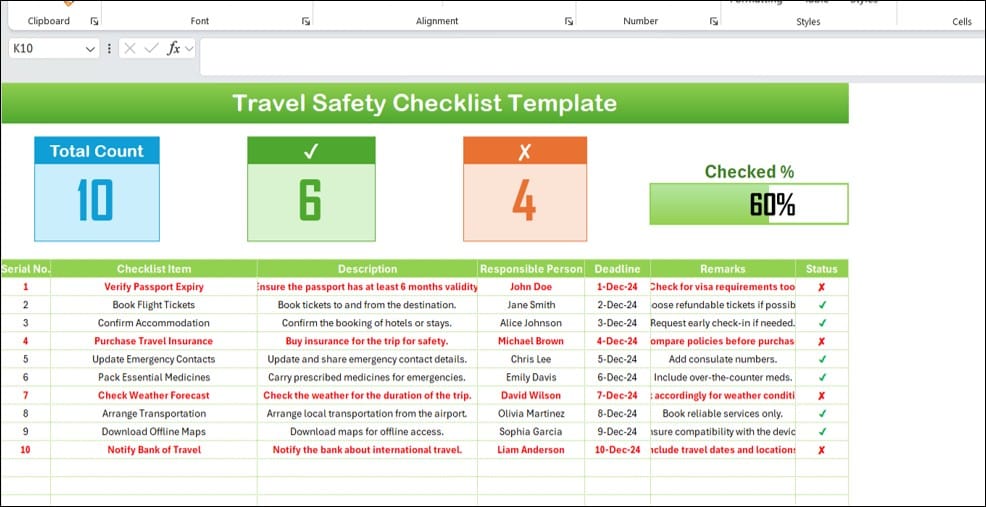
- it’s your travel buddy. Here’s what makes it so special:
- Overview Section: Right at the top, you get a quick snapshot of your progress. See at a glance how many tasks you’ve nailed and how many are waiting in the wings.
- Detailed Checklist Table: This is where the magic happens. You’ve got columns for everything:
- Serial No. and Checklist Item: What’s on the list?
- Description: Any extra notes or steps?
- Responsible Person: Who’s on it?
- Deadline: When’s it due?
- Remarks and Status: Any last notes or a big satisfying check when it’s done?
- Picture this: One task might be checking your passport expiry, while another could be booking those exciting flight tickets. Assign tasks, set deadlines, and tick them off as you go. Easy!
List Sheet Tab:
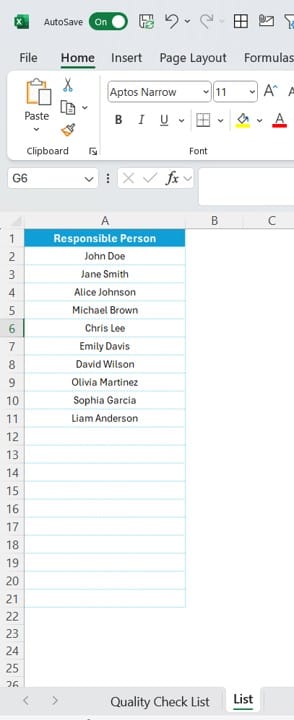
- This nifty tab helps manage who’s responsible for what, ensuring everyone knows their tasks without any mix-ups.
Why You’ll Love This Checklist
Click to Travel Safety
Now, why exactly should you bring this template along for your planning? Well, here’s why:
- All-in-One: Everything you need is in one place.
- Visibility: See your progress in real-time with neat progress bars.
- Time-Saver: Pre-filled sections mean less typing and more doing.
- Accountability: Everyone knows their responsibilities.
- Flexibility: Tweak it to fit any and every trip you plan.
- Quick Start Guide: Using Your Travel Checklist
Getting this checklist up and running is a breeze:
- Fill in the Tasks: Populate the checklist with all the tasks you’ve got lined up.
- Delegate: Assign tasks using the drop-down menus linked to the List Sheet.
- Set Deadlines: Keep everyone on track with clear deadlines.
- Track Progress: Update the status as you complete tasks and keep an eye on the progress bar at the top.
Pro Tips for a Seamless Planning Experience
Click to Travel Safety
To make the most of this checklist, keep these pointers in mind:
- Stay Updated: Keep adding and checking off tasks as needed.
- Realistic Deadlines: Set deadlines that are doable to keep the stress low.
- Teamwork: Share the checklist if you’re planning with others. More hands make light work!
- Double-Check Essentials: Make sure critical items like documents and bookings are prioritized.
- Backup: Save a copy of your checklist in the cloud for easy access anywhere.
Wrapping Up: Your Go-To Travel Planning Tool
This Travel Safety Checklist Template is more than just a spreadsheet; it’s a comprehensive tool that simplifies your travel planning. Whether you’re gearing up for a solo adventure or organizing a group tour, this template helps you stay organized, accountable, and ready to explore.
Frequently Asked Questions
Click to Travel Safety
- Can I tweak the template for different trips? Absolutely, adjust it as you see fit!
- How do I share the checklist? Email it or save it to a cloud service like Google Drive for easy team access.
- Does the progress bar update automatically? Yes, it adjusts as you update the task statuses.
- Is this good for group trips? Definitely, it’s perfect for assigning and tracking tasks across your crew.
- Mobile-friendly? Sure, just use the Excel app or Google Sheets on your phone.
With your new travel checklist ready, why wait? Download it, fill it out, and get set for a journey that’s as organized as it is exciting! Safe travels!
Click to Travel Safety
Visit our YouTube channel to learn step-by-step video tutorials
View this post on Instagram