In today’s competitive Travel & Tourism KPI Dashboard in Excel industry, tracking key performance indicators (KPIs) is essential. These KPIs help businesses understand their current performance, set achievable goals, and improve their strategies to succeed. Using a Travel & Tourism KPI Dashboard in Excel can simplify this process by giving a clear view of essential metrics. This guide will walk you through everything you need to know about creating and using a Travel & Tourism KPI Dashboard in Excel, covering its features, best practices, and improvement opportunities.
Click to buy Travel & Tourism KPI Dashboard in Excel
Key Features of the Travel & Tourism KPI Dashboard
Our Travel & Tourism KPI Dashboard in Excel is thoughtfully designed with seven core sheets. Each one has a specific function, making it easy to enter, view, and analyze data.
Home Sheet
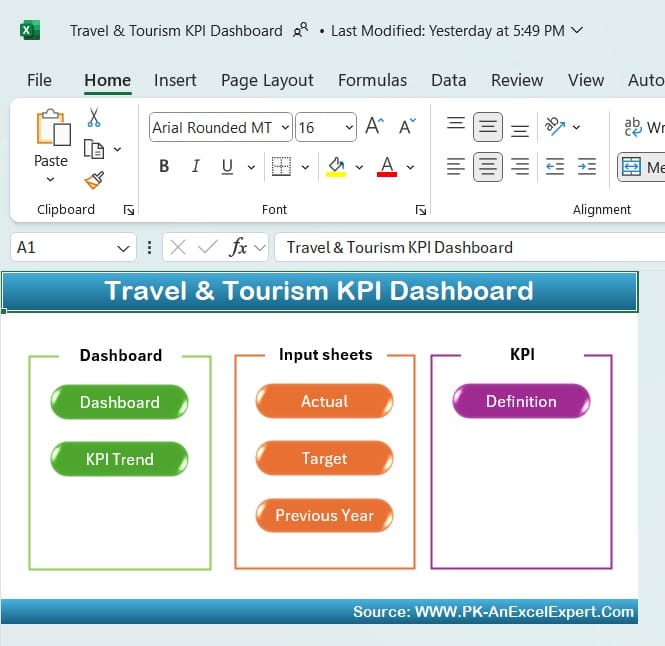
Click to buy Travel & Tourism KPI Dashboard in Excel
The Home sheet serves as the main hub for navigation. Here, we have six buttons that let you jump directly to other sections of the dashboard. This layout makes it easier and faster for users to access the information they need.
Dashboard Sheet Tab
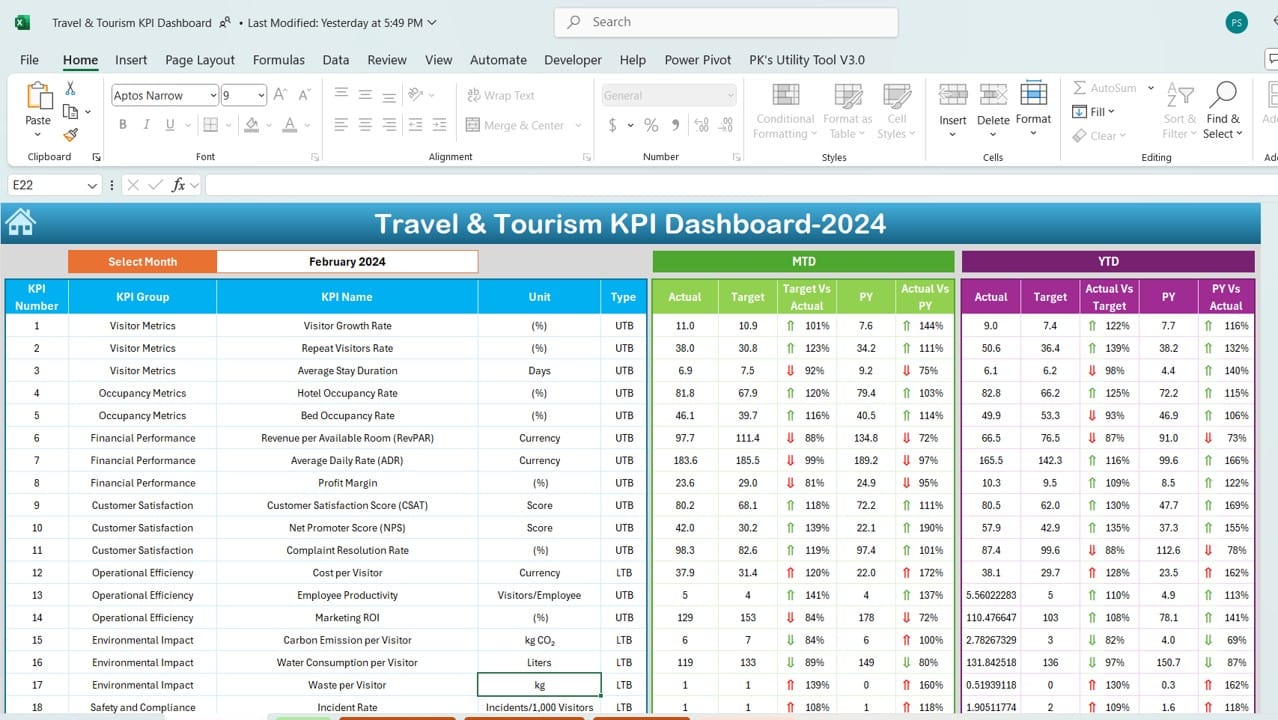
Click to buy Travel & Tourism KPI Dashboard in Excel
The Dashboard sheet is where you’ll find a complete overview of all KPIs for the selected month.
- Monthly Selection: You can choose the month from a dropdown in cell D3, and the entire dashboard will update to show data for that month.
- MTD and YTD Analysis: This sheet shows Month-to-Date (MTD) and Year-to-Date (YTD) values for Actual, Target, and Previous Year (PY) metrics.
- Visual Indicators: To make interpretation simpler, conditional formatting displays up and down arrows, highlighting how each metric compares to targets and previous years.
KPI Trend Sheet Tab
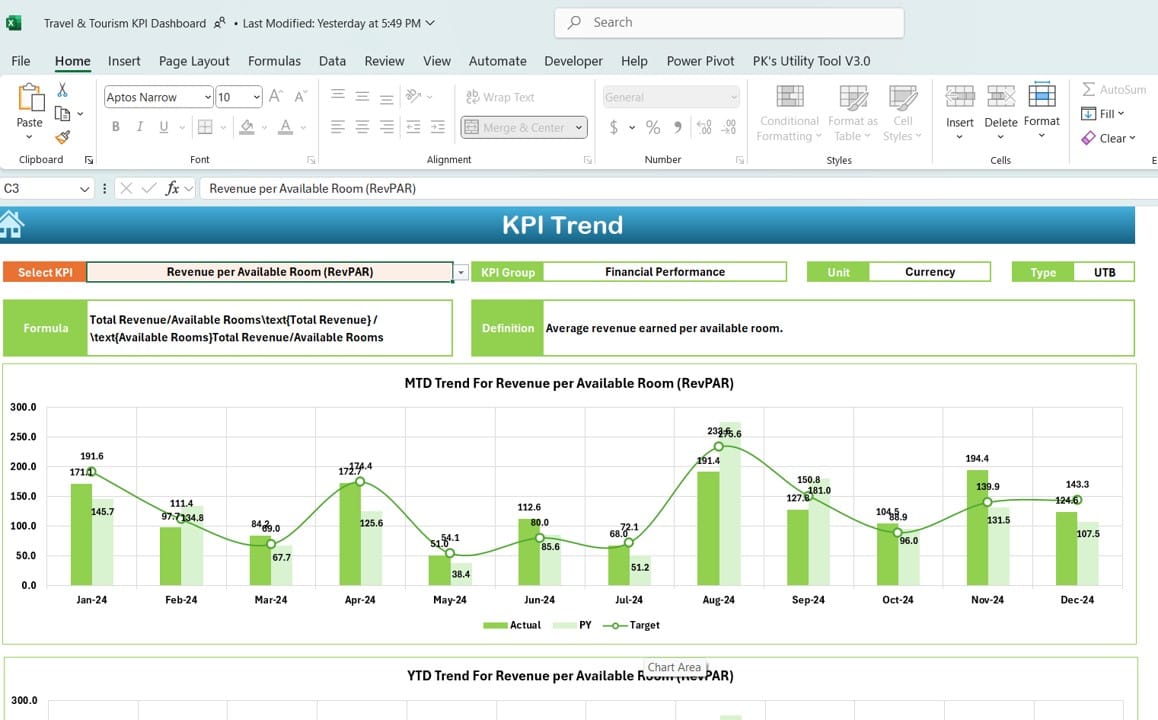
The KPI Trend sheet allows you to see trends over time for any KPI you choose.
- Select a KPI: Simply choose a KPI from the dropdown in cell C3, and the sheet will show data specific to that KPI.
- Detailed KPI Information: This sheet also provides details like KPI Group, Unit, Type (whether it’s better to have a lower or higher value), Formula, and Definition.
- Trend Charts: You’ll also find trend charts for MTD and YTD values, which compare Actual, Target, and PY data to reveal how each metric has changed over time.
Click to buy Travel & Tourism KPI Dashboard in Excel
Actual Numbers Input Sheet
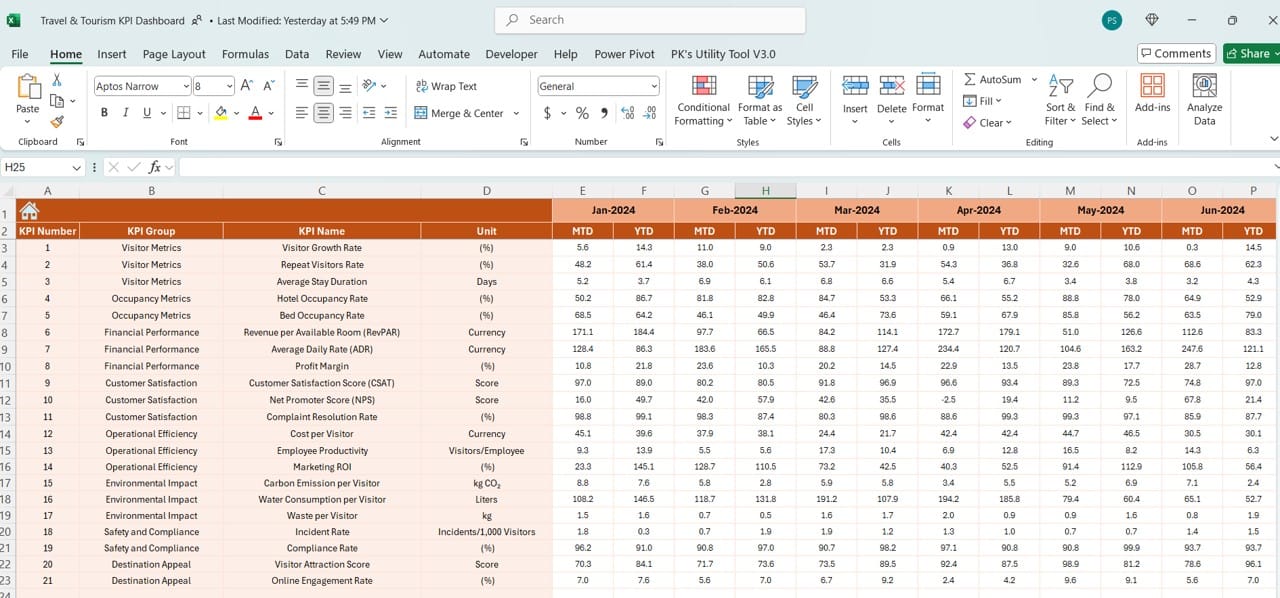
Click to buy Travel & Tourism KPI Dashboard in Excel
This sheet is where you enter actual data for each KPI.
- Set the Start Month: In cell E1, you can select the first month of the year, and the sheet will update accordingly.
- Easy Tracking: With separate sections for MTD and YTD tracking, you can accurately input and monitor each KPI.
Target Sheet Tab
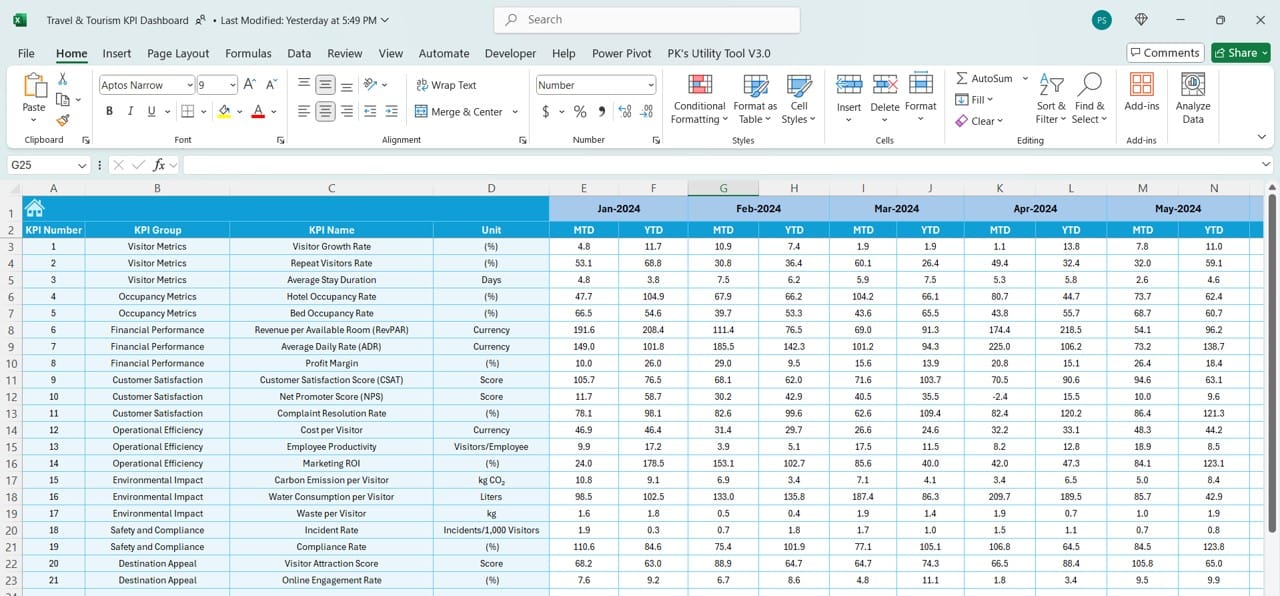
Click to buy Travel & Tourism KPI Dashboard in Excel
The Target sheet is where you enter the target values for each KPI, both for MTD and YTD. Having this data organized in one place allows easy comparisons with actual performance.
Previous Year Number Sheet Tab
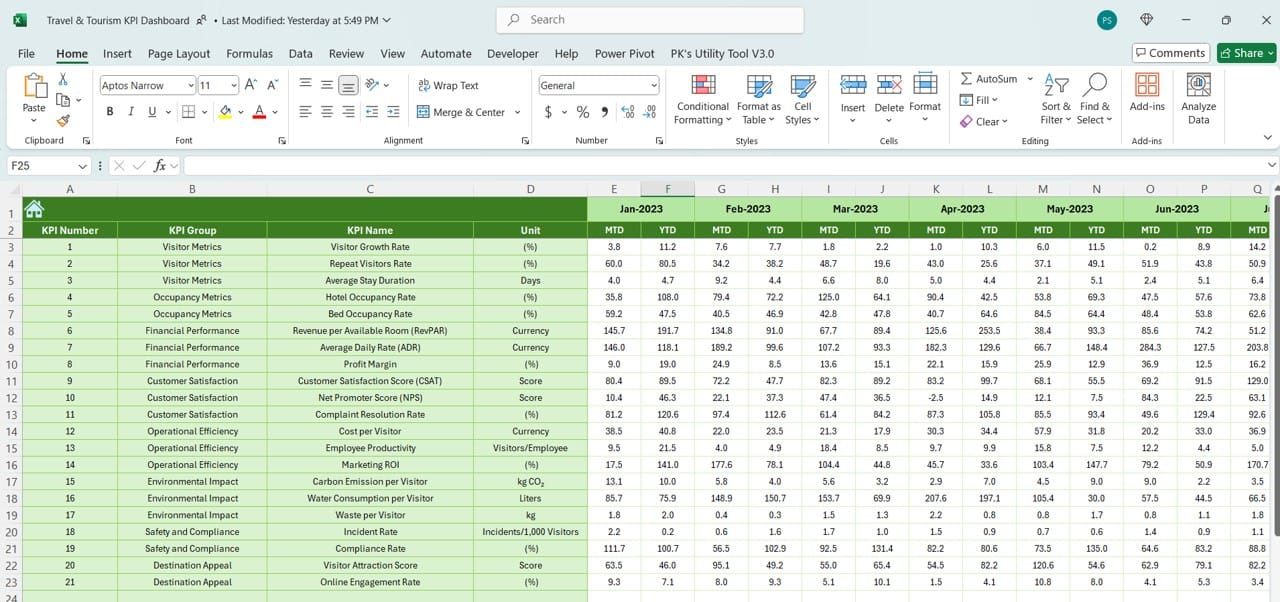
This sheet is dedicated to last year’s data, formatted to match current year data for straightforward comparisons.
KPI Definition Sheet Tab
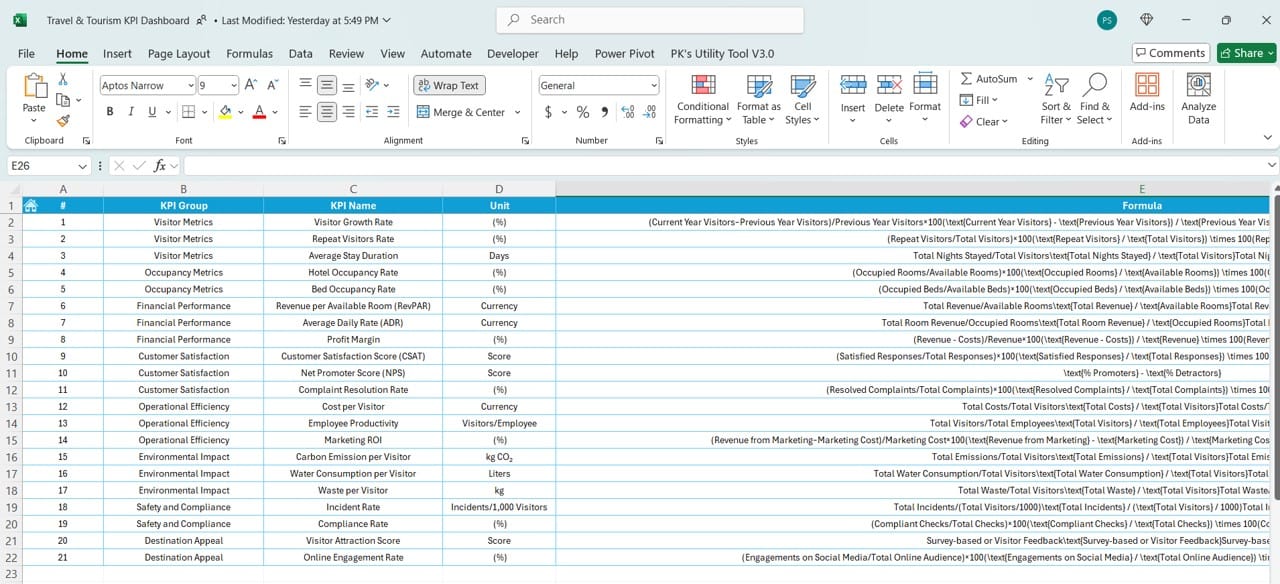
Click to buy Travel & Tourism KPI Dashboard in Excel
Finally, the KPI Definition sheet outlines each KPI’s details, such as its name, group, unit, formula, and purpose. This sheet serves as a useful reference, helping all users understand each KPI’s role and calculation.
Advantages of Using a Travel & Tourism KPI Dashboard
An Excel-based Travel & Tourism KPI Dashboard in Excel can offer several benefits that simplify performance tracking and drive better results. Let’s look at some of the key advantages:
Improved Data Organization
This dashboard neatly organizes KPIs into well-defined sheets, making it easy to enter, update, and analyze data.
- Real-Time Performance Insights: By comparing monthly and yearly data, you gain valuable, real-time insights into business performance and trends.
- Better Decision-Making: Thanks to clear trend analysis and visual indicators, the dashboard helps businesses make informed, data-driven decisions.
- Flexibility and Customization: Unlike fixed software solutions, this Excel dashboard is fully customizable, letting you adjust it to suit your unique business needs.
- Cost-Effective Solution: Creating a KPI dashboard in Excel is a budget-friendly way to monitor performance, ideal for businesses looking to maximize value.
Best Practices for Using the Travel & Tourism KPI Dashboard
To get the most value from your Travel & Tourism KPI Dashboard, consider these best practices:
- Keep Data Up to Date: Regularly update actual, target, and previous year data in each relevant sheet. This habit ensures that your dashboard stays accurate and relevant.
- Double-Check Data Entries: Verifying each KPI entry can prevent errors that might mislead your analysis. Remember, accuracy is the foundation of any valuable insight.
- Use Conditional Formatting Wisely: The conditional formatting features, like up and down arrows, help you instantly understand KPI trends. Make full use of these features to simplify your visual assessments.
- Customize KPI Definitions: Make sure the KPI definitions, formulas, and units align with your business goals. This ensures all users interpret each KPI in the same way.
- Monitor Trends Regularly: Checking trends over time gives you a sense of how marketing campaigns, seasons, and other factors affect business performance.
- Gather User Feedback: Ask team members for feedback on the dashboard’s usability. Suggestions can help you refine and improve the dashboard’s functionality.
- Opportunities for Improvement in the Travel & Tourism KPI Dashboard: While this dashboard is already quite effective, there are several ways to enhance its value even further:
- Automate Data Collection: Linking the dashboard to data sources, such as booking systems or customer relationship management (CRM) software, can save time on manual data entry and reduce the chance of errors.
- Add Additional KPIs: If certain KPIs would provide deeper insights for your business, consider adding them. Metrics like customer satisfaction scores or repeat booking rates could offer valuable perspectives.
- Introduce Predictive Analytics: Using historical data for predictive models can give you a glimpse into future trends, helping you plan proactive strategies.
- Implement User Access Controls: In a multi-user environment, consider setting up access controls to maintain data accuracy and confidentiality.
- Expand Visualization Options: Adding more chart types, like pie charts or heat maps, could make data interpretation easier for certain metrics.
Click to buy Travel & Tourism KPI Dashboard in Excel
Conclusion
The Travel & Tourism KPI Dashboard in Excel is an efficient tool that can support your business’s growth in the competitive travel industry. With its structured design and easy-to-use features, this dashboard allows you to track both MTD and YTD data, helping you stay on top of essential metrics. By following best practices and exploring potential improvements, businesses can make the most of this tool to improve performance, enhance strategic planning, and foster growth.
Frequently Asked Questions (FAQs)
Q. What is a Travel & Tourism KPI Dashboard?
A Travel & Tourism KPI Dashboard is an Excel-based tool that tracks essential performance indicators for businesses in the travel industry. It provides a quick, clear view of how your business is performing and supports data-driven decision-making.
Q. How do I use the month selection feature?
In the Dashboard sheet, select the month from the dropdown in cell D3, and the dashboard will automatically update to show data for that month, including MTD and YTD numbers.
Q. What KPIs should I include in my dashboard?
The KPIs you choose will depend on your business goals. However, common KPIs for the travel industry include booking volume, revenue per booking, average stay length, and customer satisfaction.
Q. Can I customize the KPIs in this dashboard?
Absolutely! The dashboard is fully customizable, allowing you to add new KPIs in the KPI Definition sheet and adjust other sheets to include these new metrics.
Q. How frequently should I update the data?
Monthly updates, or updates whenever new data is available, are ideal. Frequent updates ensure your data remains current, allowing you to make timely, informed decisions.
Q. Is this KPI Dashboard suitable for small businesses?
Yes, this dashboard is designed to be adaptable for businesses of all sizes. It provides a cost-effective way to monitor and analyze KPIs, whether you run a small travel agency or a large tourism company.
Click to buy Travel & Tourism KPI Dashboard in Excel
By regularly using and updating your Travel & Tourism KPI Dashboard in Excel, you can gain meaningful insights into your business’s performance. This Excel-based tool provides a structured, budget-friendly way to stay informed and responsive in the travel industry, helping you make the best possible decisions for growth and success.
Visit our YouTube channel to learn step-by-step video tutorials
View this post on Instagram
Click to buy Travel & Tourism KPI Dashboard in Excel



