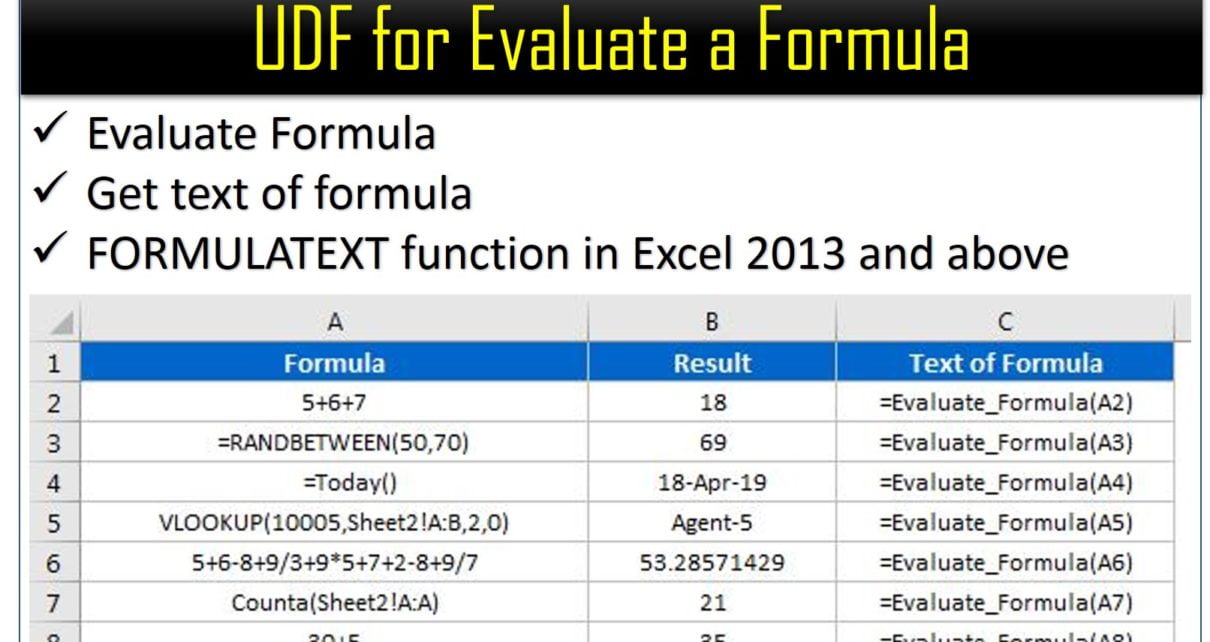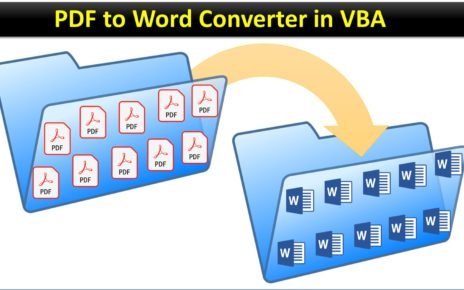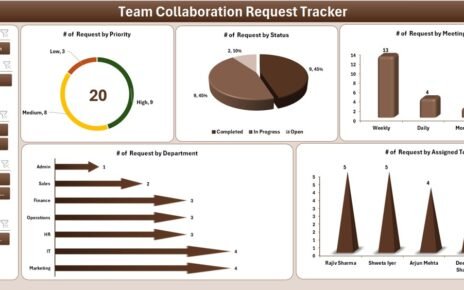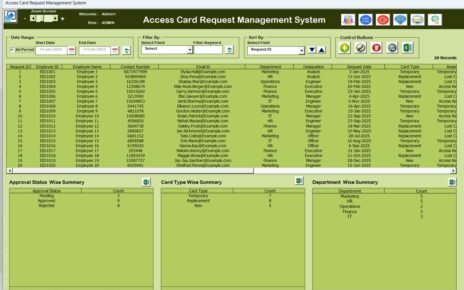In this article you will learn how to create a User Defined Function to evaluate a formula in Excel. You will also learn how to get text of formula using a User Defined Function and FORMULATEXT (Excel 2013 and above). UDF for Evaluate
UDF for Evaluate:
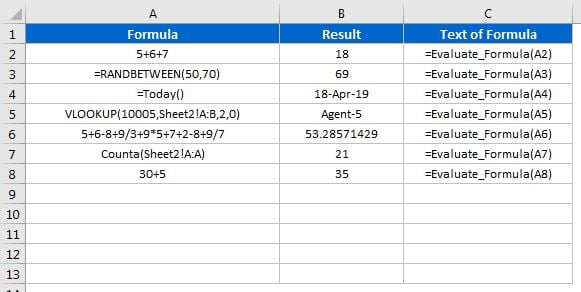
Below is the code to create the User Defined Function to evaluate a formula in Excel
Function Evaluate_Formula(formula_text As String) As Variant Application.Volatile Evaluate_Formula = Application.Evaluate(VBA.Trim(formula_text)) End Function
Text of Formula:
If you are using Excel 2013 and above version, then you can use “=FORMULATEXT” in Excel. For Excel 2010 and below version I have created a User Defined Function.
Below is the code-
Function Text_Of_Formula(rng As Range) As String Application.Volatile Text_Of_Formula = rng.Formula End Function
You can copy this code in Personal Macro so that it will be available for each workbook.
Click here to download the practice workbook.
Watch the step by step video:
Visit our YouTube channel to learn step-by-step video tutorials