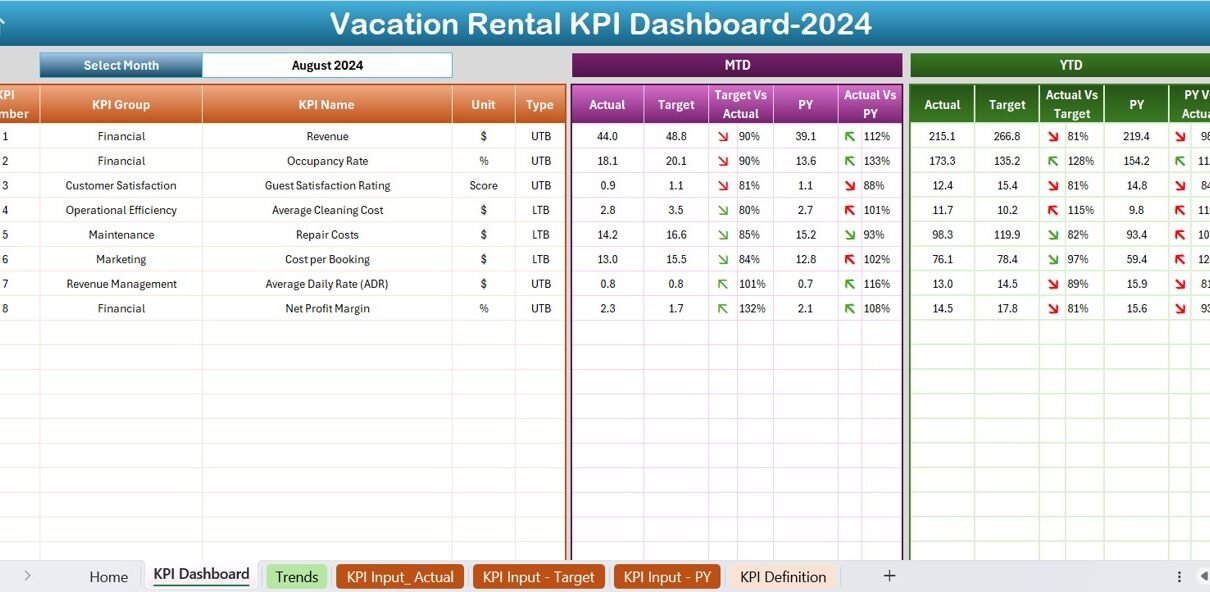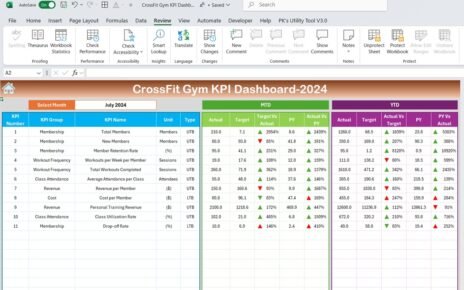In the bustling world of vacation rentals, staying on top of key performance indicators (KPIs) is essential for success. A well-structured Vacation Rental KPI Dashboard in Excel not only helps in monitoring performance but also enables strategic decision-making based on data-driven insights. This comprehensive guide will walk you through building an effective KPI dashboard that offers clarity and actionable insights.
Click to buy Vacation Rental KPI Dashboard in Excel
What is a Vacation Rental KPI Dashboard?
A Vacation Rental KPI Dashboard is a dynamic tool in Excel that aggregates and displays key performance metrics relevant to managing and optimizing the operations of vacation rental properties. It facilitates quick reviews and decisions by providing an at-a-glance view of critical data points.
Advantages of Using a Vacation Rental KPI Dashboard
- Real-Time Data Access: Instantly view updated data on your dashboard that reflects current performance.
- Decision Support: Make informed decisions based on the performance metrics that matter most to your business.
- Efficiency Improvement: Quickly identify areas that need attention and streamline operations.
- Trend Analysis: Monitor trends over time to forecast future performance and adjust strategies accordingly.
Key Features of Your Excel KPI Dashboard This template is designed to be user-friendly and comprehensive, encompassing all aspects of your rental properties’ performance:
Home Sheet:
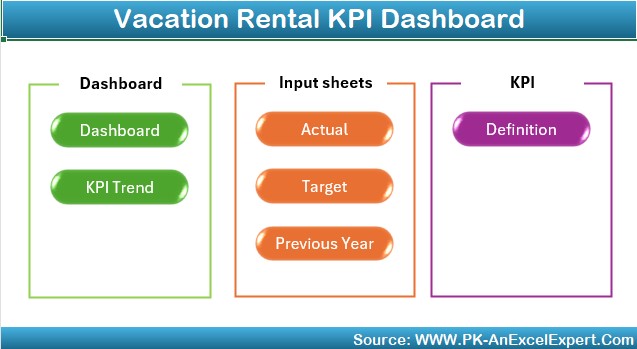
- Acts as the central hub with shortcut buttons to each detailed sheet, enhancing navigation and efficiency.
Click to buy Vacation Rental KPI Dashboard in Excel
Dashboard Sheet Tab:
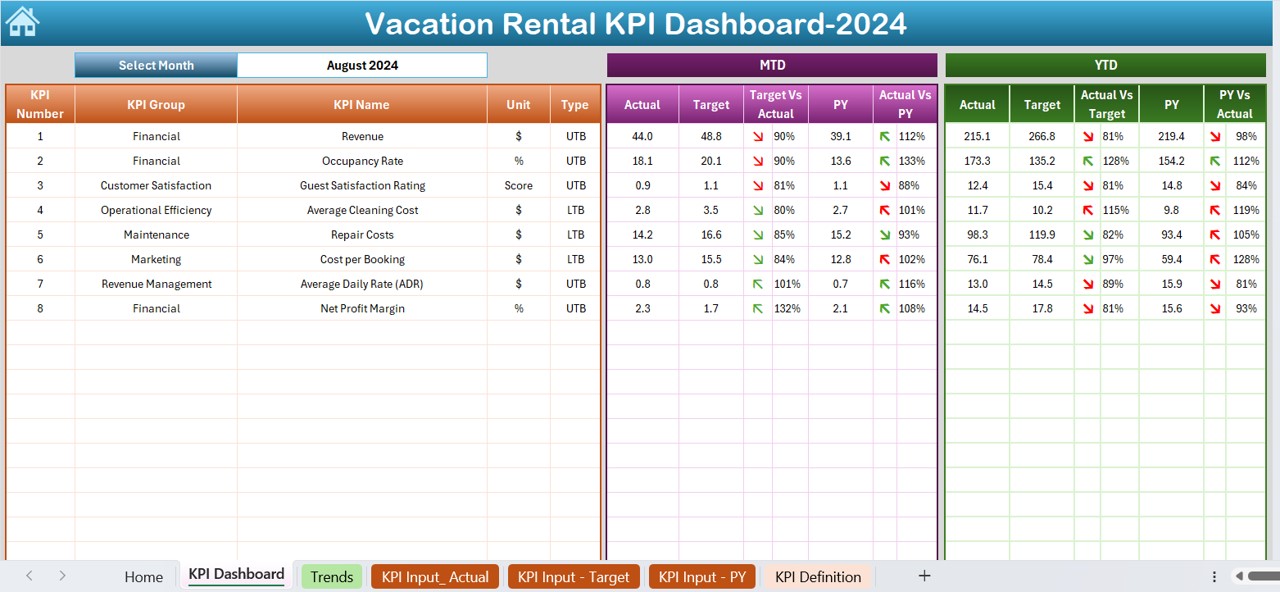
Click to buy Vacation Rental KPI Dashboard in Excel
- The core of the dashboard where all KPIs are summarized. Select different months from the dropdown to refresh the data dynamically. Highlights include:
- Monthly-To-Date (MTD) and Year-To-Date (YTD) actuals vs. targets.
- Previous Year comparisons using visually intuitive conditional formatting arrows.
KPI Trend Sheet Tab:
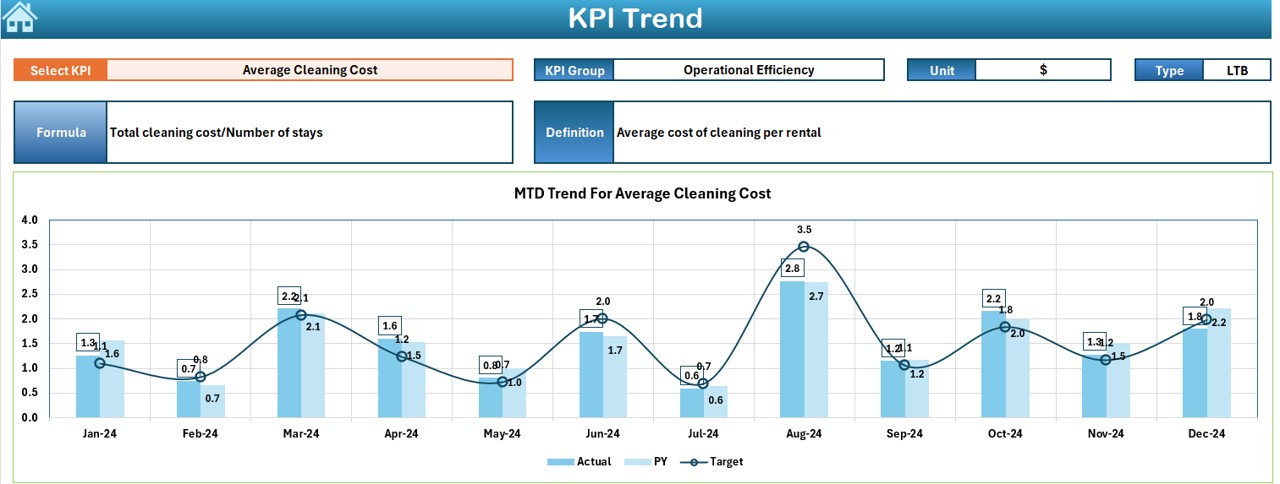
Click to buy Vacation Rental KPI Dashboard in Excel
- Dive deeper into each KPI with dropdown selections. This sheet displays trends across different timeframes, aiding in longitudinal performance assessment.
Actual Numbers Input Sheet:
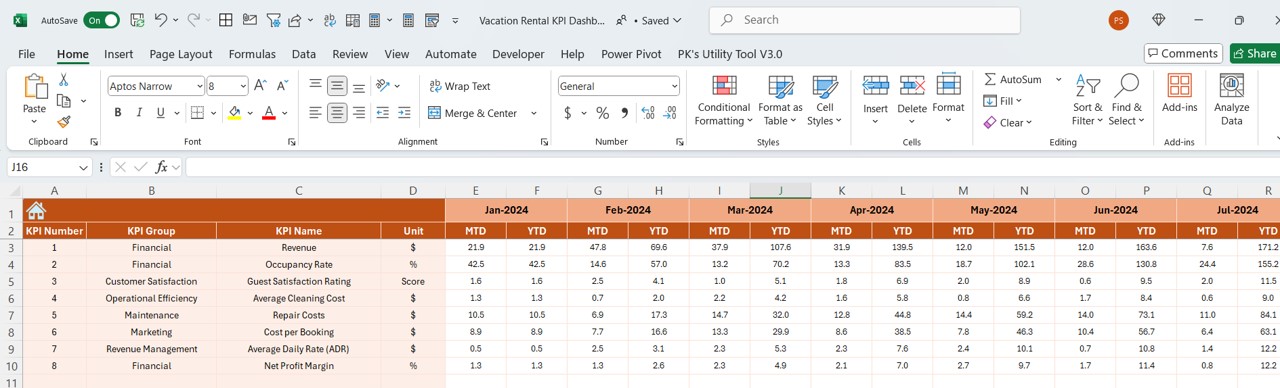
- Input actual performance data here to see reflections across the dashboard.
Click to buy Vacation Rental KPI Dashboard in Excel
Target Sheet Tab:
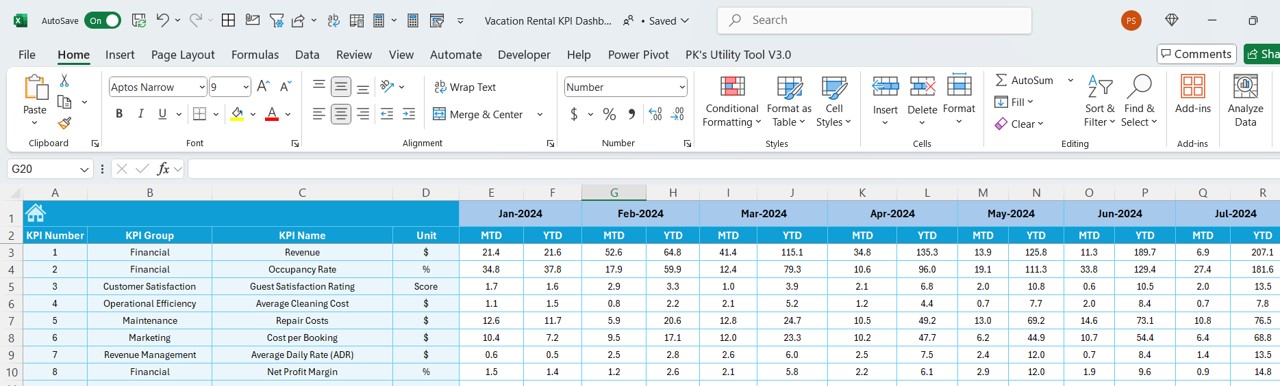
- Set monthly and annual targets for each KPI to continuously measure performance against strategic goals.
Previous Year Number Sheet Tab:
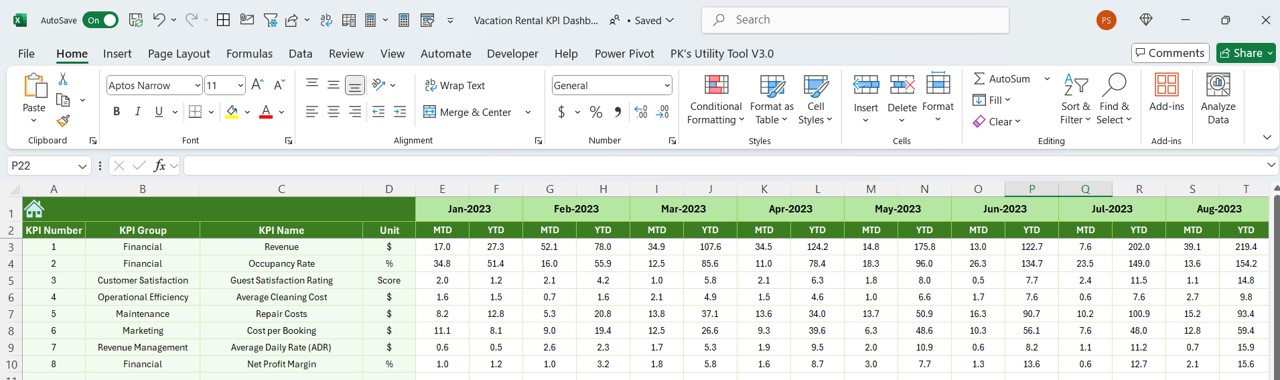
Click to buy Vacation Rental KPI Dashboard in Excel
- Input last year’s data for year-over-year performance analysis.
KPI Definition Sheet Tab:
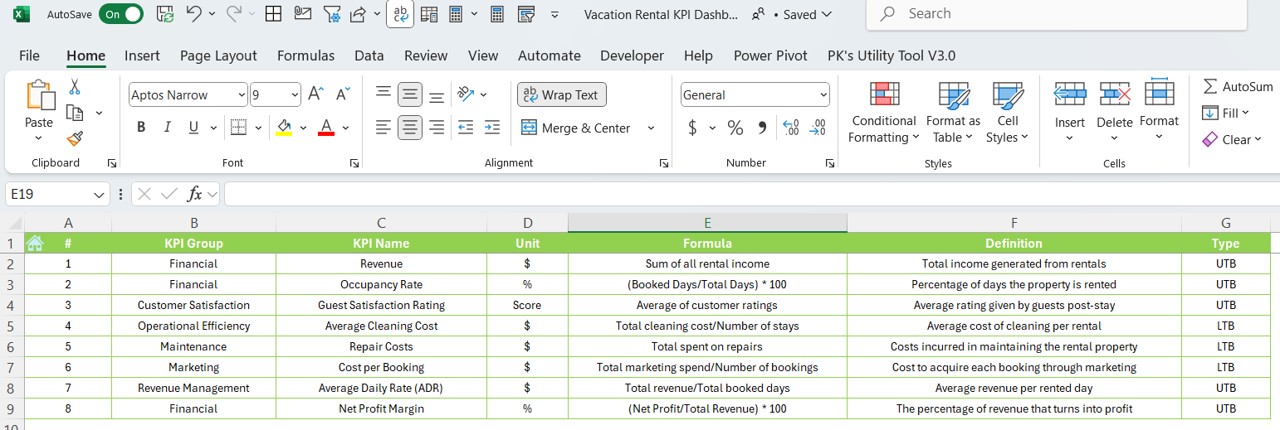
- Define each KPI with details such as its group, unit, calculation formula, and a brief description to ensure clarity for all users.
Best Practices for Managing Your Vacation Rental KPI Dashboard
- Regular Updates: Keep your dashboard updated with real-time data to ensure accuracy in reporting.
- Data Verification: Regularly verify data inputs to avoid discrepancies that could lead to incorrect data analysis.
- User Training: Ensure that all users understand how to navigate and utilize the dashboard effectively.
- Feedback Incorporation: Continuously improve the dashboard based on user feedback to enhance its utility and user-friendliness.
Conclusion
Click to buy Vacation Rental KPI Dashboard in Excel
Creating a Vacation Rental KPI Dashboard in Excel can transform the way you manage and evaluate your rental properties. With the right setup, this tool will not only save you time but also provide deep insights that promote strategic decision-making.
Frequently Asked Questions
Q. What is a KPI Dashboard?
A KPI Dashboard is a visual representation tool that displays the most important metrics that help businesses track and analyze their performance against key objectives.
Q. Why is Excel recommended for KPI Dashboards?
Excel is flexible, widely used, and supports complex calculations, making it an ideal tool for creating customized dashboards.
Q. How often should I update my Vacation Rental KPI Dashboard?
It’s best to update your dashboard as often as new data becomes available or at least at the end of each rental period to keep performance evaluations current.
Q. Can I customize this dashboard for multiple properties?
Absolutely! The dashboard can be expanded or modified to track multiple properties by adjusting the data inputs and possibly increasing the complexity of the formulas to accommodate more variables.
Click to buy Vacation Rental KPI Dashboard in Excel
Visit our YouTube channel to learn step-by-step video tutorials
View this post on Instagram
Click to buy Vacation Rental KPI Dashboard in Excel