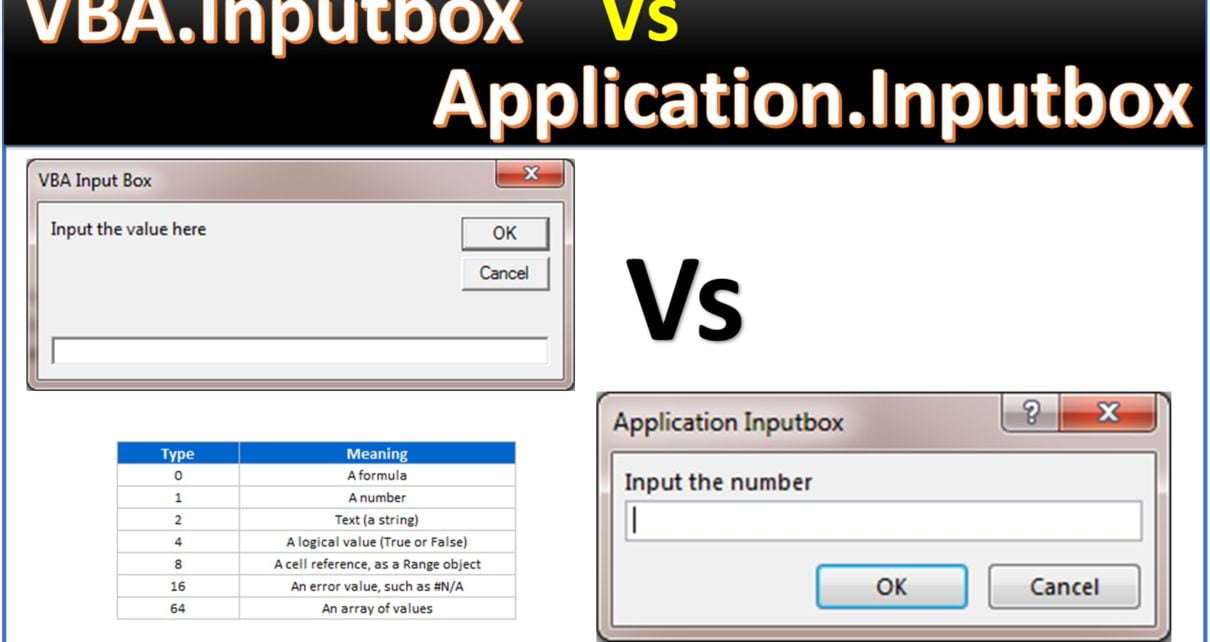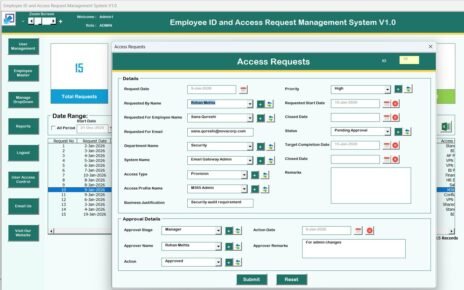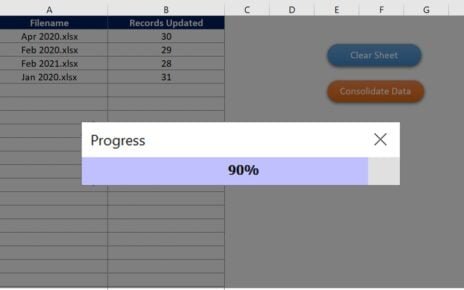In this article you will learn the use of VBA.Inputbox Vs Application.Inputbox in VBA. Input box is used to take the input from use on run time.
VBA.Inputbox Vs Application
To take the input form user we use the VBA.Inputbox Vs Application. This input box looks like below image –
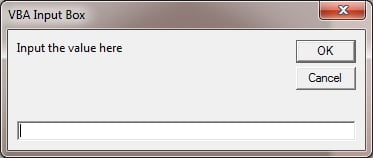
Below is the Code for VBA.Inputbox-
Sub VBA_Inputbox()
Dim myinput As Variant
myinput = VBA.InputBox("Input the value here", "VBA Input Box")
MsgBox myinput
End Sub
Application.Inputbox:
Application.input box is also used to take the input from user on run time. We can defined the Input type also in this input box. We can use 7 different types as given below-
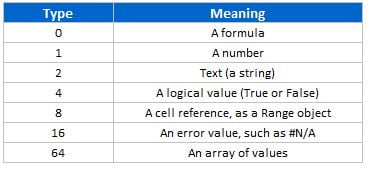
This input box looks like below image
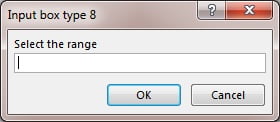
Below is the Code for Application.Inputbox with 7 different types-
Sub Inputbox_Type_0()
Dim myinput As Variant
myinput = Application.InputBox("Input the formula", "Input box type 0", Type:=0)
MsgBox myinput
End Sub
Sub Inputbox_Type_1()
Dim myinput As Variant
myinput = Application.InputBox("Input the number", "Application Inputbox", Type:=1)
MsgBox myinput
End Sub
Sub Inputbox_Type_2()
Dim myinput As Variant
myinput = Application.InputBox("Input the string", "Input box type 2", Type:=2)
MsgBox myinput
End Sub
Sub Inputbox_Type_4()
Dim myinput As Variant
myinput = Application.InputBox("Input the True or False", "Input box type 4", Type:=4)
MsgBox myinput
End Sub
Sub Inputbox_Type_8()
Dim myinput As Range
Set myinput = Application.InputBox("Select the range", "Input box type 8", Type:=8)
MsgBox myinput.Address
End Sub
Sub Inputbox_Type_16()
Dim myinput As Variant
myinput = Application.InputBox("Please input the Error", "Input box type 16", Type:=16)
Select Case myinput
Case CVErr(xlErrNA)
myinput = "#N/A error"
Case CVErr(xlErrDiv0)
myinput = "#DIV/0! error"
Case CVErr(xlErrNull)
myinput = "#Null!"
Case CVErr(xlErrName)
myinput = "#Name? error"
Case CVErr(xlErrNum)
myinput = "#Num! error"
Case CVErr(xlErrRef)
myinput = "#Ref! error"
Case Else
myinput = "This is not an error"
End Select
MsgBox myinput
End Sub
Sub Inputbox_Type_64()
Dim myinput As Variant
myinput = Application.InputBox("Please input the array like - {1,2,3}", "Input box type 64", Type:=64)
Dim str As String
Dim i As Integer
For i = LBound(myinput) To UBound(myinput)
str = str & myinput(i) & vbLf
Next i
MsgBox str
End Sub
Click here to download this Excel workbook.
Visit our YouTube channel to learn step-by-step video tutorials