Evaluating vendors is a vital task in procurement and supply chain management. When businesses rely on third-party suppliers for goods or services, they need assurance that those suppliers meet compliance, quality, delivery, and performance standards. To streamline this process, we’ve created a practical and user-friendly Vendor Evaluation Preparation Guide in Excel that helps teams plan, track, and monitor the entire evaluation process.
In this article, we’ll walk you through everything you need to know about vendor evaluation preparation, along with a downloadable Excel checklist template to manage it effectively.
Click to Purchases Vendor Evaluation Preparation Guide in Excel
What is a Vendor Evaluation Preparation Guide?
A Vendor Evaluation Preparation Guide is a systematic checklist designed to help businesses assess whether a potential or existing vendor meets the company’s expectations across several parameters. It ensures that procurement teams do not miss any critical step while onboarding or reviewing vendors.
This guide supports key decisions such as vendor approval, risk assessment, and vendor qualification.
Key Features of the Excel-Based Checklist Template
The Vendor Evaluation Preparation Guide in Excel is a structured template containing:
Checklist Sheet Tab
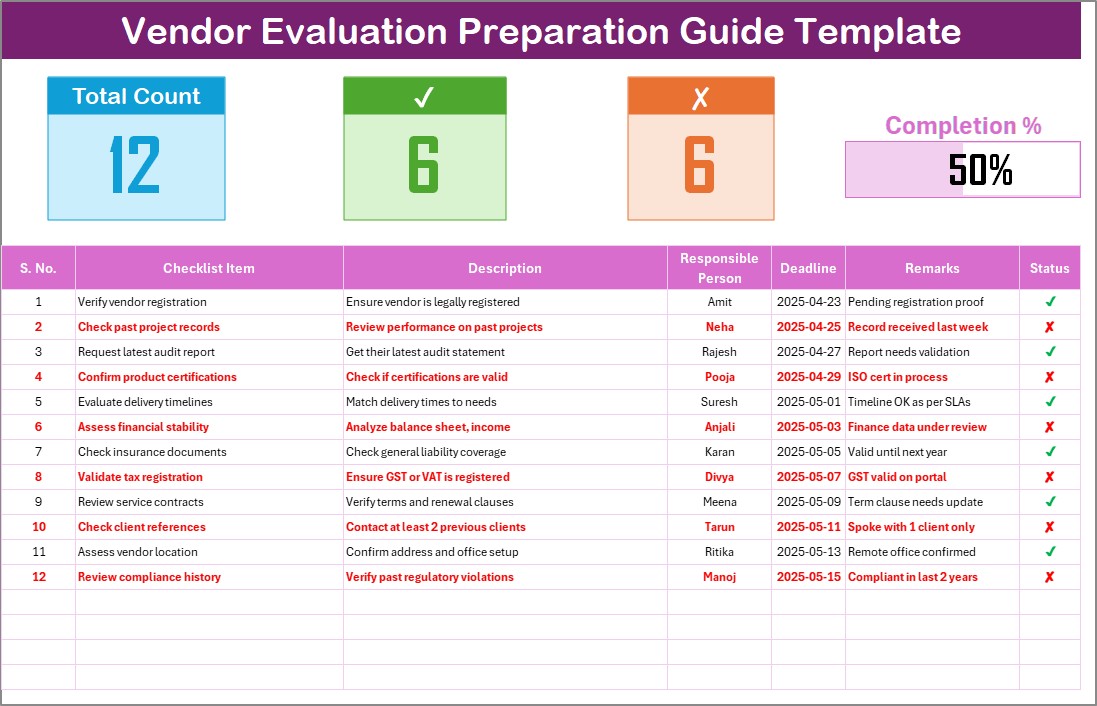
This is the main sheet where you fill in evaluation points with the following columns:
- Serial No.: For easy tracking
- Checklist Item: The key item to verify
- Description: Short explanation of what the item involves
- Responsible Person: Assigned team member
- Deadline: Due date for the item
- Remarks: Any observations or notes
- Status: Use ✔ or ✘ to mark completion or failure
A progress bar at the top summarizes:
- Total number of checks
- Number of completed and failed items
- Percentage of checklist completed
List Sheet Tab

This sheet helps create a dropdown list of all responsible persons. It improves data consistency and eliminates manual entry errors.
Why Use a Vendor Evaluation Checklist?
Using a standardized checklist ensures consistency, objectivity, and traceability across the vendor review process. Here’s why it matters:
- Prevents important steps from being overlooked
- Provides a referenceable history of each evaluation
- Holds responsible individuals accountable
- Aids compliance with internal policies and external regulations
Advantages of Using a Vendor Evaluation Preparation Guide
- ✅ Organized Workflow: Keeps tasks on schedule with assigned deadlines
- ✅ Improved Accuracy: Reduces chances of manual error
- ✅ Transparency: Clear record of who completed what task
- ✅ Better Compliance: Ensures you meet industry standards
- ✅ Faster Vendor Selection: Speeds up onboarding and contract closure
Best Practices for Using the Checklist in Excel
To get the most out of your Vendor Evaluation Preparation Guide, consider the following:
- Assign Roles Clearly
Every checklist item should have a single owner responsible for completing it by the deadline.
- Keep Descriptions Short
Use simple, clear descriptions under 70 characters to ensure readability.
- Update the Status Regularly
Mark items as ✔ (completed) or ✘ (not completed). The progress bar updates in real-time.
- Use Drop-Downs for Consistency
Use the List sheet to manage responsible persons and prevent typos.
- Conduct Reviews Frequently
Use this checklist at various stages: pre-engagement, mid-contract reviews, or during re-evaluation.
Frequently Asked Questions (FAQs)
🔍 What is the purpose of a Vendor Evaluation Preparation Guide?
It ensures that all critical criteria are reviewed before finalizing a vendor, minimizing risk and improving compliance.
🔄 How often should I update the checklist?
Ideally, update it every time a vendor is evaluated or re-evaluated, especially when requirements or vendor circumstances change.
🔺 Can I customize the checklist based on my industry?
Absolutely! You can add, remove, or modify items depending on whether you’re in manufacturing, IT services, logistics, or any other field.
🔧 Is this Excel checklist template easy to use for non-technical users?
Yes, the template is beginner-friendly and requires no special Excel skills.
📆 Can I use this guide for ongoing vendor performance tracking?
Yes, the checklist is versatile and can be reused during quarterly or annual vendor performance audits.
Conclusion
The Vendor Evaluation Preparation Guide in Excel is more than just a checklist — it’s a structured, smart approach to ensuring that every vendor you consider aligns with your company’s standards and expectations. From financial stability to compliance checks, this guide empowers procurement teams to make informed decisions quickly and confidently.
Click to Purchases Vendor Evaluation Preparation Guide in Excel
Visit our YouTube channel to learn step-by-step video tutorials
Watch the step-by-step video Demo:



