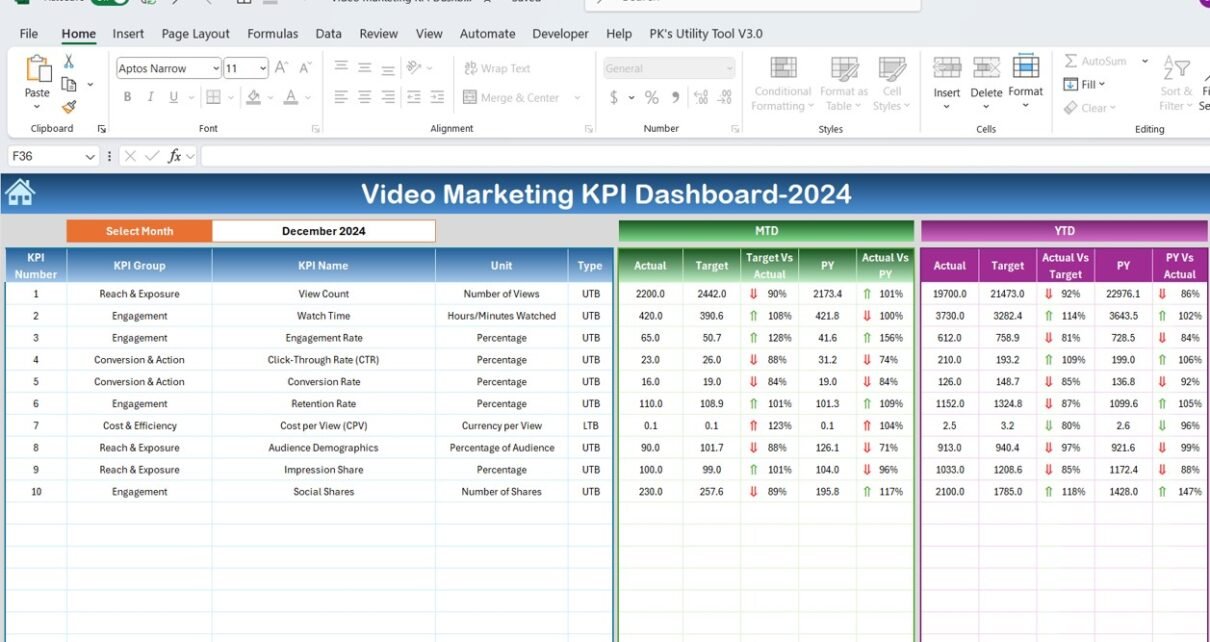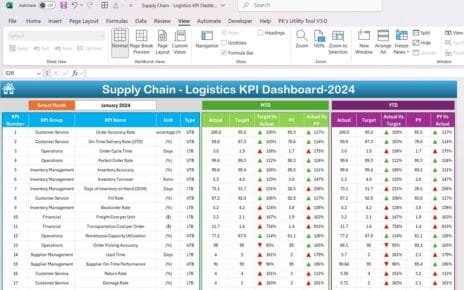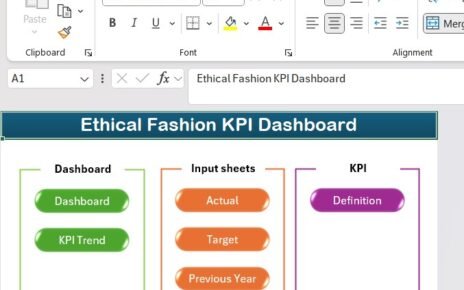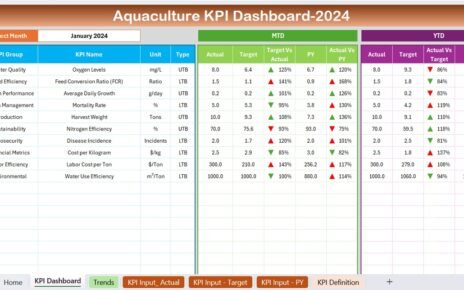A Video Marketing KPI Dashboard is a comprehensive tool that provides real-time data on the performance of your video marketing efforts. It allows you to track key metrics that give you a clear understanding of how your videos are performing. With these insights, you can adjust your strategies, optimize your content, and ensure that you’re meeting your marketing objectives.
By using a KPI Dashboard, marketers can streamline their video marketing efforts, ensuring they align with broader business goals. These dashboards not only help visualize performance but also help in spotting trends, areas for improvement, and opportunities for growth.
Key Features of the Video Marketing KPI Dashboard
This Video Marketing KPI Dashboard comes as a ready-to-use template that allows for easy tracking and management of video marketing KPIs. It is structured with 7 main worksheets that help organize and display the necessary data for measuring success:
Home Sheet:
This sheet acts as an index, where you will find buttons that link to the other six sheets. It provides a clear overview and allows easy navigation through the dashboard.
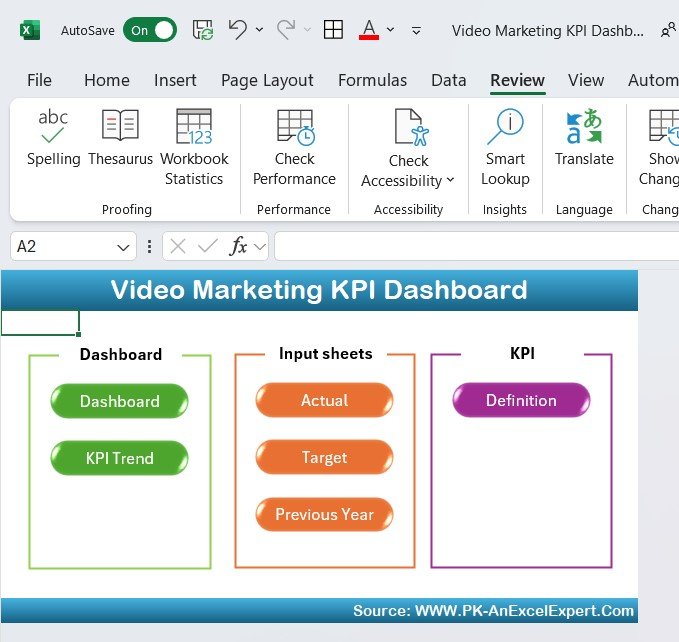
Click to Purchase Video Marketing KPI Dashboard in Excel
Dashboard Sheet Tab:
The heart of the dashboard. Here, you can view key data points for all KPIs. You can select the month from a drop-down menu, and the entire dashboard will automatically update with the relevant metrics.
The sheet provides insights such as:
- MTD (Month-to-Date) Actual, Target, Previous Year data, Target vs. Actual, and Previous Year vs. Actual (with conditional formatting using up/down arrows).
- YTD (Year-to-Date) data, Target, Previous Year data, Target vs. Actual, and Previous Year vs. Actual (again with conditional formatting).
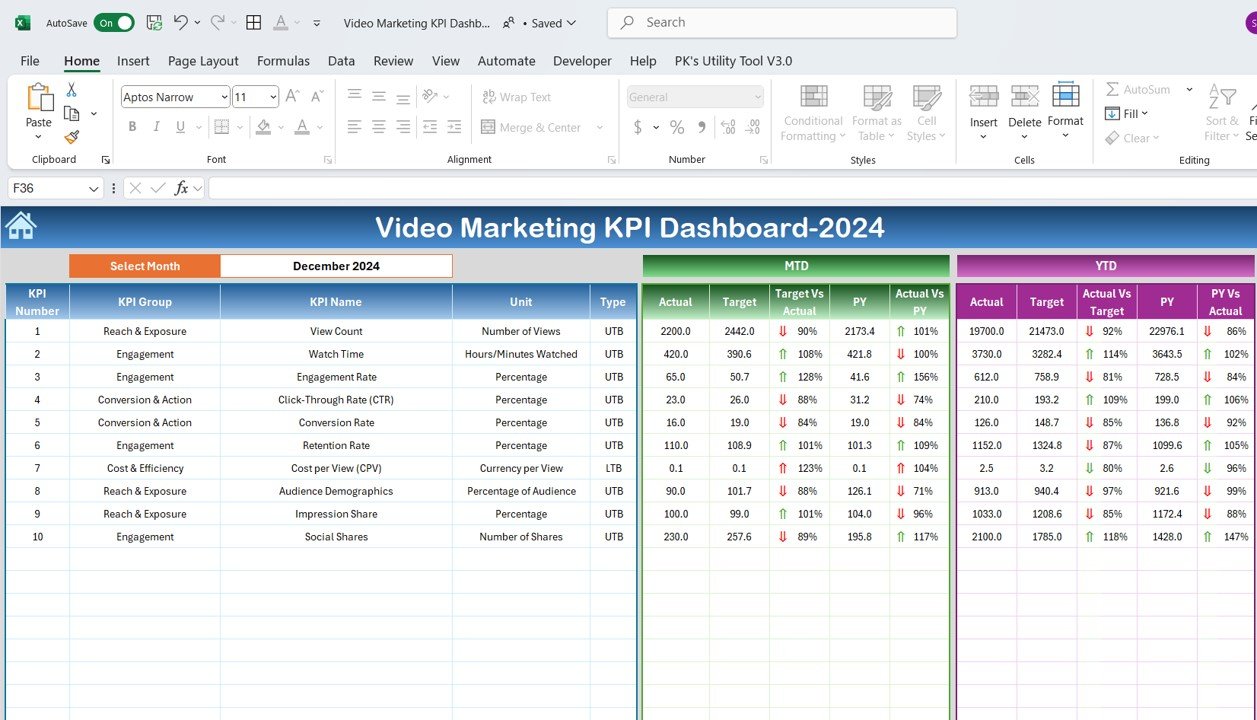
KPI Trend Sheet Tab:
This sheet allows you to track specific KPIs over time. You can select a KPI from a dropdown, and it will show:
- KPI Group, Unit, Type (whether lower is better or upper is better), Formula, and Definition of the KPI.
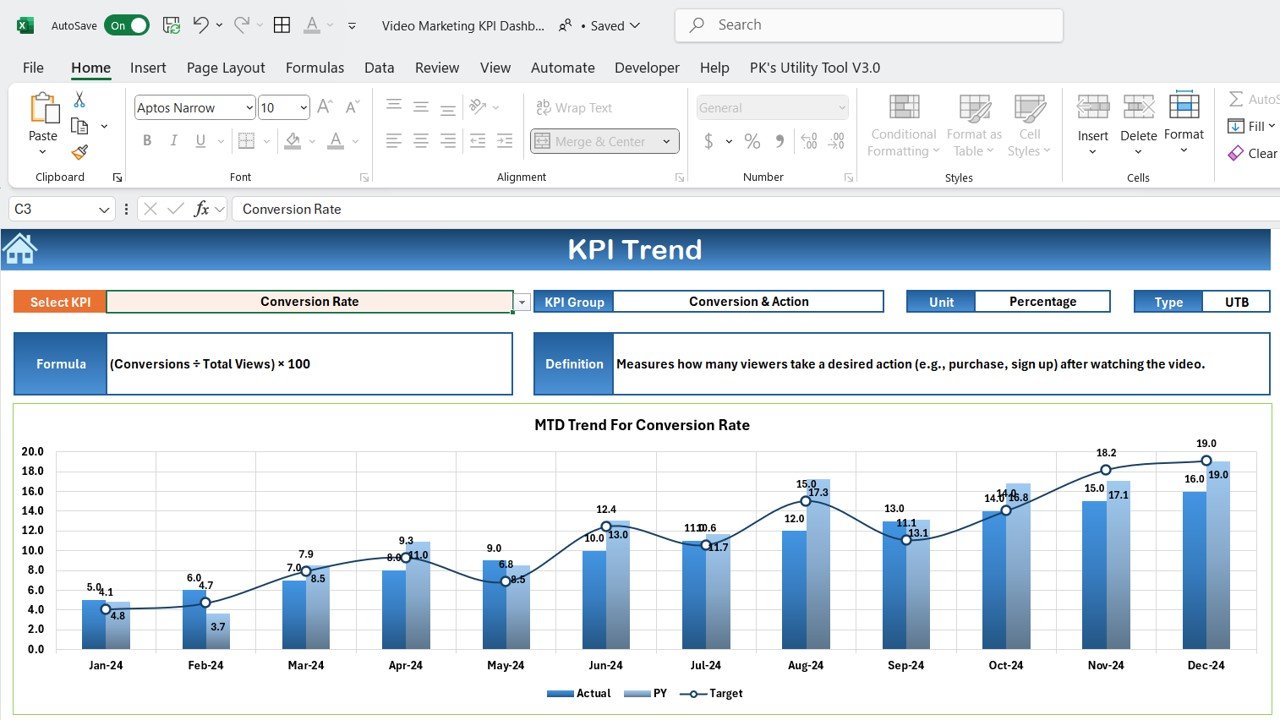
Actual Number Sheet Tab:
In this sheet, you enter the actual numbers for YTD and MTD for a particular month. By changing the month in a specified range, the data will update accordingly.
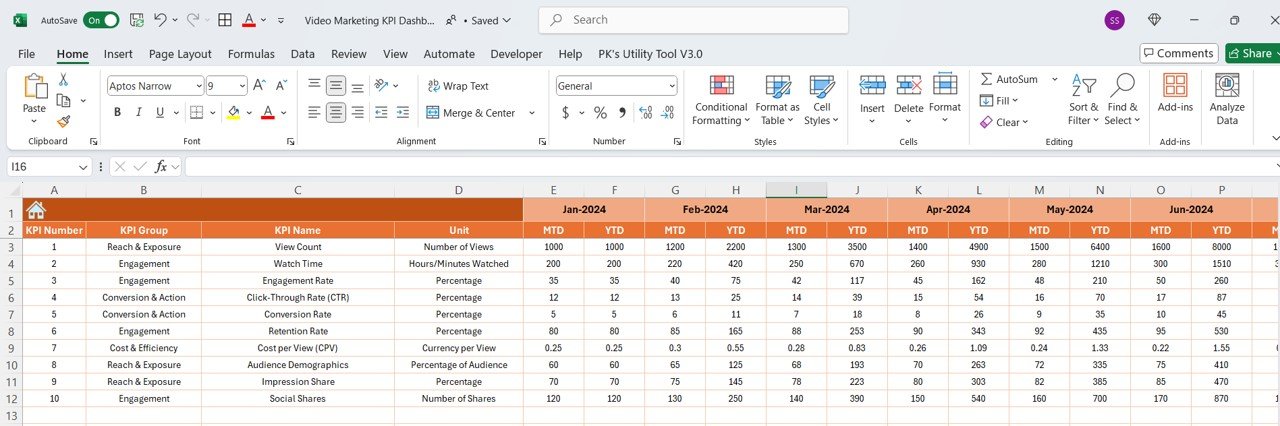
Target Sheet Tab:
This sheet allows you to input the target numbers for each KPI, both for MTD and YTD, ensuring you track your goals against actual performance.
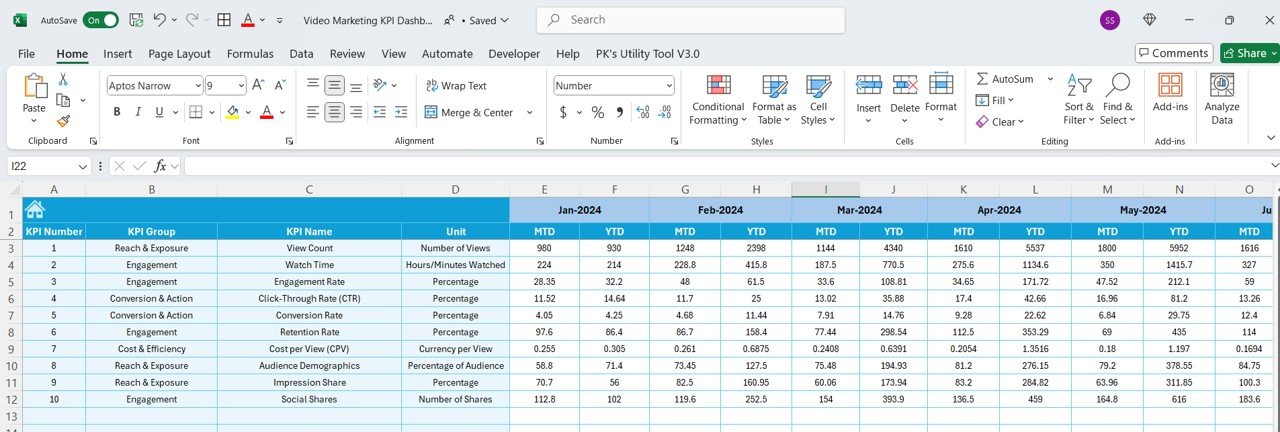
Previous Year Number Sheet Tab:
Here, you input the previous year’s numbers for comparison with current year data, offering insights into year-over-year performance.
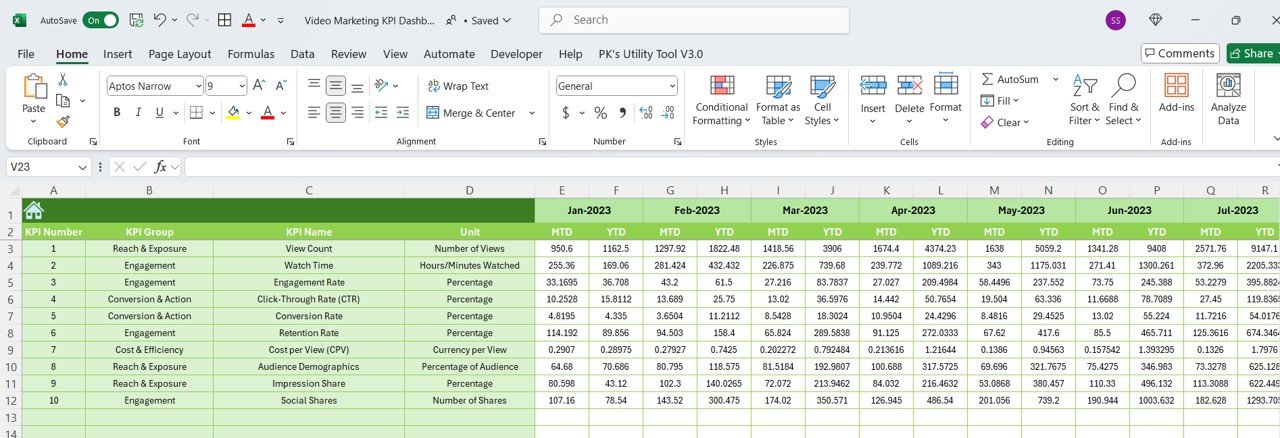
KPI Definition Sheet Tab:
This tab defines each KPI, specifying the name, group, unit of measurement, formula, and a detailed definition for better understanding and accurate data entry.
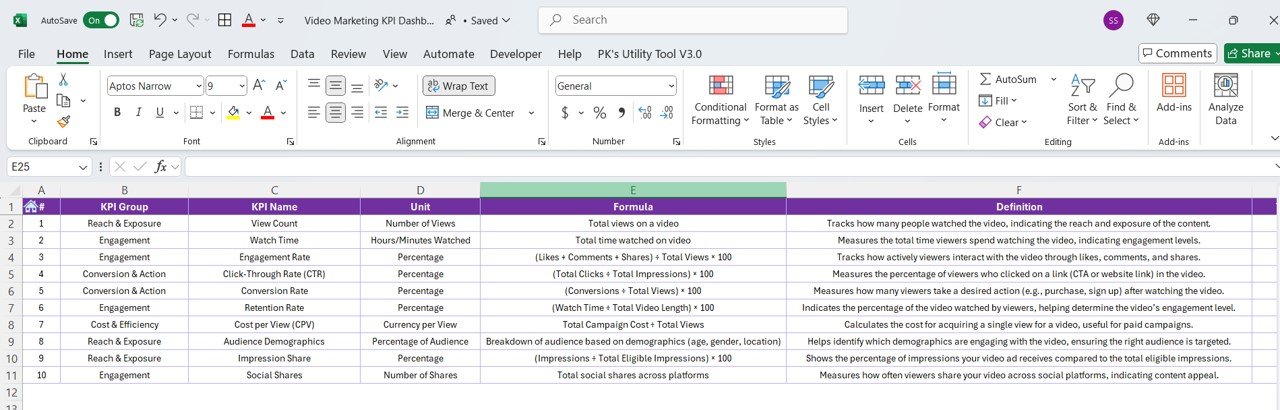
Click to Purchase Video Marketing KPI Dashboard in Excel
Advantages of Video Marketing KPI Dashboard
Using a Video Marketing KPI Dashboard offers several advantages, making it an invaluable tool for marketers:
- Centralized Data: All your video performance metrics are displayed in one place, making it easy to track and compare.
- Real-Time Monitoring: As the data updates automatically based on inputs, you can keep track of your campaign’s performance at any time.
- Increased Efficiency: With everything in one dashboard, you spend less time gathering data and more time analyzing and improving strategies.
- Visual Insights: Conditional formatting and charts make it easier to spot trends, successes, and areas needing improvement.
- Data-Driven Decisions: With accurate data in hand, you can make informed decisions that drive better video marketing strategies.
Opportunities for Improvement in Video Marketing KPIs
While a Video Marketing KPI Dashboard helps track important metrics, there’s always room for improvement. Here are some opportunities to enhance your video marketing efforts:
- Focus on Retention: If your retention rate is low, consider tweaking your video content or structure to make it more engaging from start to finish.
- Improve Conversion Rates: High view counts are great, but without conversions, they’re just numbers. Tailor your CTAs and optimize landing pages to increase conversions.
- Better Targeting: Use the audience demographic data to fine-tune your content for better targeting, ensuring you’re speaking to the right audience.
- Cost-Effective Campaigns: If your CPV is high, consider refining your ad targeting or experimenting with different platforms to reduce costs.
Best Practices for Using a Video Marketing KPI Dashboard
To make the most of your Video Marketing KPI Dashboard, follow these best practices:
- Regular Updates: Ensure that your data is updated regularly to reflect the most current performance metrics.
- Track Multiple KPIs: Don’t just focus on one metric. Tracking a variety of KPIs gives you a well-rounded view of your video’s performance.
- Set Clear Goals: Establish specific targets for each KPI so you can measure success more accurately.
- Compare Year-over-Year: Use the “Previous Year” sheet to compare your current performance with past years to gauge long-term trends.
- Use the Insights: Don’t just collect data—use it! Take action on the insights you gain to continually improve your video content.
Frequently Asked Questions with Answers
1. What is a KPI Dashboard in Video Marketing?
A Video Marketing KPI Dashboard is a tool used to track and display the key metrics associated with your video marketing campaigns. It allows you to measure the effectiveness of your videos and make data-driven decisions.
2. What are the essential KPIs to track in video marketing?
The essential KPIs to track in video marketing include View Count, Watch Time, Engagement Rate, Click-Through Rate (CTR), Conversion Rate, Retention Rate, Cost per View (CPV), and Audience Demographics.
3. How often should I update my Video Marketing KPI Dashboard?
It’s recommended to update your Video Marketing KPI Dashboard at least once a month. However, for paid campaigns, you may want to update it weekly to track progress and make adjustments.
4. Can I customize the KPIs in my Video Marketing Dashboard?
Yes! The KPI Trend Sheet allows you to customize the KPIs based on your business needs. You can select which metrics are most important to your video marketing goals.
Conclusion
In conclusion, a Video Marketing KPI Dashboard is an essential tool for anyone involved in video marketing. It not only simplifies the tracking process but also helps make sense of all the data in a visually engaging way. By focusing on the right KPIs, you can drive better marketing decisions, enhance your video content, and ultimately achieve your marketing goals.
Visit our YouTube channel to learn step-by-step video tutorials