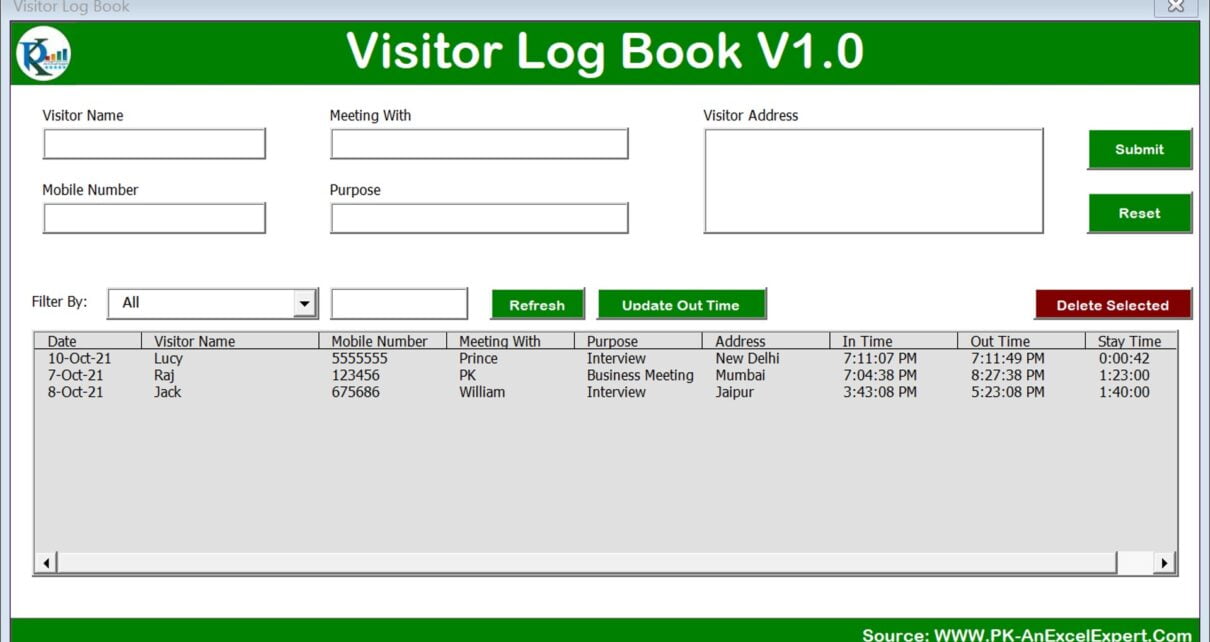In this article, we have created a VBA user form based Visitor Log Book Template. You can use this template in your office to track the records of Visitors. In this template, You will enter the information using the User form.
In time and out time will be system time, which will be captured as you will press the button. You can update the existing record or you can delete the selected record.
Visitor Log Book in Excel VBA
Index Sheet Tab:
We have given an Index page to navigate on the different pages. From this page, you can open the Visitor Entry form, Data Sheet tab, and Report sheet tab.
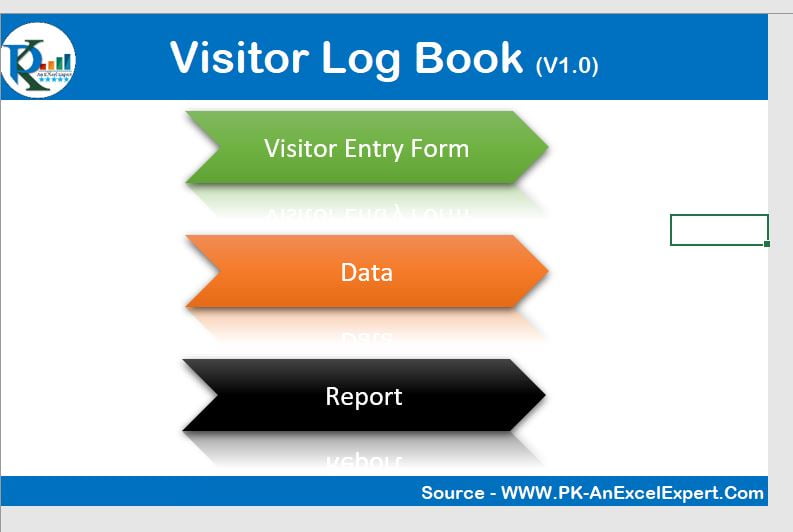
Click to buy Visitor Log Book in Excel VBA
Visitor Entry Form:
In this form, you will enter the new visitor information and you can update the out time for the existing visitor.
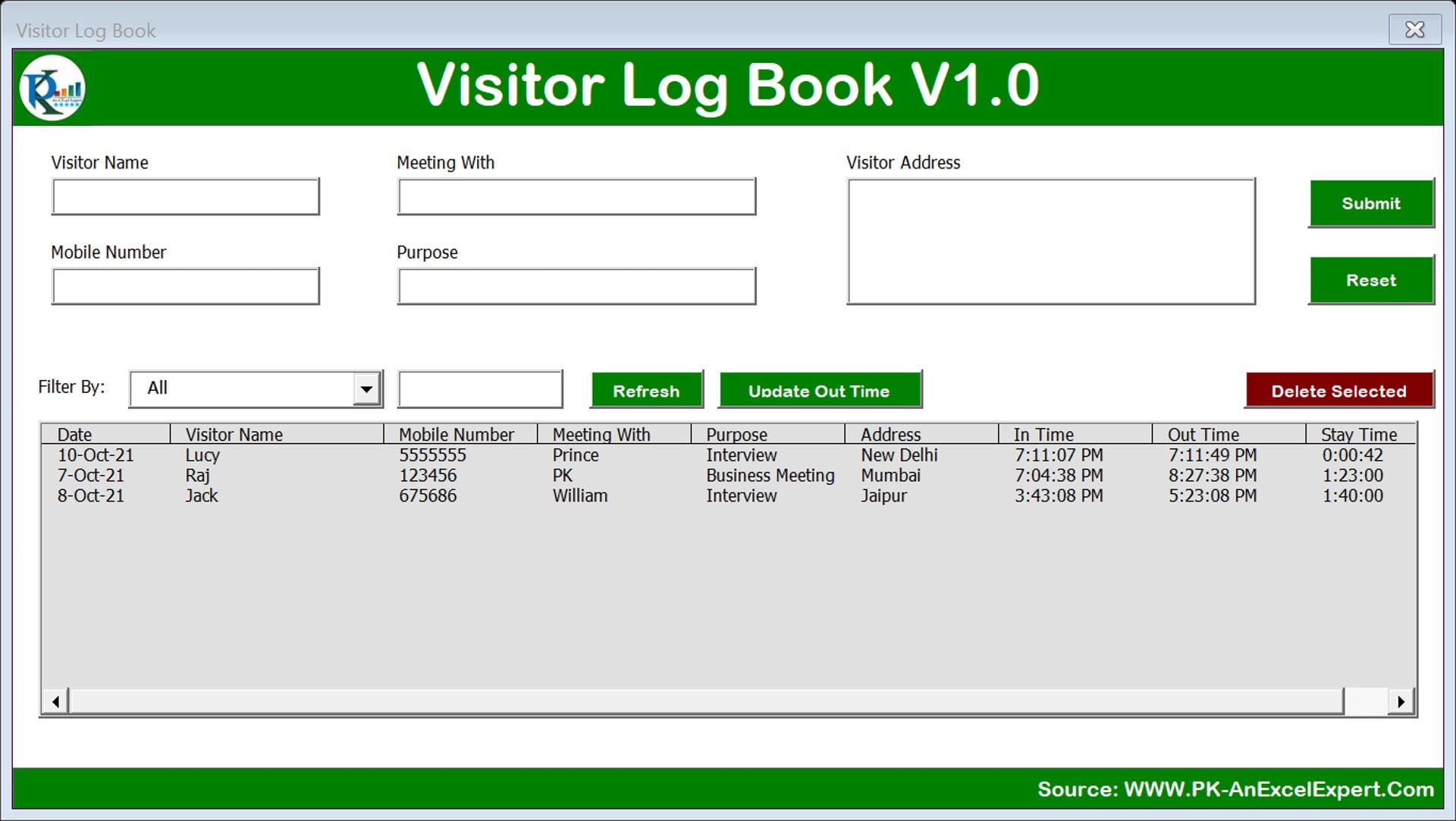
Click to buy Visitor Log Book in Excel VBA
Data Sheet Tab:
All information which you will fill in Visitor Entry Form will be capture in Data Sheet Tab.
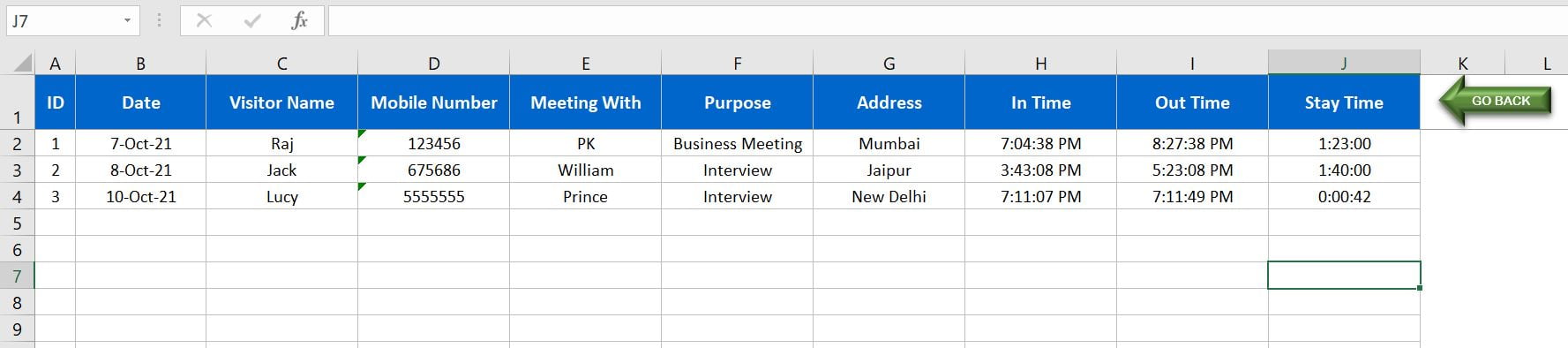
Report Sheet Tab:
Click to buy Visitor Log Book in Excel VBA
This is a pivot table for Data Sheet Tab. We have used dynamic range using the Offset function to this Pivot table.
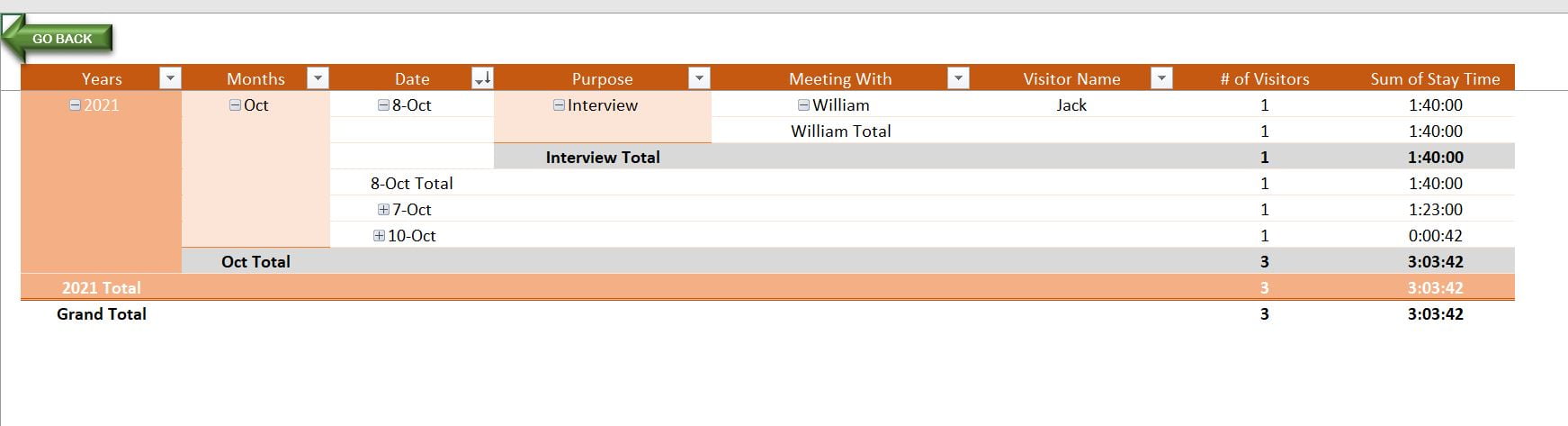
Click to buy Visitor Log Book in Excel VBA
Visit our YouTube channel to learn step-by-step video tutorials
Watch the step by step video tutorial:
Click to buy Visitor Log Book in Excel VBA