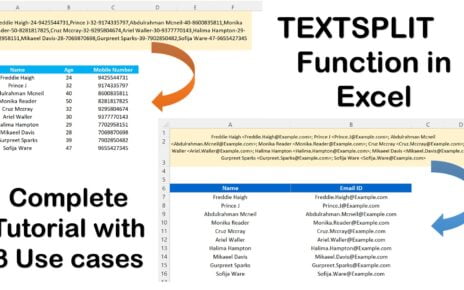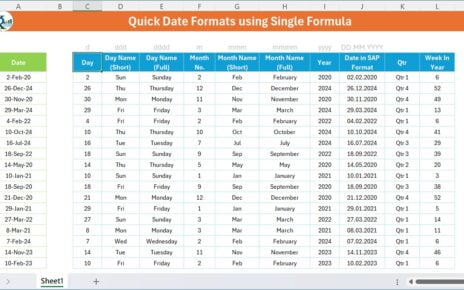If you’ve ever worked with large datasets in Excel, you’ve likely encountered a situation where you needed to look up specific information based on a unique identifier. That’s where functions like VLOOKUP vs XLOOKUP Function come in handy. In this blog post, we’ll dive into the differences between these two powerful lookup functions, using clear examples and a step-by-step guide.
Introduction to Lookup Functions
Both VLOOKUP vs XLOOKUP Function are designed to retrieve data from a table. While VLOOKUP has been a staple for years, XLOOKUP is a newer, more versatile function introduced to make lookups easier and more efficient.
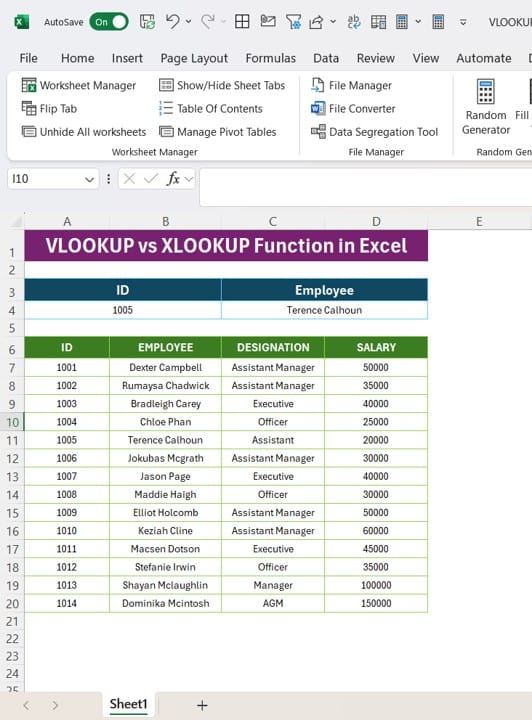
Using this data, we’ll demonstrate how VLOOKUP vs XLOOKUP Function retrieve information for a given ID.
Using VLOOKUP
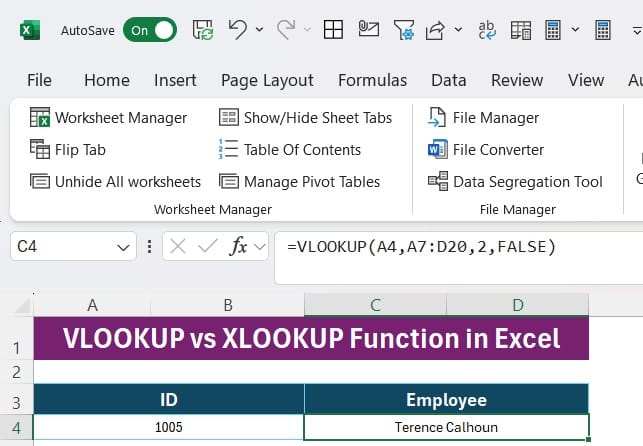
The VLOOKUP function searches for a value in the first column of a range and returns a corresponding value from another column.
Formula:
=VLOOKUP (A4, A7:D20, 2, FALSE)
Here’s what each part means:
- A4: The lookup value (e.g., an ID).
- A7:D20: The range where the lookup occurs.
- 2: The column number to return data from (in this case, column 2 for EMPLOYEE).
- FALSE: Specifies an exact match.
Example Output:
When we look up ID 1005, VLOOKUP returns:
- Employee: Terence Calhoun
Using XLOOKUP
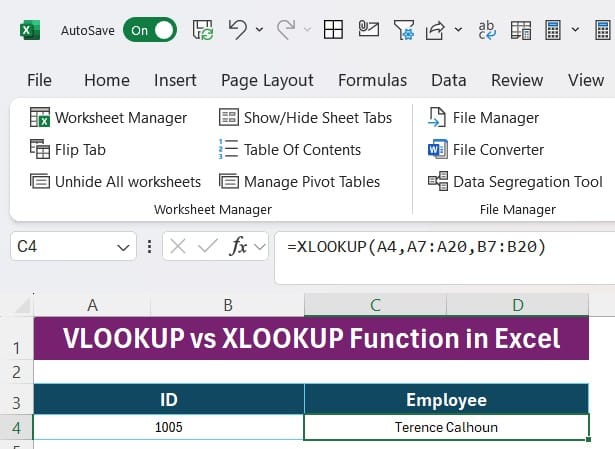
The XLOOKUP function provides a more flexible approach by allowing you to define the lookup and return ranges explicitly.
Formula:
=XLOOKUP (A4, A7:A20, B7:B20)
Here’s what each part means:
- A4: The lookup value (e.g., an ID).
- A7:A20: The range where the lookup occurs (the ID column).
- B7:B20: The range where the result is returned (the EMPLOYEE column).
Example Output:
For ID 1005, XLOOKUP also returns:
- Employee: Terence Calhoun
Key Differences Between VLOOKUP and XLOOKUP
Now that we’ve seen both functions in action, let’s highlight the main differences:
Lookup Direction:
- VLOOKUP only works vertically and always searches the first column.
- XLOOKUP can search both vertically and horizontally.
Ease of Use:
- XLOOKUP eliminates the need to count column numbers, which can be error-prone in large datasets.
Error Handling:
- XLOOKUP allows for custom error messages, making it more user-friendly.
Performance:
- XLOOKUP is generally faster, especially with larger datasets.
Why Switch to XLOOKUP?
While VLOOKUP has served Excel users well for decades, XLOOKUP is the clear winner for its flexibility, simplicity, and enhanced capabilities. If you’re still using VLOOKUP, consider making the switch to save time and reduce errors in your spreadsheets.
Final Thoughts
By understanding the differences between VLOOKUP vs XLOOKUP Function, you can choose the right function for your specific needs. Both are incredibly powerful, but XLOOKUP offers modern features that streamline your workflow.
Have questions or examples of your own? Drop them in the comments below!
Visit our YouTube channel to learn step-by-step video tutorials
View this post on Instagram
Click hare to download the practice file