Effective waste management is crucial for sustainability, environmental health, and operational efficiency. Tracking and optimizing waste management performance requires precise data and meaningful metrics, which can be efficiently managed through a well-structured KPI dashboard. In this article, we’ll delve into the Waste Management KPI Dashboard in Excel, a ready-to-use template designed for waste management professionals to track, analyze, and improve key performance indicators (KPIs) effortlessly. Let’s explore how this dashboard can make waste management more data-driven, actionable, and effective.
Click to buy Waste Management KPI Dashboard in Excel
Key Features of the Waste Management KPI Dashboard
This dashboard comes equipped with seven different worksheets, each playing a unique role in tracking and managing waste KPIs. Here’s a breakdown of each sheet:
Home Sheet
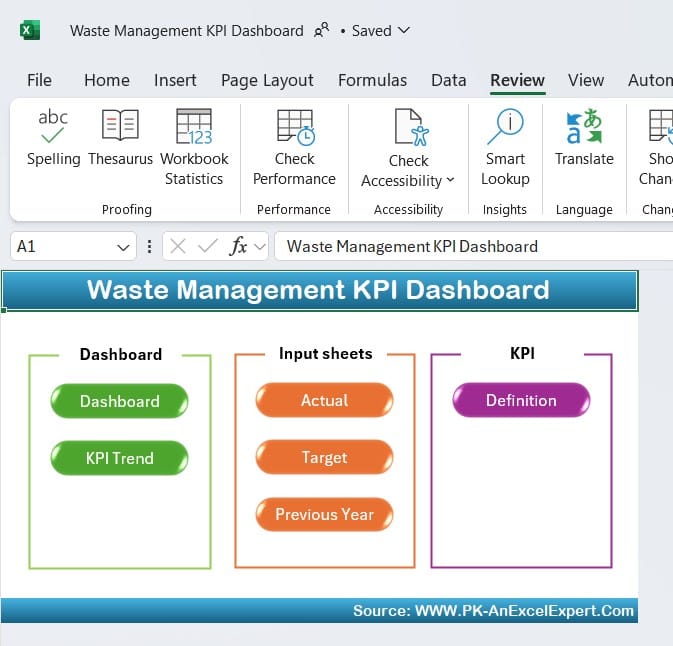
This is the entry point of the dashboard, providing easy navigation to other sections with six clickable buttons. Each button takes you to a specific sheet, making the dashboard user-friendly and ensuring you quickly access any data you need.
Click to buy Waste Management KPI Dashboard in Excel
Dashboard Sheet
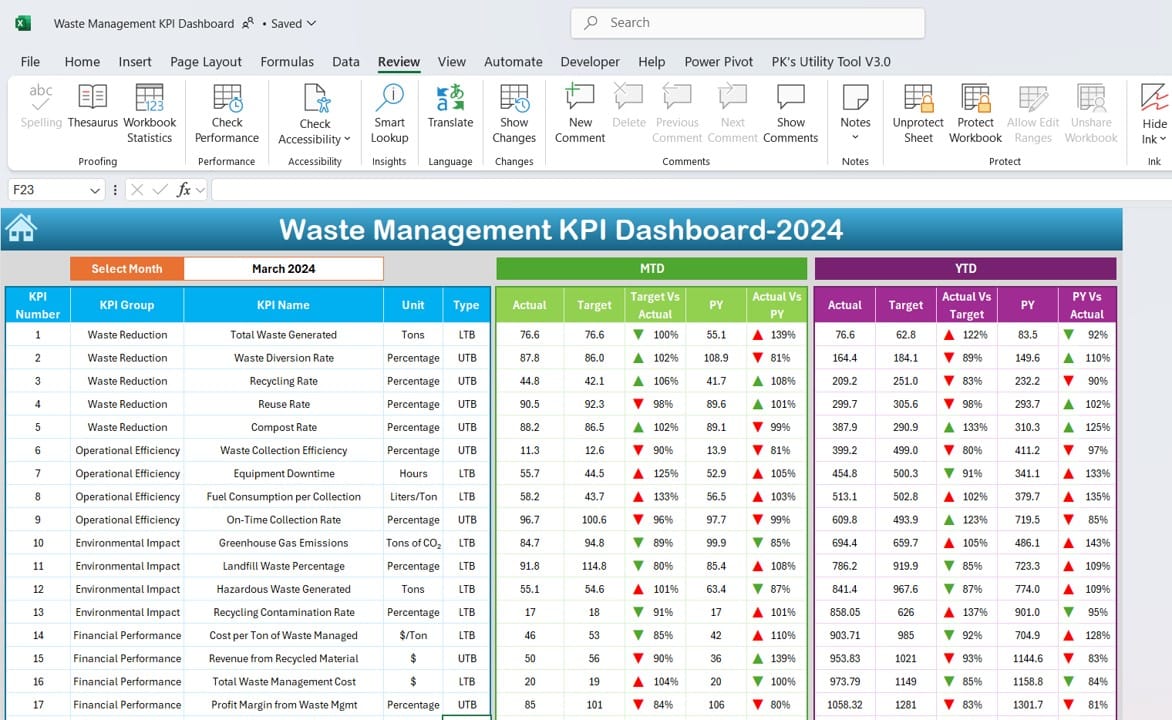
Click to buy Waste Management KPI Dashboard in Excel
The Dashboard Sheet is the core of this template, where all essential KPI information is displayed. Here, you can select a specific month from a drop-down menu in cell D3, and all metrics will automatically update for that month. This sheet showcases both monthly (MTD) and yearly (YTD) data with conditional formatting arrows for Target vs. Actual and Previous Year vs. Actual comparisons, making it easy to identify performance trends and areas needing attention.
KPI Trend Sheet

On the KPI Trend Sheet, you can choose any KPI from the drop-down in cell C3. This sheet provides additional context by displaying details such as KPI Group, Unit, Type (whether lower or upper values are better), formula, and definition. It also includes charts that track MTD and YTD trends for Actual, Target, and Previous Year (PY) values, offering valuable insights into your KPI performance over time.
Click to buy Waste Management KPI Dashboard in Excel
Actual Numbers Input Sheet
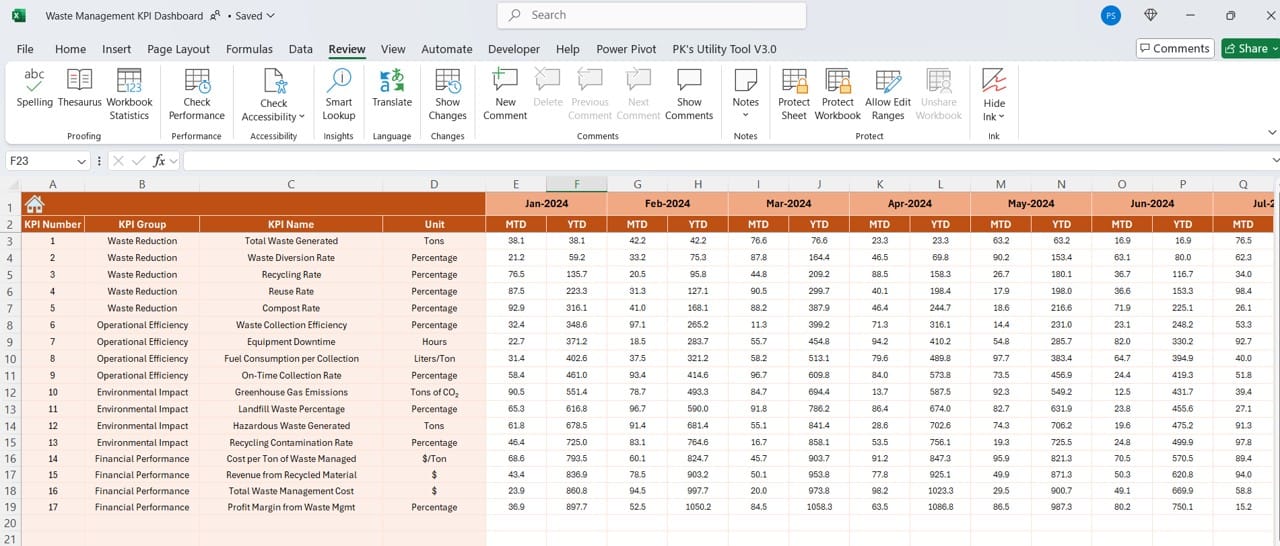
This sheet serves as the input area for actual MTD and YTD values for each KPI. It allows you to set the first month of the year in cell E1, and you can update the sheet with specific monthly values, ensuring your data remains current.
Target Sheet
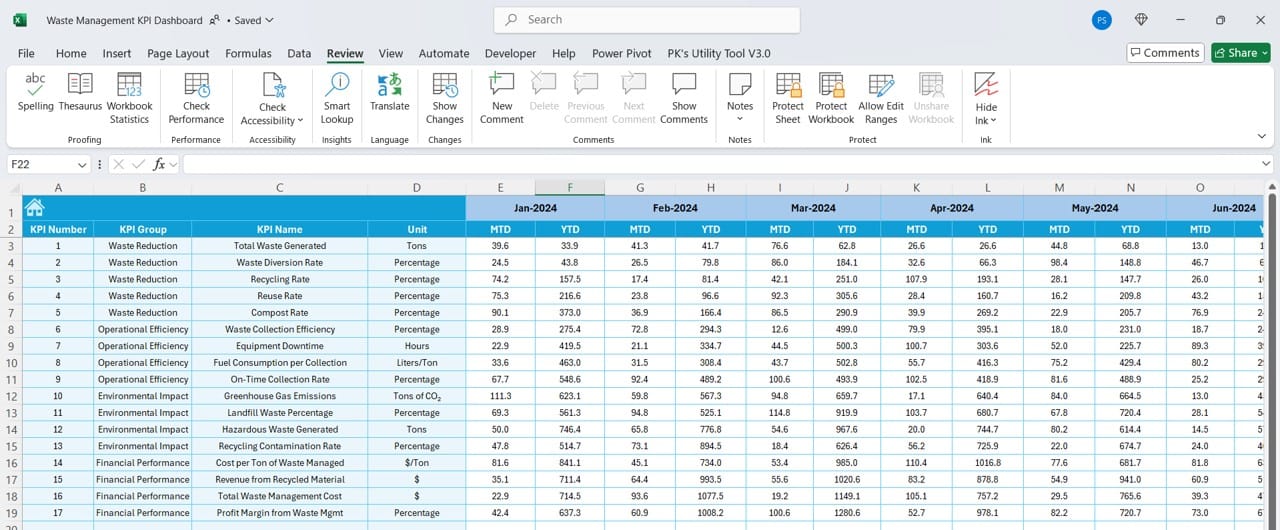
Click to buy Waste Management KPI Dashboard in Excel
Here, users can input monthly and yearly targets for each KPI. These targets serve as benchmarks, helping you measure whether your performance aligns with your goals and facilitating precise gap analysis.
Previous Year Numbers Sheet
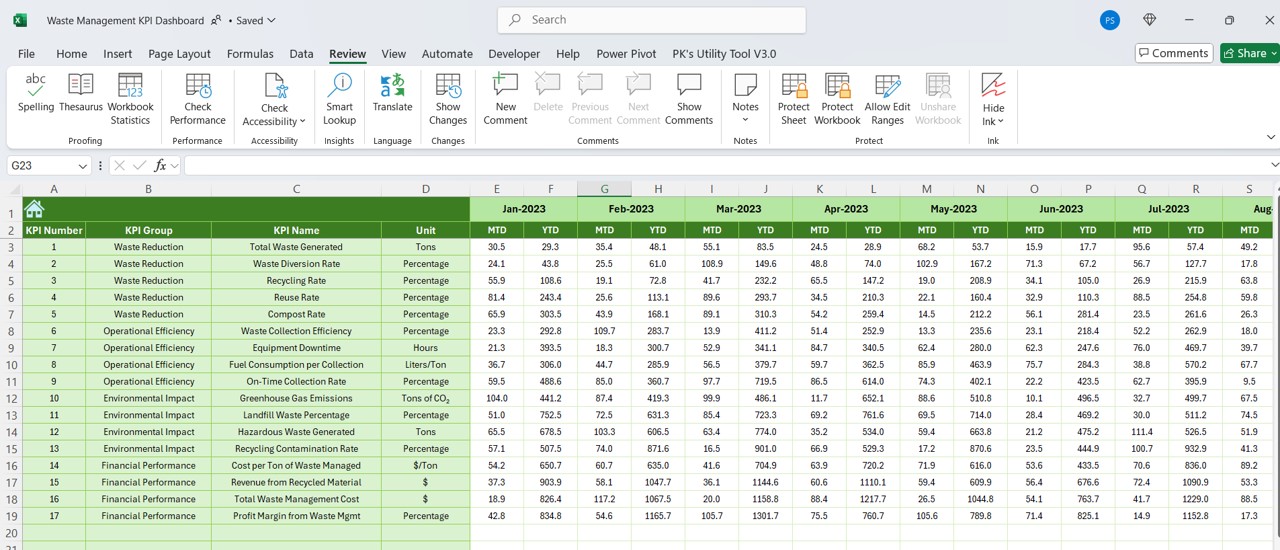
This sheet captures historical data from the previous year. Inputting prior-year data here provides a comparative basis to evaluate year-over-year performance, supporting trend analysis and aiding future target setting.
Click to buy Waste Management KPI Dashboard in Excel
KPI Definition Sheet
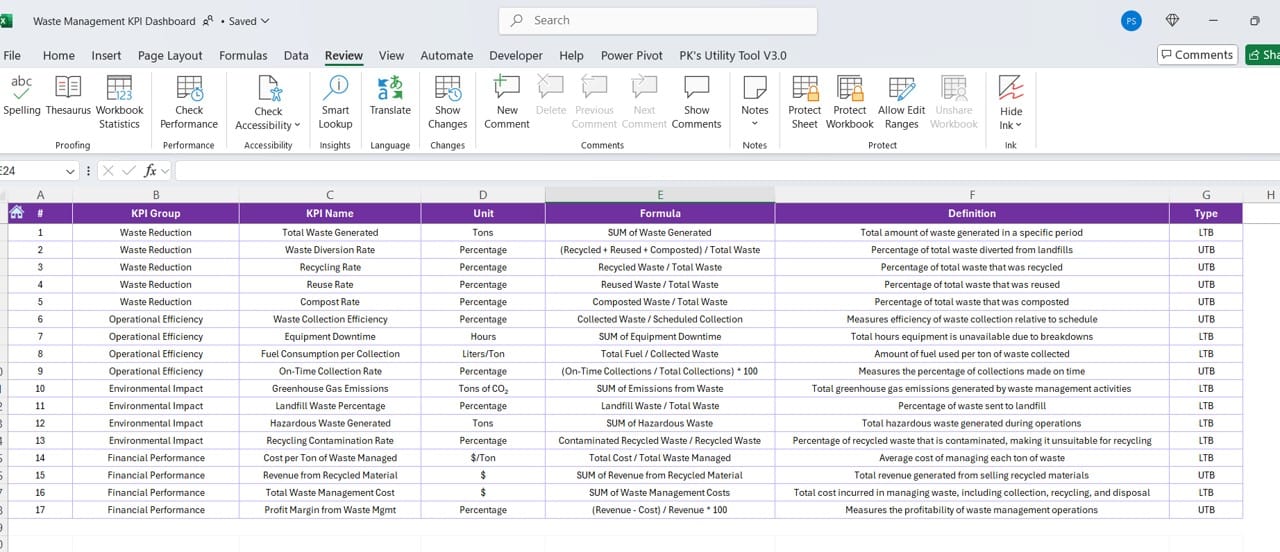
The KPI Definition Sheet details each KPI’s name, group, unit, formula, and definition. This reference sheet ensures clarity, making it easy for all stakeholders to understand what each KPI measures and how it’s calculated.
Advantages of Using a Waste Management KPI Dashboard in Excel
- Comprehensive Overview: This dashboard offers a holistic view of all critical KPIs on a single platform, enabling efficient tracking and analysis.
- Real-Time Insights: With its dynamic capabilities, this dashboard updates KPI data based on selected time periods, providing real-time insights into waste management performance.
- Enhanced Decision-Making: The dashboard’s visualization features, such as trend charts and conditional formatting, make it easy to identify patterns, enabling faster and more informed decisions.
- Data Accuracy and Consistency: By centralizing actual, target, and previous year values, the dashboard ensures consistency in data tracking and reduces the risk of manual errors.
Best Practices for Using the Waste Management KPI Dashboard
- Consistent Data Entry: Regularly update actual, target, and previous year sheets to maintain data accuracy. Set a monthly schedule to ensure data is added promptly.
- Set Realistic Targets: Use historical data to set attainable targets. Unrealistic targets can demotivate your team, while achievable goals encourage progress and improvement.
- Utilize Conditional Formatting Wisely: Leverage the up-down arrows and color-coded formatting to quickly spot areas needing improvement, focusing on KPIs that fall below the target.
- Review Trend Data Monthly: Regular trend analysis can reveal seasonal patterns and allow for proactive adjustments, helping prevent waste issues before they escalate.
- Define KPIs Clearly: Make sure that all KPIs are well-defined and understood by everyone using the dashboard. This minimizes confusion and ensures everyone aligns with the same performance objectives.
Click to buy Waste Management KPI Dashboard in Excel
Opportunities for Improvement in Waste Management KPI Dashboards
- Integration with Other Data Sources: If feasible, integrate this dashboard with waste management software or databases for automatic data imports, which would save time and improve data accuracy.
- Add Predictive Analysis: Consider adding predictive analytics to forecast waste production based on historical trends, helping to anticipate future waste management needs and allocate resources effectively.
- Incorporate Environmental Impact Metrics: Adding metrics related to carbon footprint, recycling rates, and resource recovery can provide a broader environmental impact perspective.
- Automate Data Entry: By automating the data entry process where possible, you can minimize the likelihood of errors and free up time for in-depth analysis.
- Expand KPI Definitions: Enhance the KPI definitions by including examples or context to improve clarity for new users or cross-functional teams who may interact with the dashboard.
How to Make the Most Out of Your Waste Management KPI Dashboard
Click to buy Waste Management KPI Dashboard in Excel
To get the best results from this dashboard, follow these tips:
- Regular Updates: Ensure data for each KPI is consistently updated to maintain accuracy.
- Encourage Team Involvement: Involve team members in reviewing the dashboard, making it a tool for collaborative waste management.
- Monitor Trends: Watch for monthly and yearly trends that can reveal insights into waste generation and efficiency improvements.
Frequently Asked Questions
Q. What KPIs should I include in a Waste Management Dashboard?
Include KPIs such as Waste Generation Rate, Recycling Rate, Waste Disposal Cost, Carbon Emission from Waste, and Resource Recovery Rate. These metrics cover the primary areas of waste efficiency, environmental impact, and cost management.
Q. How can I use this dashboard to improve waste management performance?
By tracking each KPI against monthly and yearly targets, you can quickly identify areas where performance is lacking and take corrective action. The dashboard’s trend analysis also allows you to anticipate seasonal fluctuations in waste production.
Q. Is it possible to customize the KPIs in this template?
Yes, the dashboard is customizable. You can add, remove, or modify KPIs to fit your organization’s unique waste management goals. The KPI Definition Sheet allows you to adjust KPI names, groups, units, and formulas as needed.
Q. How frequently should I update the actual numbers and targets?
It’s recommended to update actual numbers and targets monthly. This ensures that the data reflects current waste management practices and enables timely adjustments if needed.
Q. Can I track both monthly and yearly waste data in this dashboard?
Yes, the dashboard is designed to handle both MTD and YTD data for a comprehensive view of waste performance. You can switch between months using the drop-down feature in the Dashboard Sheet.
This Waste Management KPI Dashboard in Excel is a robust tool for streamlining waste performance tracking, promoting sustainability, and supporting informed decision-making. By following best practices and consistently using this dashboard, you can achieve significant improvements in waste management efficiency and reduce environmental impact.
Click to buy Waste Management KPI Dashboard in Excel
Visit our YouTube channel to learn step-by-step video tutorials
View this post on Instagram
Click to buy Waste Management KPI Dashboard in Excel



