In today’s rapidly evolving world of technology, wearable tech has become an integral part of everyday life. From smartwatches to fitness trackers, wearable devices help us monitor health, productivity, and personal well-being. For businesses and product developers, tracking the performance of wearable tech products is crucial to ensure customer satisfaction, improve product quality, and stay ahead of the competition.
This article delves into how to build a Wearable Tech KPI Dashboard that allows businesses to track the most critical performance indicators (KPIs) of wearable tech devices. This dashboard serves as a one-stop solution for tracking Monthly and Year-To-Date (YTD) performance, setting targets, and analyzing data trends.
Let’s break it down step-by-step.
What is a Wearable Tech KPI Dashboard?
A Wearable Tech KPI Dashboard is a visual tool designed to track key performance indicators for wearable technology. This dashboard helps businesses and developers track metrics that measure the effectiveness of their products in the market. By using this dashboard, companies can monitor important aspects like sales performance, user engagement, device health, and customer feedback in one centralized location.
Key Features of a Wearable Tech KPI Dashboard
Before diving into the KPIs themselves, it’s essential to understand the structure of the Wearable Tech KPI Dashboard. Below are the key features:
Home Sheet:
This serves as the index sheet, featuring six buttons for easy navigation to various sections of the dashboard.
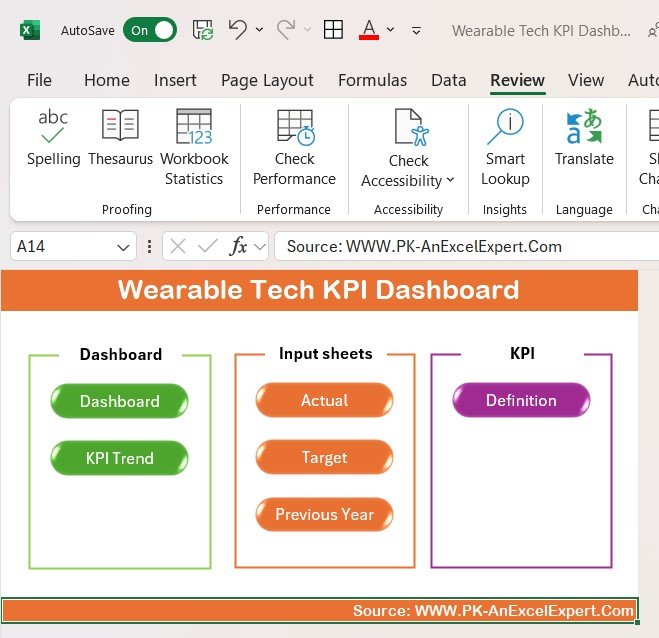
Click to buy Wearable Tech KPI Dashboard in Excel
Dashboard Sheet Tab:
The main sheet displays all the KPIs. You can select the month from a dropdown, and all numbers will automatically update based on that month. It shows:
- MTD Actual, Target, and Previous Year data.
- Target vs Actual comparison and Previous Year vs Actual comparison, with conditional formatting (up/down arrows).
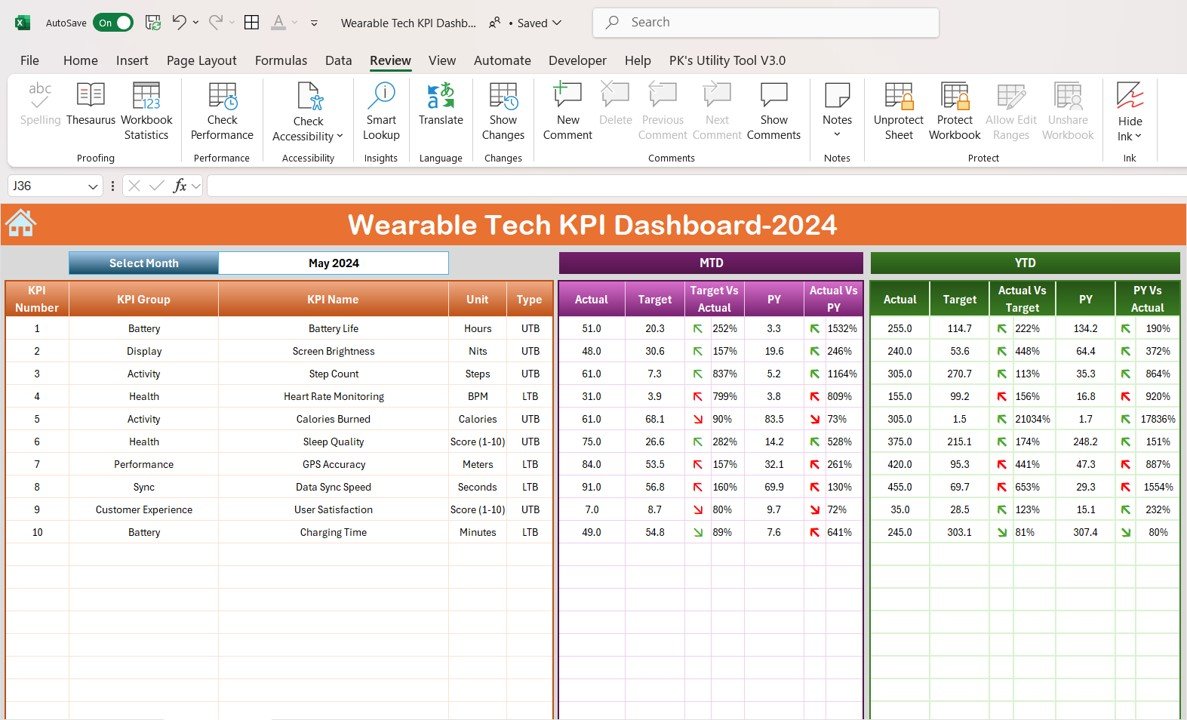
Click to buy Wearable Tech KPI Dashboard in Excel
KPI Trend Sheet Tab:
This tab allows you to select the specific KPI from a dropdown list. It displays:
- KPI Group
- Unit of KPI
- KPI type (lower is better or upper is better)
- Formula
- KPI Definition
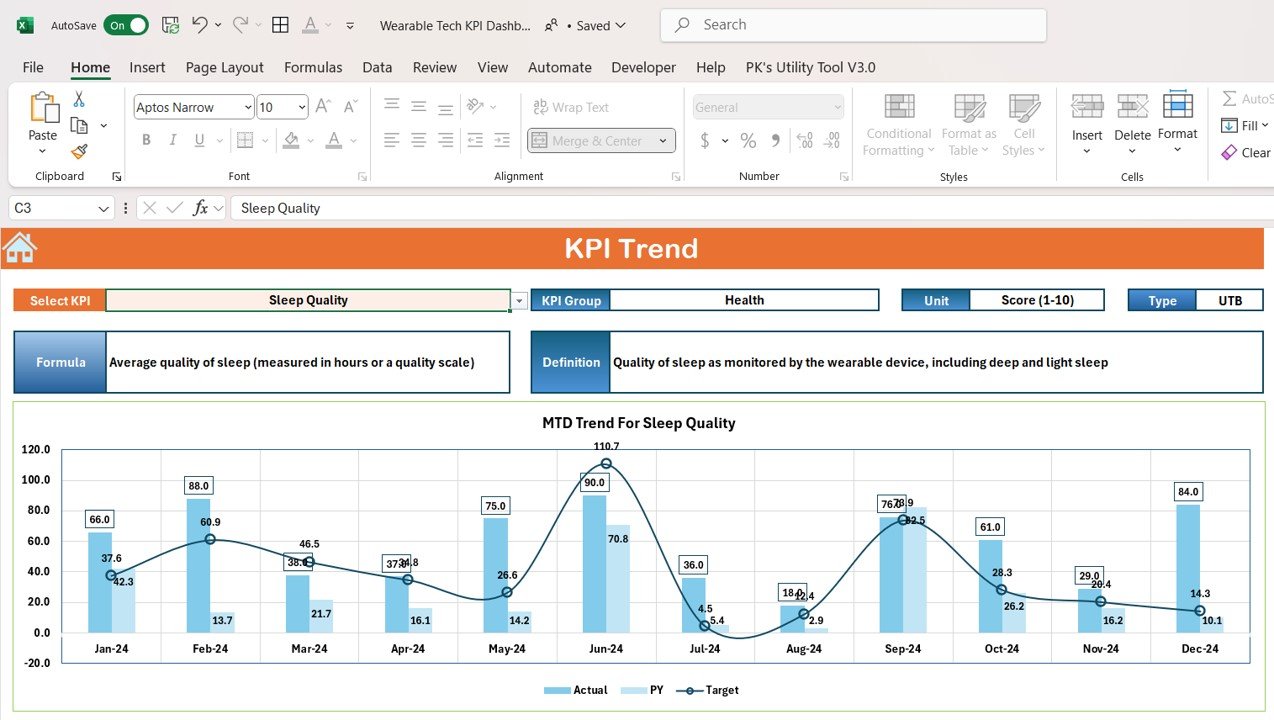
Click to buy Wearable Tech KPI Dashboard in Excel
Actual Number Sheet Tab:
Enter the actual data for MTD and YTD based on the month selected. You can adjust the first month of the year to reflect the specific data.
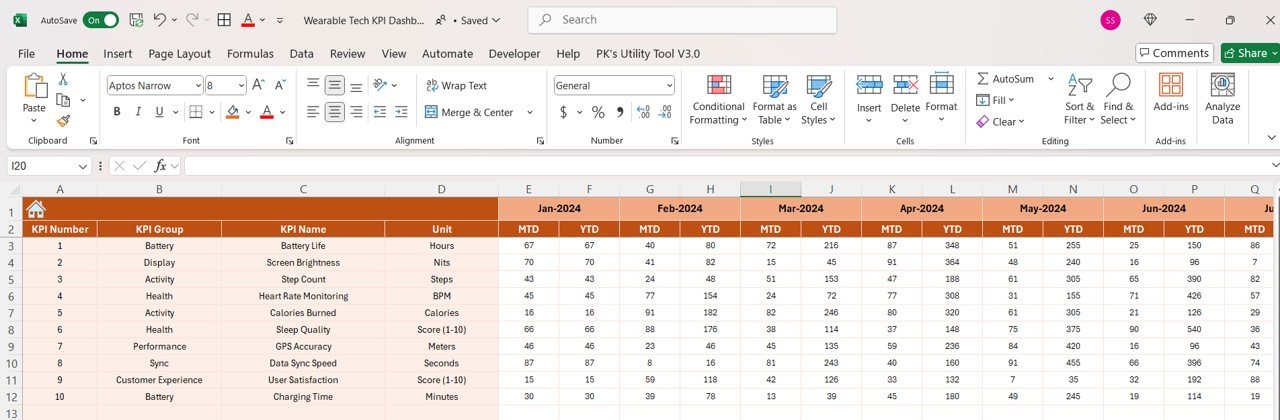
Click to buy Wearable Tech KPI Dashboard in Excel
Target Sheet Tab:
Input target values for each KPI, both for MTD and YTD.
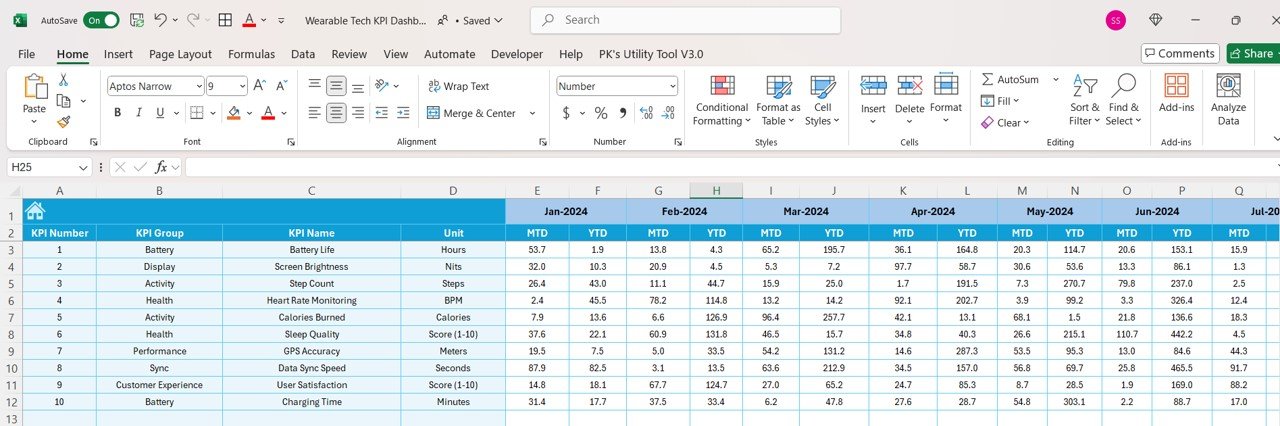
Click to buy Wearable Tech KPI Dashboard in Excel
Previous Year Numbers Sheet Tab:
Enter the previous year’s data, which will be compared against the current year’s performance.
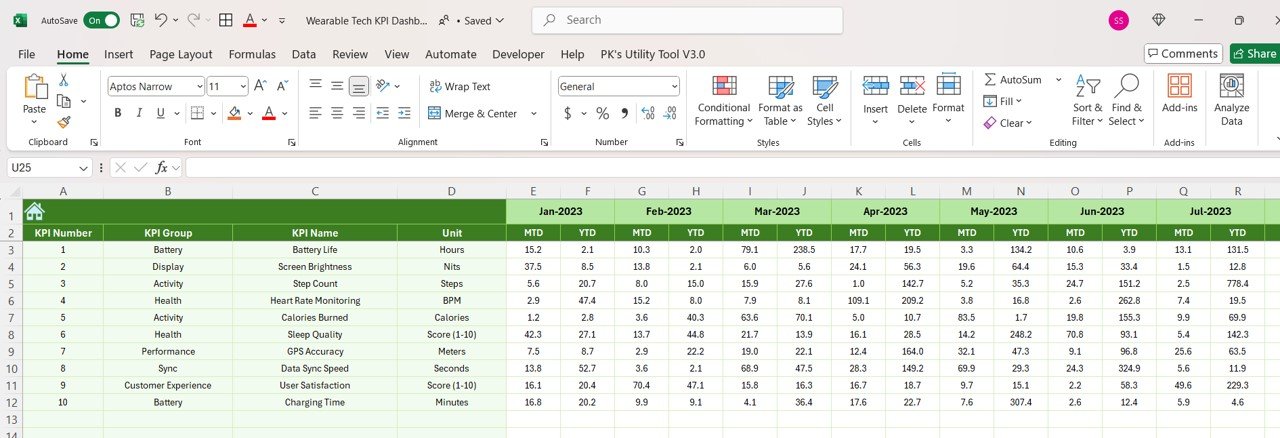
Click to buy Wearable Tech KPI Dashboard in Excel
KPI Definition Sheet Tab:
This sheet contains essential definitions, units, and formulas for each KPI tracked.
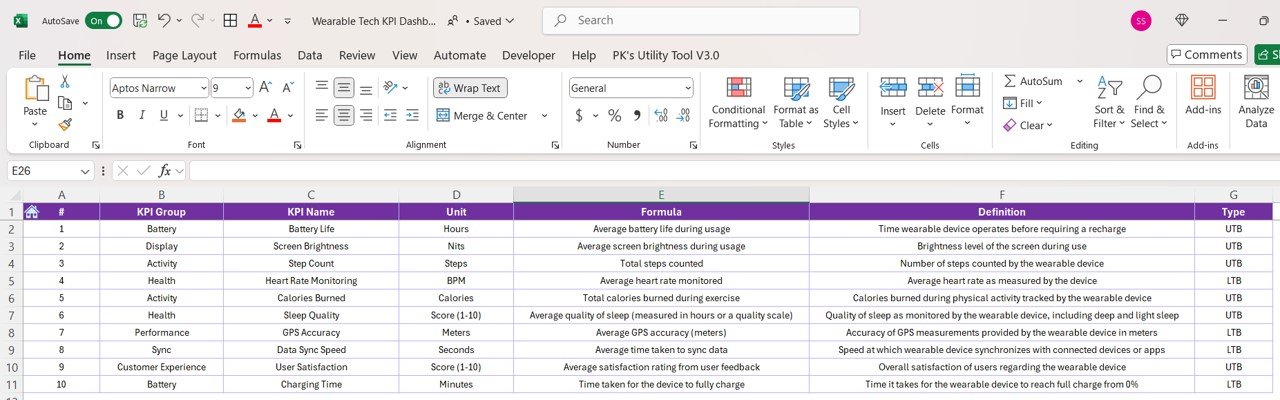
Click to buy Wearable Tech KPI Dashboard in Excel
Advantages of Using a Wearable Tech KPI Dashboard
There are numerous benefits to integrating a Wearable Tech KPI Dashboard in your business operations. Here are some of the most significant advantages:
- Centralized Performance Tracking: Having all KPIs in one place ensures you never miss out on critical performance metrics, allowing for faster decision-making.
- Data-Driven Insights: With up-to-date data on hand, you can make informed choices about product development, marketing, and customer service.
- Easy Comparison: The dashboard allows for easy Target vs Actual comparisons, enabling you to spot areas that need improvement or optimization.
- Improved Customer Experience: By tracking customer satisfaction, returns, and defect rates, you can enhance product quality and ensure customer loyalty.
Opportunities for Improvement in Wearable Tech KPI Dashboard
While the Wearable Tech KPI Dashboard is an excellent tool for tracking device performance, there is always room for improvement. Some opportunities for enhancement include:
- Integrating Real-Time Data: Although the dashboard offers monthly updates, adding real-time tracking could provide more immediate insights into device performance.
- User Behavior Analytics: Including more detailed analytics about how customers are interacting with the wearable devices could provide deeper insights into product usage and areas for improvement.
- Predictive Analytics: Implementing machine learning to predict future sales trends, device returns, or defect rates can help businesses anticipate demand and reduce costs.
Best Practices for the Wearable Tech KPI Dashboard
To ensure that your Wearable Tech KPI Dashboard remains a valuable asset, follow these best practices:
- Keep the Data Updated: Regularly update the dashboard with the latest data to ensure that your insights are current and actionable.
- Focus on Relevant KPIs: Track KPIs that directly impact business goals, such as sales, customer satisfaction, and product defects. Avoid overloading the dashboard with irrelevant data.
- Leverage Conditional Formatting: Use conditional formatting (up/down arrows) to quickly identify trends, such as exceeding or falling short of your targets.
- Visual Appeal: Ensure the dashboard is visually appealing and easy to navigate, with well-organized tabs and intuitive dropdown menus.
- Set Clear Benchmarks: Establish clear targets and benchmarks for each KPI, so you can easily identify areas where improvements are needed.
Frequently Asked Questions (FAQs)
What are the most important KPIs to track for wearable tech?
The most important KPIs to track for wearable tech include sales revenue, units sold, customer satisfaction score (CSAT), device activation rate, and return rate. These metrics give you a comprehensive view of how well the wearable tech is performing in the market.
How can I improve customer satisfaction with my wearable tech?
To improve customer satisfaction, track CSAT regularly, listen to user feedback, and address common issues like battery life, product defects, and ease of use. Regularly update the device firmware and the accompanying app to enhance the user experience.
Why is return rate a critical KPI for wearable tech?
A high return rate may indicate that the product doesn’t meet customer expectations or that there are defects. By tracking this KPI, businesses can identify issues early on and improve product quality.
Can I track KPIs for wearable tech in real-time?
Yes, integrating real-time data into the dashboard can provide immediate insights into product performance, user engagement, and sales trends, enabling faster response to any emerging issues.
How does the KPI dashboard help in decision-making?
By providing a clear view of all critical KPIs, the Wearable Tech KPI Dashboard empowers businesses to make informed decisions about product development, marketing, customer service, and future strategies.
Conclusion
The Wearable Tech KPI Dashboard is an invaluable tool for tracking the performance of wearable devices in the market. By monitoring key performance indicators such as sales, customer satisfaction, and product defects, businesses can optimize their strategies, improve product quality, and ensure a better user experience. With the right KPIs, a well-structured dashboard, and regular updates, you can maintain a competitive edge in the fast-paced world of wearable technology.
Visit our YouTube channel to learn step-by-step video tutorials
View this post on Instagram
Click to buy Wearable Tech KPI Dashboard in Excel



