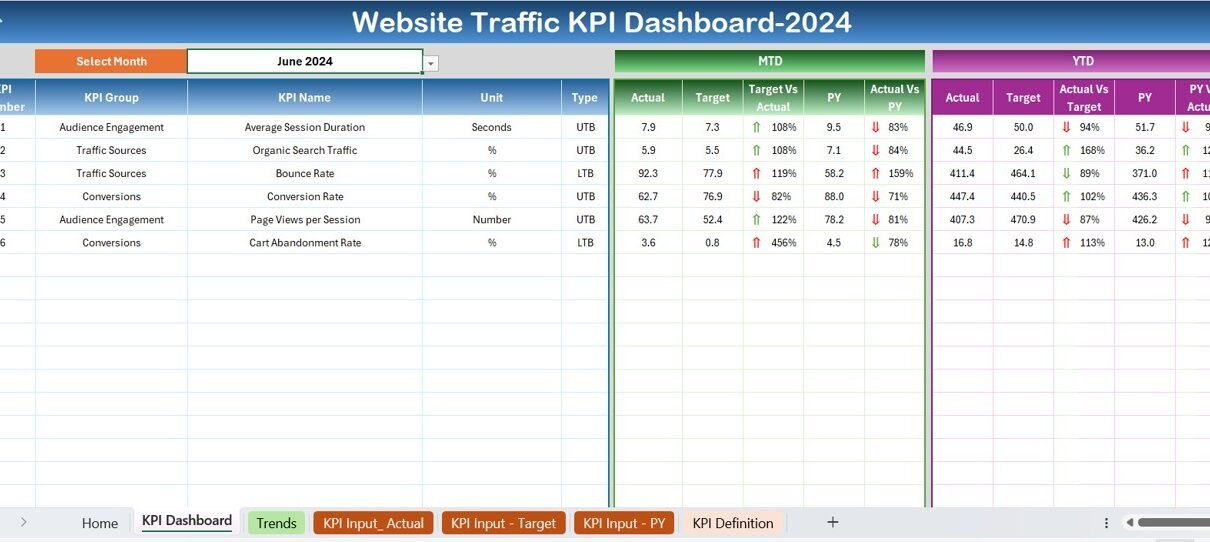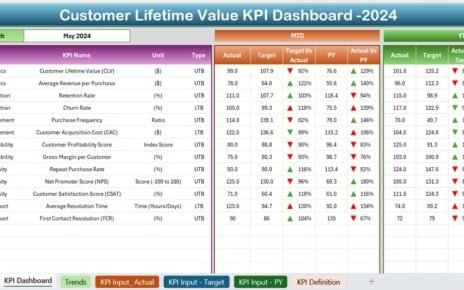In today’s digital age, understanding and monitoring your website’s performance is crucial. The Website Traffic KPI Dashboard in Excel is an invaluable tool for digital marketers, webmasters, and business analysts. This article provides a comprehensive guide to using this dashboard effectively to track your website’s key performance indicators (KPIs).
Click to buy Website Traffic KPI Dashboard in Excel
What is a Website Traffic KPI Dashboard?
A Website Traffic KPI Dashboard in Excel is a powerful tool that helps you visualize and analyze your website’s traffic data. It consolidates various metrics into a single interface, allowing you to assess performance and make informed decisions quickly.
Key Features of the Website Traffic KPI Dashboard
This ready-to-use template boasts several impressive features designed to enhance your data analysis process:
Home Sheet:
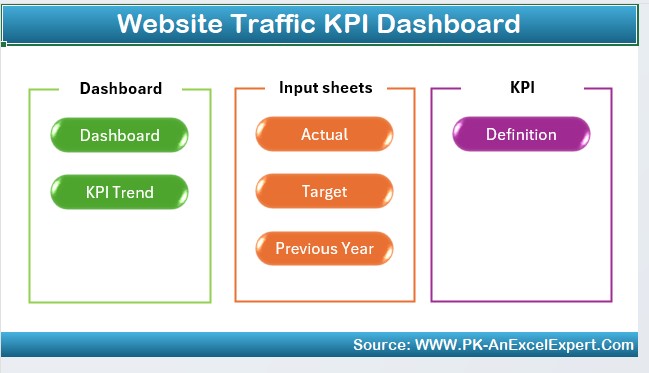
Click to buy Website Traffic KPI Dashboard in Excel
- Acts as an index with buttons for easy navigation to respective sheets.
Dashboard Sheet Tab:
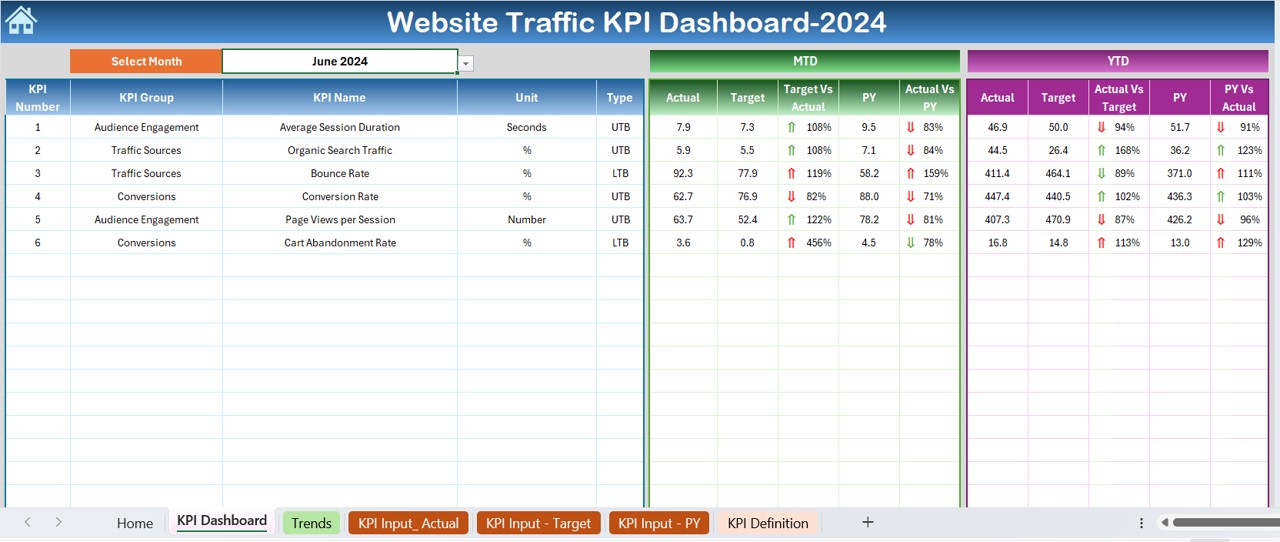
Click to buy Website Traffic KPI Dashboard in Excel
- Displays comprehensive KPI information, including Month-to-Date (MTD) and Year-to-Date (YTD) data, targets, and previous year comparisons with dynamic conditional formatting.
KPI Trend Sheet Tab:
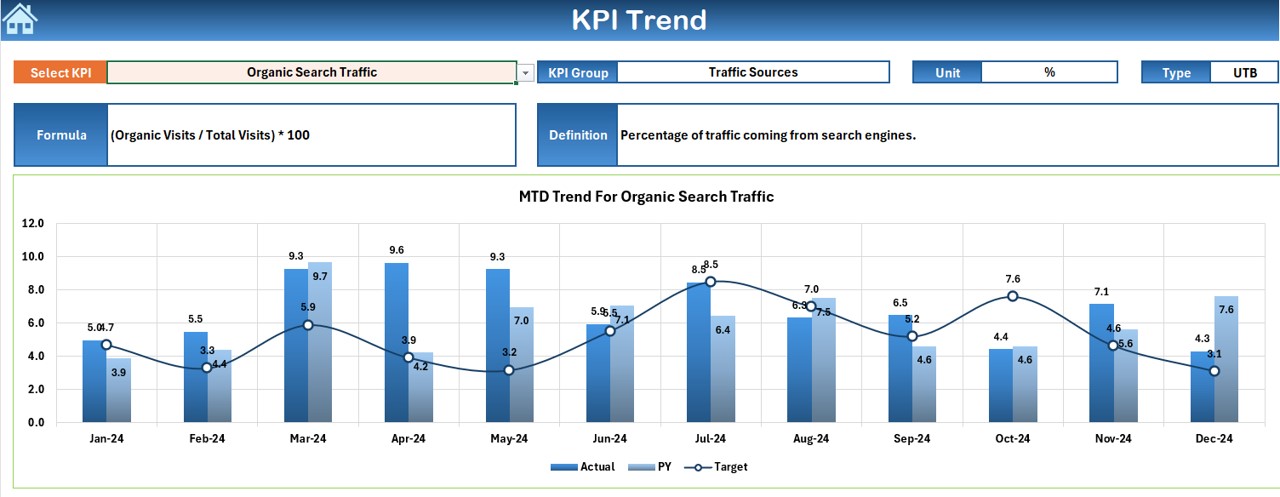
- Offers dropdowns to select KPIs, showing trends and definitions effectively.
Click to buy Website Traffic KPI Dashboard in Excel
Actual Numbers Input Sheet:
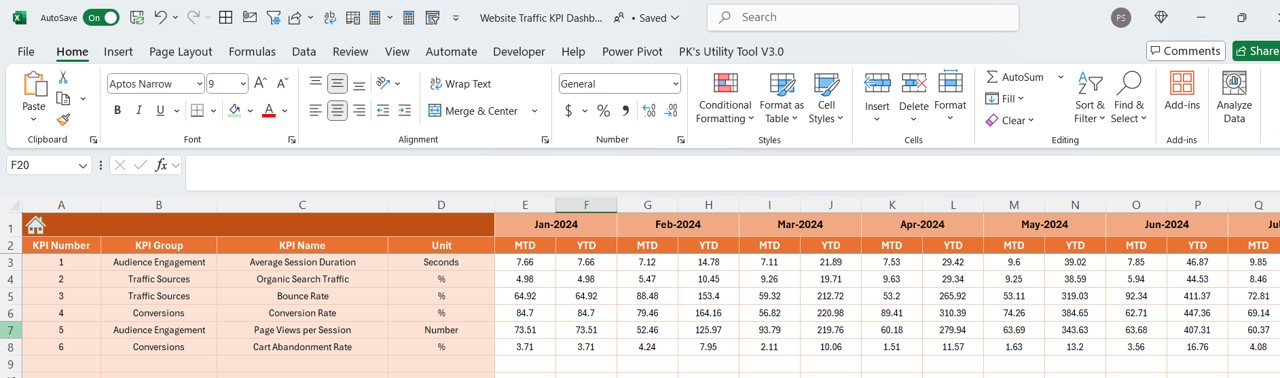
- Where actual MTD and YTD data for specific months are entered.
Target Sheet Tab:
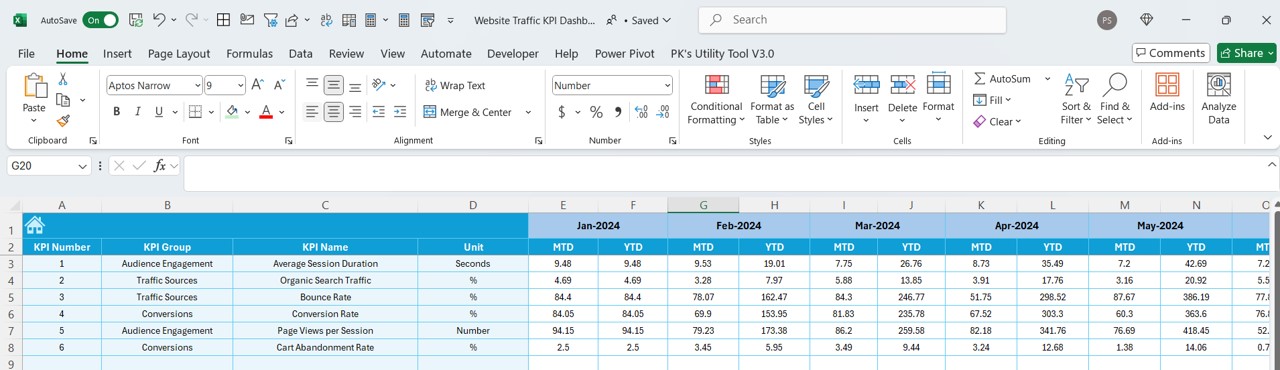
- For inputting monthly target figures for each KPI.
Previous Year Number Sheet Tab:
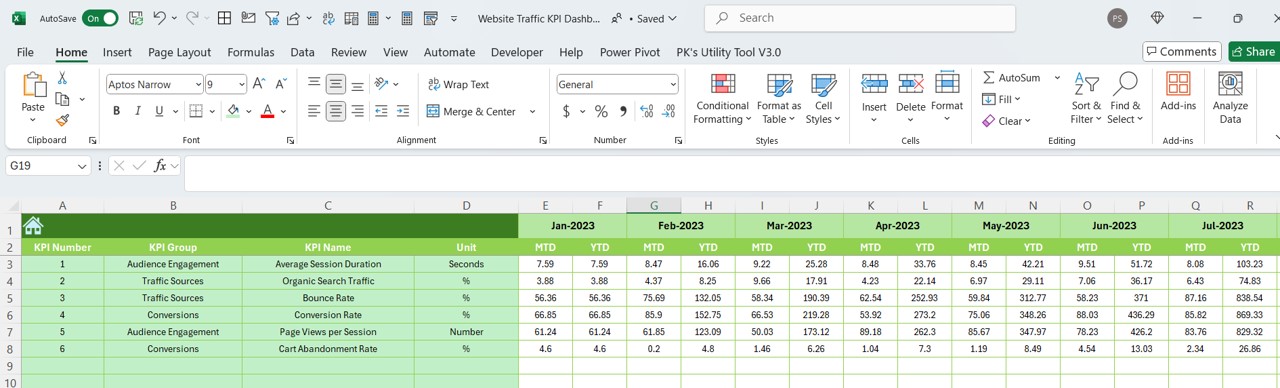
Click to buy Website Traffic KPI Dashboard in Excel
- To enter data from the previous year for comparative analysis.
KPI Definition Sheet Tab:
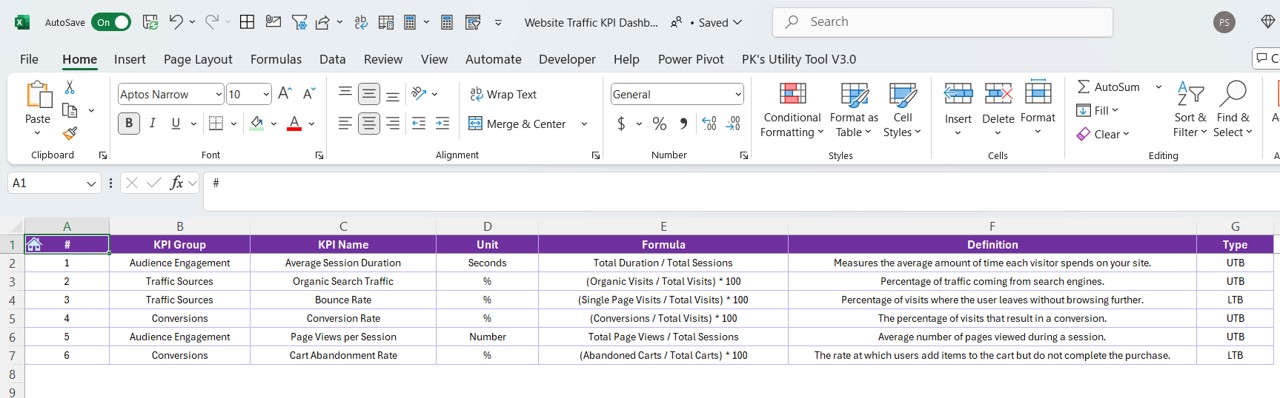
- To define KPI names, groups, units, formulas, and their meanings.
Advantages of Using the Website Traffic KPI Dashboard
Utilizing the Website Traffic KPI Dashboard in Excel comes with several benefits:
- Enhanced Decision-Making: Visual data representations help pinpoint trends and issues, guiding strategic decisions.
- Time Efficiency: Automated features and easy navigation save time in data entry and analysis.
- Accuracy: Reduces the risk of errors common in manual data handling.
- Customization: Adaptable to specific business needs and goals.
Best Practices for the Website Traffic KPI Dashboard
To maximize the effectiveness of your KPI dashboard, consider the following best practices:
- Regular Updates: Keep the data up-to-date to ensure accurate analysis and decision-making.
- Consistency: Use consistent formulas and data entry methods to maintain data integrity.
- Security: Implement measures to protect your data, especially when sharing the dashboard.
- Training: Ensure all users are adequately trained on how to use the dashboard functions and features.
How to Implement and Use the Dashboard Effectively
- Set Clear Objectives: Determine what you need to track and why.
- Customize According to Needs: Adjust the templates to better fit your specific requirements.
- Input Data Regularly: Update the dashboard regularly to keep your analysis relevant.
- Analyze Trends and Make Adjustments: Use the data to identify trends and adjust strategies accordingly.
Click to buy Website Traffic KPI Dashboard in Excel
Conclusion
The Website Traffic KPI Dashboard in Excel is an essential tool for anyone managing a website. It not only simplifies data analysis and reporting but also enhances strategic decision-making based on accurate and up-to-date information.
Frequently Asked Questions with Answers
Q: Can I customize the KPIs in the dashboard?
A: Yes, the dashboard is fully customizable. You can add or modify the KPIs according to your specific business requirements.
Q: How often should I update the dashboard?
A: It’s best to update the dashboard as new data comes in, typically monthly or as frequently as your reporting cycle requires.
Q: Is training necessary to use the dashboard?
A: While the dashboard is user-friendly, training can help users maximize its features and functionalities effectively.
Click to buy Website Traffic KPI Dashboard in Excel
Visit our YouTube channel to learn step-by-step video tutorials
View this post on Instagram
Click to buy Website Traffic KPI Dashboard in Excel