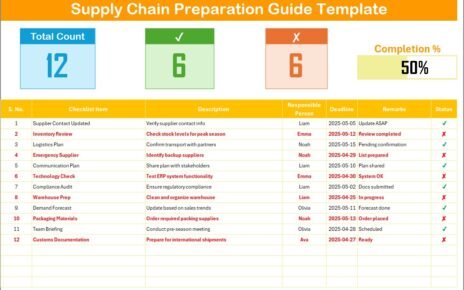Planning a wedding can be both exciting and overwhelming. With so many tasks to juggle, staying organized is key to ensuring your big day goes smoothly. The Wedding Checklist Template in Excel is the perfect tool to help you plan efficiently and track progress. This article will walk you through the key features, benefits, best practices, and frequently asked questions about this template, ensuring you make the most of it Wedding Checklist.
Click to Wedding Checklist
Why Use a Wedding Checklist Template in Excel?
Organizing a wedding involves managing multiple tasks like booking venues, coordinating with vendors, and confirming RSVPs. An Excel-based template offers several advantages:
Click to Wedding Checklist
- Centralized Planning: Keep all tasks in one place for easy tracking.
- Customization: Adapt the template to suit your wedding’s unique needs.
- Progress Monitoring: Track task completion with visual indicators like progress bars.
- Collaboration: Share the checklist with others to delegate responsibilities effectively.
Key Features of the Wedding Checklist Template
This ready-to-use template comes with two thoughtfully designed worksheets:
Wedding Checklist Sheet Tab
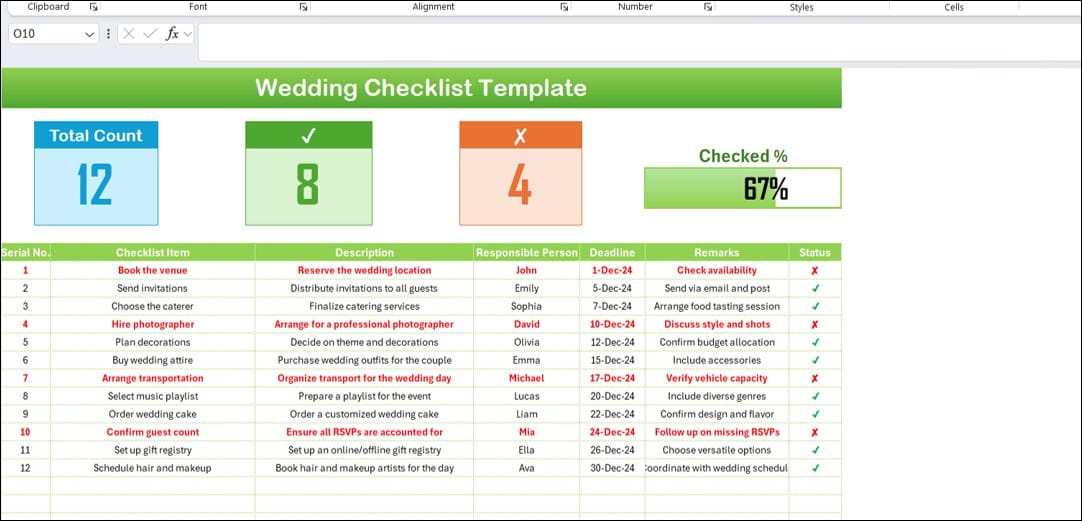
Click to Wedding Checklist
- The main worksheet is where you’ll track all the essential tasks. It includes:
Top Section
At the top of the sheet, three cards provide a quick summary of your wedding planning progress:
- Total Count: Total number of tasks in your checklist.
- Checked Count: Number of completed tasks.
- Crossed Count: Number of tasks yet to be completed.
- Progress Bar: A visual representation of the percentage of tasks completed.
Column Breakdown:
Click to Wedding Checklist
- Serial No.: Automatically generated for easy reference.
- Checklist Item: Task name.
- Description: Additional details about the task.
- Responsible Person: The individual assigned to the task.
- Deadline: Target completion date.
- Remarks: Additional notes or updates.
- Status: Mark tasks as ✔ (completed) or ✘ (pending).
List Sheet Tab
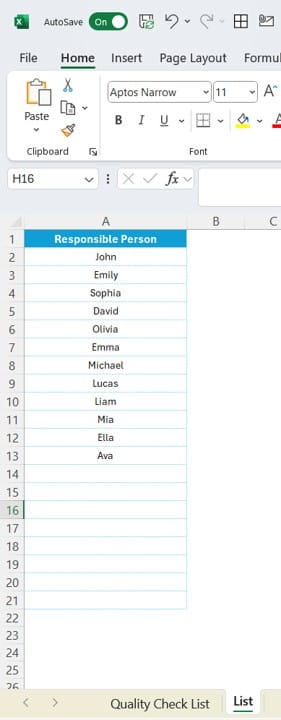
- This worksheet stores a unique list of responsible persons, making it easier to create dropdown menus in the main checklist table. Dropdowns streamline task assignment and maintain consistency.
Advantages of Using the Wedding Checklist Template
- Streamlined Planning: Easily organize, prioritize, and track every aspect of your wedding planning process.
- Progress Tracking: Visual tools like progress bars give you instant updates on how much you’ve accomplished.
- Customizable Fields: Modify columns, add more tasks, or adapt descriptions to fit your unique wedding needs.
- Efficient Delegation: Assign tasks to specific individuals using the dropdown menu, ensuring clear responsibility distribution.
- Collaboration-Friendly: Share the Excel file with your partner or wedding planner to work together seamlessly.
Best Practices for Using the Wedding Checklist Template
Click to Wedding Checklist
- Start Early: Begin using the checklist as soon as you start planning to ensure no details are overlooked.
- Update Regularly: Keep the checklist updated to reflect completed tasks and changes in plans.
- Assign Tasks Clearly: Use the dropdown list to assign tasks to specific people, avoiding confusion.
- Set Realistic Deadlines: Allocate enough time for each task, especially those requiring vendor coordination.
- Utilize Remarks: Use the Remarks column to add important notes like vendor contact details or budget constraints.
- Review Progress Weekly: Regularly review the checklist with your team to ensure everything is on track.
How to Get the Most Out of This Template
- Customizing the Template
- Add columns like “Budget” or “Priority Level” if needed.
- Adjust formatting to match your wedding theme (e.g., color-coded rows for urgency).
- Sharing the Checklist
- Upload the Excel file to cloud platforms like Google Drive for real-time collaboration.
- Assign editing rights only to key stakeholders to maintain data integrity.
- Integrating Other Tools
- Combine the checklist with a budget tracker or vendor contact list for comprehensive planning.
Frequently Asked Questions (FAQs)
Click to Wedding Checklist
Q. Can I use this template for other events besides weddings?
Absolutely! While designed for weddings, this checklist template is versatile and can be adapted for events like anniversaries, birthdays, or corporate events.
Q. How do I add more rows to the checklist?
To add more rows:
Select the last row of the table.
Right-click and choose “Insert.”
Update the new row with task details.
Q. Can I use this template on Google Sheets?
Yes, you can. Simply upload the Excel file to Google Drive and open it in Google Sheets. Some features, like progress bars, might require minor adjustments.
Q. What if I don’t know who to assign a task to?
You can leave the “Responsible Person” field blank initially. Update it later once you determine the assignee.
Q. Is the template mobile-friendly?
While the template is designed for Excel on desktop, it is accessible on mobile apps. However, we recommend using a desktop for detailed edits.
Conclusion
Planning a wedding can be challenging, but with the Wedding Checklist Template in Excel, you can organize your tasks and enjoy peace of mind. This customizable, user-friendly tool is perfect for ensuring your special day goes off without a hitch. From tracking progress to delegating tasks, this template covers all bases.
Start using the template today to take control of your wedding planning and make your dream day a reality!
Click to Wedding Checklist
Visit our YouTube channel to learn step-by-step video tutorials
View this post on Instagram
Click to Wedding Checklist