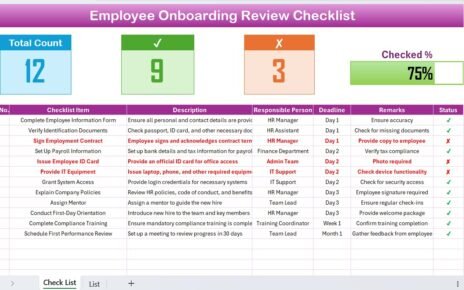Planning meals for the week can feel overwhelming, especially when juggling a busy schedule. A Weekly Meal Prep Checklist Template in Excel can simplify the process, saving time, reducing stress, and promoting healthy eating habits. In this article, we’ll explore a detailed, easy-to-use checklist template designed to streamline your meal prep activities, ensuring nothing gets overlooked.
Click to Weekly Meal Prep
Key Features of the Weekly Meal Prep Checklist Template
- This template is tailored for efficient planning and tracking, featuring two worksheets:
Weekly Meal Prep Checklist Sheet
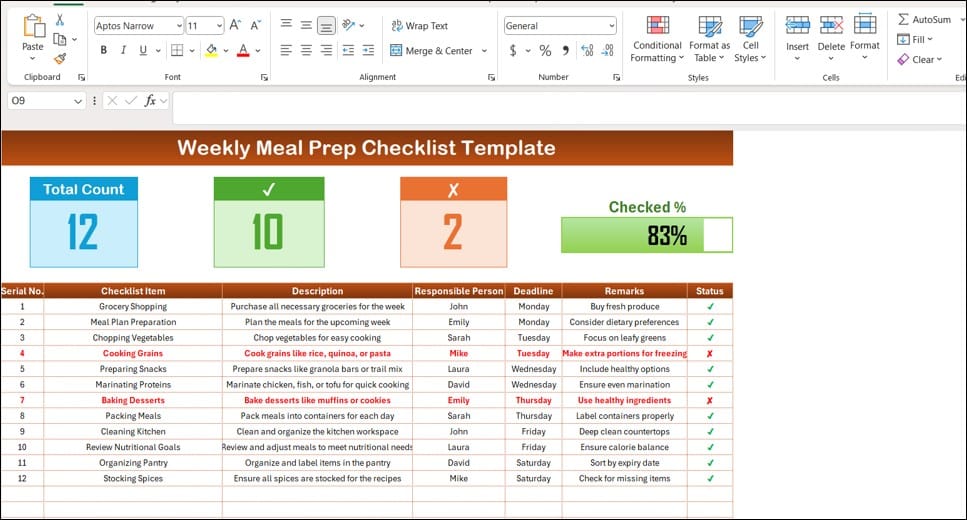
- This is the primary sheet where you’ll track and manage your meal prep tasks. Here’s a breakdown of its components:
Top Section
Three Cards provide a quick summary of progress:
- Total Count: Displays the total number of checklist items.
- Checked Count: Tracks completed tasks with a ✔ status.
- Crossed Count: Highlights incomplete tasks marked as ✘.
- Progress Bar: A visual representation of the percentage of tasks completed.
List Sheet
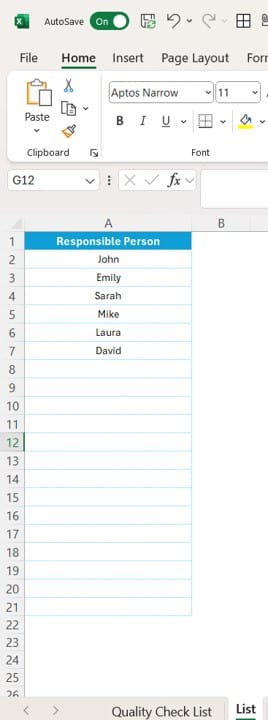
This secondary sheet creates dropdown menus for the Responsible Person column in the main checklist. By maintaining a unique list of responsible individuals, you can:
- Prevent errors when assigning tasks.
- Save time by avoiding manual data entry.
- Ensure consistency throughout the checklist.
Advantages of Using the Weekly Meal Prep Checklist Template
Click to Weekly Meal Prep
- Time Management: Efficient meal prep saves hours each week. This template helps plan tasks in advance, reducing last-minute scrambling.
- Clear Accountability: By assigning tasks to specific individuals, everyone knows their responsibilities. No more guessing who’s doing what!
- Healthier Eating Habits: Planning ensures balanced meals and encourages thoughtful grocery shopping, reducing reliance on unhealthy, processed foods.
- Stress Reduction: A clear checklist eliminates uncertainty, making meal prep a smoother, more enjoyable process.
- Customizable for Any Household: Whether you’re a busy professional, a parent, or a student, this template adapts to your unique needs.
Best Practices for Using the Weekly Meal Prep Checklist Template
- Set Realistic Goals: Assign tasks that fit your weekly schedule and don’t overwhelm yourself or others.
- Update the Template Regularly: As tasks are completed, update the status to track progress and adjust deadlines when needed.
- Leverage the Remarks Column: Add special notes or reminders to make tasks easier for the responsible person.
- Optimize for Efficiency: Batch similar tasks like chopping vegetables or cooking grains to save time and energy.
- Review Weekly Progress: At the end of each week, evaluate the checklist to identify areas for improvement.
How to Get Started with the Template
Click to Weekly Meal Prep
- Customize the Checklist: Add tasks, assign responsibilities, and set deadlines based on your household’s needs.
- Collaborate with Family or Team: Share the checklist with others to ensure everyone contributes.
- Track Progress Daily: Regularly update the status column to reflect completed tasks.
Conclusion
Meal prepping doesn’t have to be a daunting task. With the Weekly Meal Prep Checklist Template in Excel, you can organize your weekly tasks, save time, and enjoy stress-free meal preparation. Start using the template today to make your meal prep more efficient and rewarding!
Frequently Asked Questions
Click to Weekly Meal Prep
Q. Can I use this template for monthly meal prep?
Yes, you can adapt the template for monthly planning by adding more rows and adjusting deadlines accordingly.
Q. What software is required to use the template?
The template is designed for Microsoft Excel but is compatible with other spreadsheet software like Google Sheets.
Q. How do I add more tasks to the checklist?
Simply insert a new row in the main table, enter the task details, and ensure the status column reflects completion with ✔ or ✘.
Q. Is this template suitable for families and individuals?
Absolutely! This template works for anyone looking to streamline their meal prep process, whether it’s a family or an individual.
Q. Can I customize the progress bar?
Yes, the progress bar is dynamic and updates based on the percentage of tasks completed. You can adjust the formula or design to fit your needs.
Q. How does the dropdown list work in the Responsible Person column?
The dropdown list pulls data from the List Sheet, ensuring consistency and preventing errors in task assignment.
This Weekly Meal Prep Checklist Template in Excel is your ultimate meal-prepping companion, combining functionality and flexibility. Download the template today and start enjoying hassle-free meal preparation!
Click to Weekly Meal Prep
Visit our YouTube channel to learn step-by-step video tutorials
View this post on Instagram