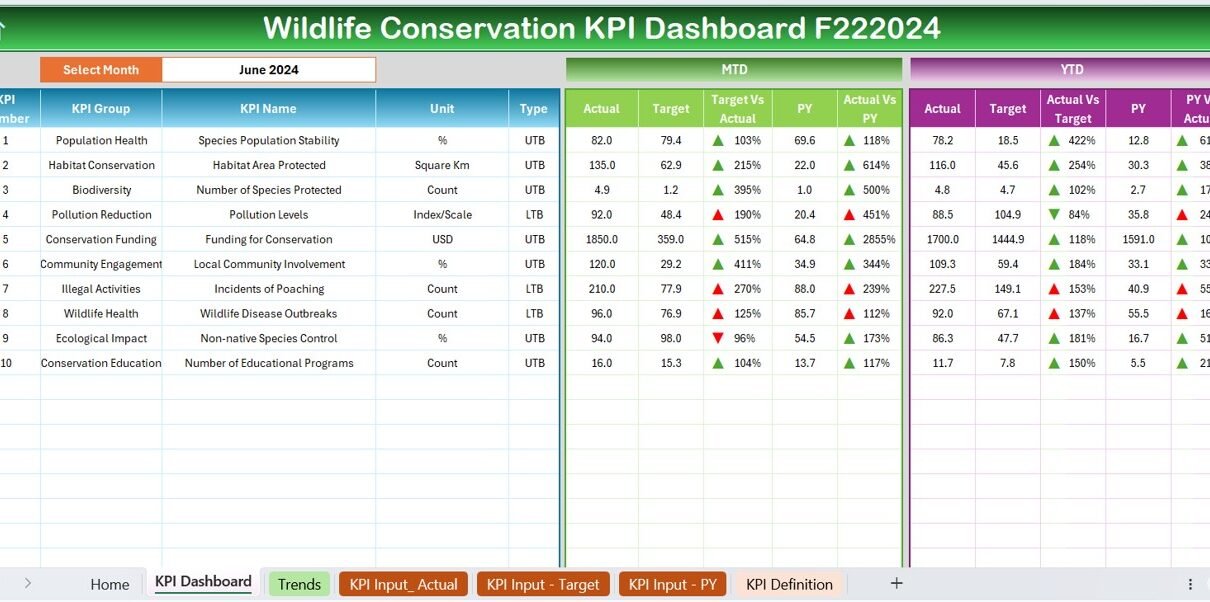In the realm of wildlife conservation, the ability to track progress through key performance indicators (KPIs) is essential for measuring the effectiveness of conservation efforts. This article introduces a comprehensive Wildlife Conservation KPI Dashboard in Excel, designed to help conservationists monitor, analyze, and report on various conservation metrics efficiently.
Click to buy Wildlife Conservation KPI Dashboard in Excel
Overview of the Wildlife Conservation KPI Dashboard
The Wildlife Conservation KPI Dashboard in Excel is a ready-to-use tool tailored for managing and visualizing the performance of wildlife conservation activities. This dashboard comprises seven detailed worksheets, each serving a specific function in the process of data handling and presentation, ensuring that conservationists can track and assess their efforts accurately.
Key Features of the Dashboard
Here’s a breakdown of the seven worksheets included in the Wildlife Conservation KPI Dashboard:
Click to buy Wildlife Conservation KPI Dashboard in Excel
Home Sheet
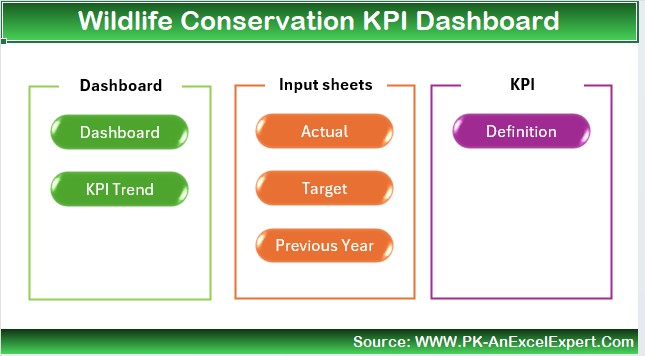
- Function: Serves as the index page.
- Features: Contains six buttons for easy navigation to respective sheets, simplifying user interaction and data access.
Dashboard Sheet Tab
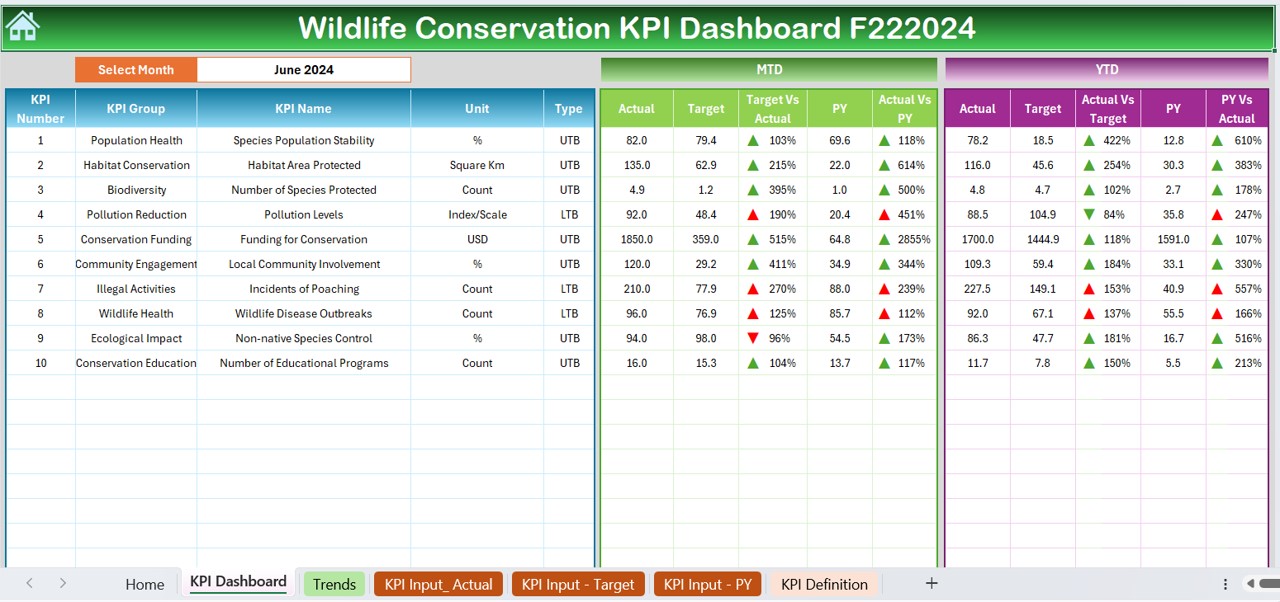
- Function: Displays comprehensive KPI data.
- Interactive Elements: Includes a drop-down menu at range D3 to select the month, which dynamically updates all dashboard metrics for that period.
- Data Visualization: Shows Month-To-Date (MTD) and Year-To-Date (YTD) actuals vs. targets and previous year’s data, enhanced with conditional formatting arrows to depict variances.
Click to buy Wildlife Conservation KPI Dashboard in Excel
KPI Trend Sheet Tab
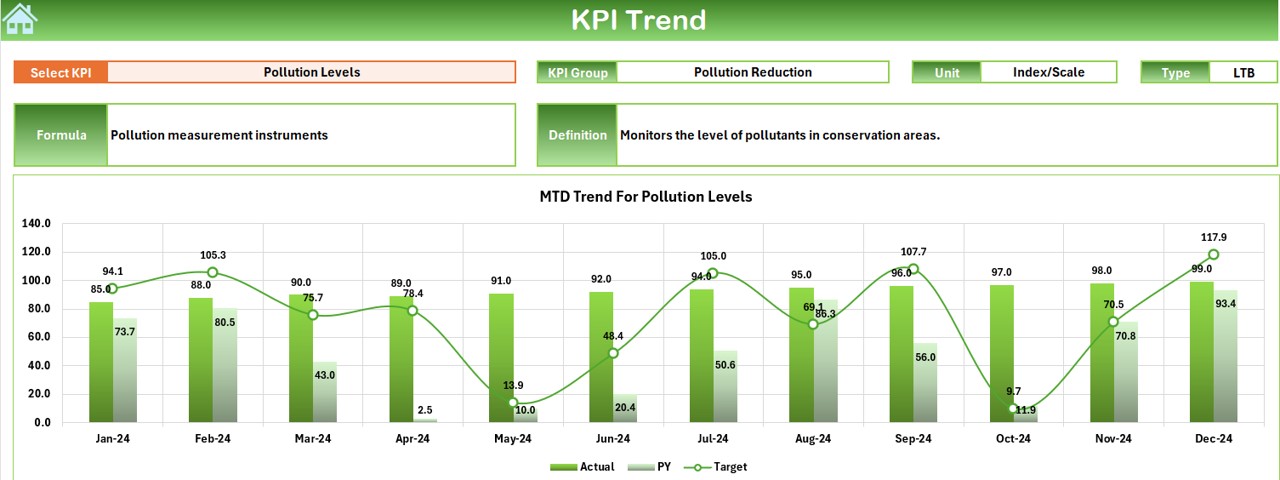
- Function: Analyzes trends over time for selected KPIs.
- User Input: Features a dropdown at C3 for selecting a KPI, which updates the displayed data accordingly.
- Visualization: Displays trend charts for MTD and YTD actuals, targets, and previous year comparisons.
Actual Numbers Input Sheet
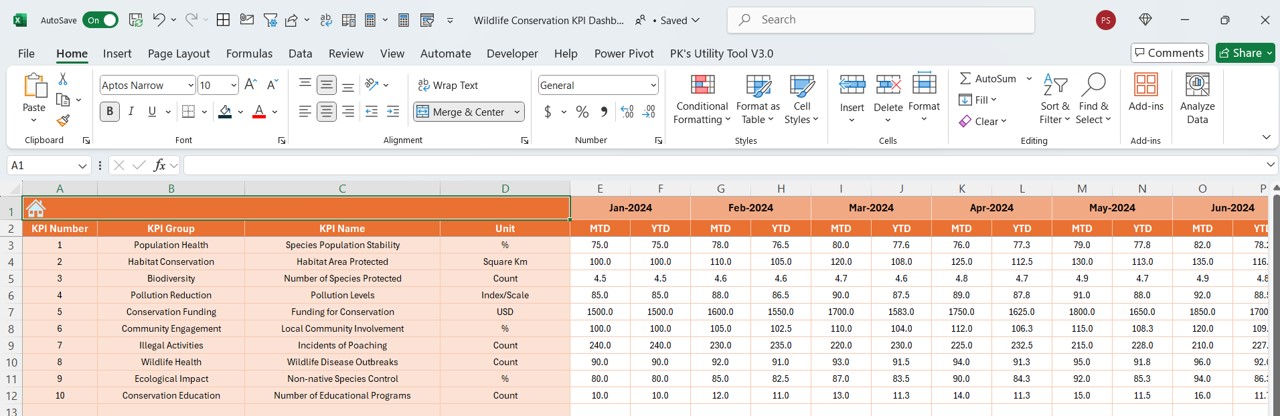
- Function: Entry point for actual performance data.
- User Guidance: Allows users to input actual numbers for both MTD and YTD, with the ability to adjust the month from range E1.
Click to buy Wildlife Conservation KPI Dashboard in Excel
Target Sheet Tab
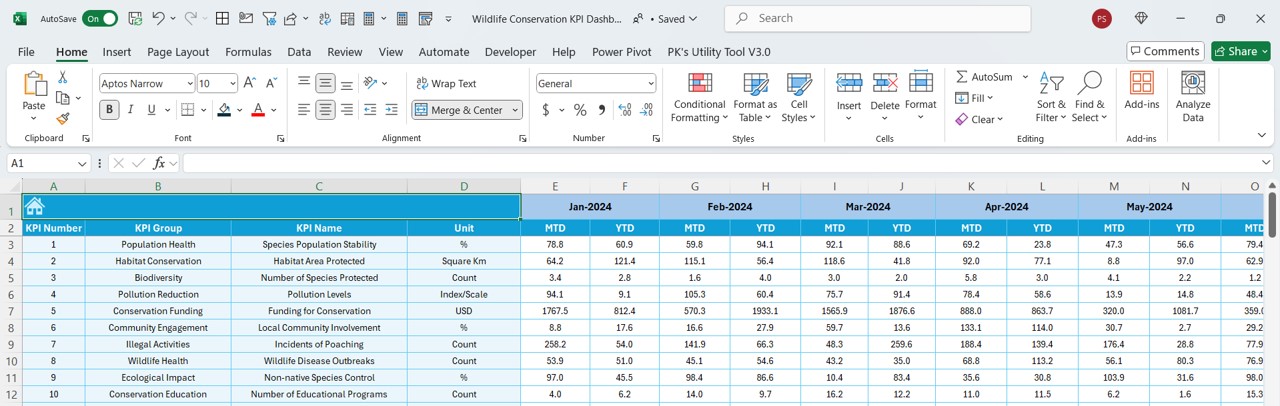
- Function: Used for entering target values for KPIs.
- Setup: Users enter monthly target figures for each KPI as MTD and YTD values.
Previous Year Number Sheet Tab
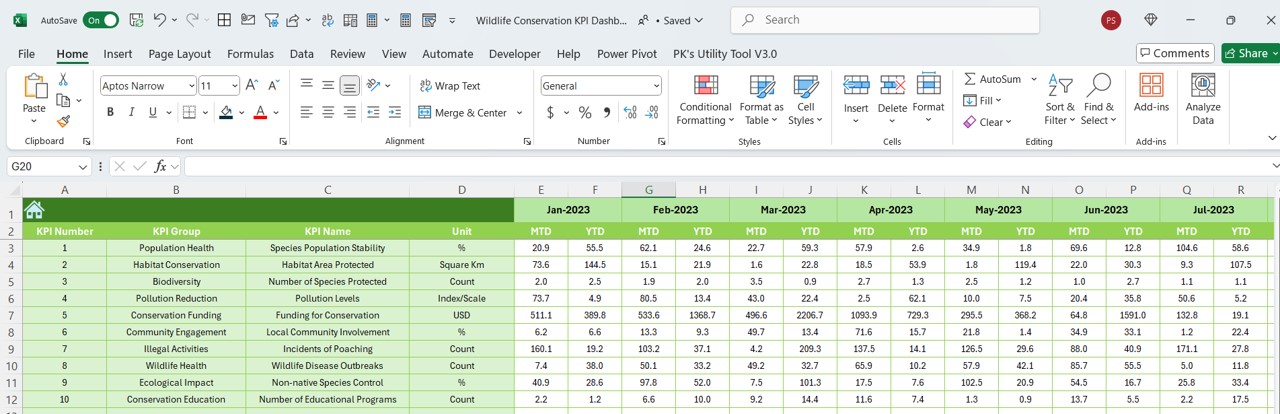
- Function: Records data from the previous year for comparative analysis.
- Data Entry: Mirrors the structure of the Actual Numbers and Target sheets to facilitate year-over-year performance review.
KPI Definition Sheet Tab
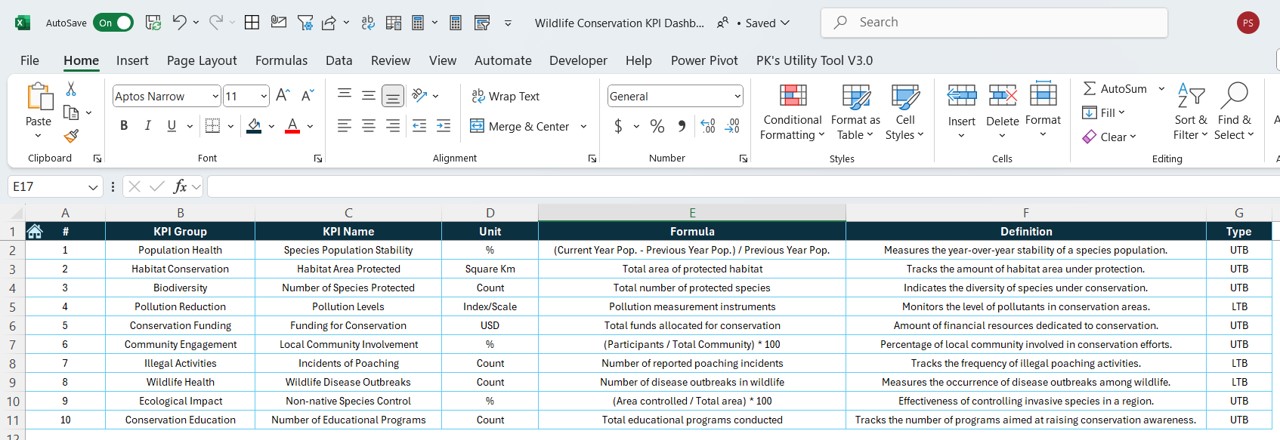
- Function: Central repository for KPI definitions.
- Details Provided: Includes fields for KPI Name, Group, Unit, Formula, and a detailed definition to ensure clarity and consistency in data interpretation.
Click to buy Wildlife Conservation KPI Dashboard in Excel
Advantages of Using the Wildlife Conservation KPI Dashboard
Streamlined Data Management: Consolidates all relevant data into a single, easy-to-navigate tool.
Enhanced Decision-Making: Provides real-time insights into conservation efforts, enabling timely adjustments and informed decision-making.
Increased Transparency: Offers clear, visual representations of performance against targets and historical data, promoting accountability and stakeholder communication.
Best Practices for Using the Wildlife Conservation KPI Dashboard
- Regular Data Updates: Ensure that data inputs are timely and accurate to maintain the integrity of the dashboard’s outputs.
- Customization: Adapt the dashboard to reflect specific conservation goals and local conditions.
- Training and Usage: Conduct regular training sessions for all users to maximize the dashboard’s utility and ensure consistent data entry and interpretation.
Conclusion
The Wildlife Conservation KPI Dashboard in Excel is an essential tool for any conservation organization aiming to enhance the effectiveness of its projects. By integrating precise data management and insightful analytics, this dashboard helps conservationists drive meaningful changes in wildlife protection efforts.
Frequently Asked Questions
Click to buy Wildlife Conservation KPI Dashboard in Excel
Q. What is a KPI Dashboard?
A KPI Dashboard is a visual representation tool that displays the most important performance indicators for an organization or project, helping stakeholders understand how well it is performing against its strategic goals.
Q. How often should the data in the KPI Dashboard be updated?
It is recommended to update the data at least monthly to ensure the most accurate and timely insights into your conservation efforts.
Q. Can the dashboard be customized for different conservation projects?
Yes, the Wildlife Conservation KPI Dashboard is designed with flexibility in mind, allowing it to be customized to meet the specific needs and goals of different wildlife conservation projects.
Click to buy Wildlife Conservation KPI Dashboard in Excel
Visit our YouTube channel to learn step-by-step video tutorials
View this post on Instagram
Click to buy Wildlife Conservation KPI Dashboard in Excel